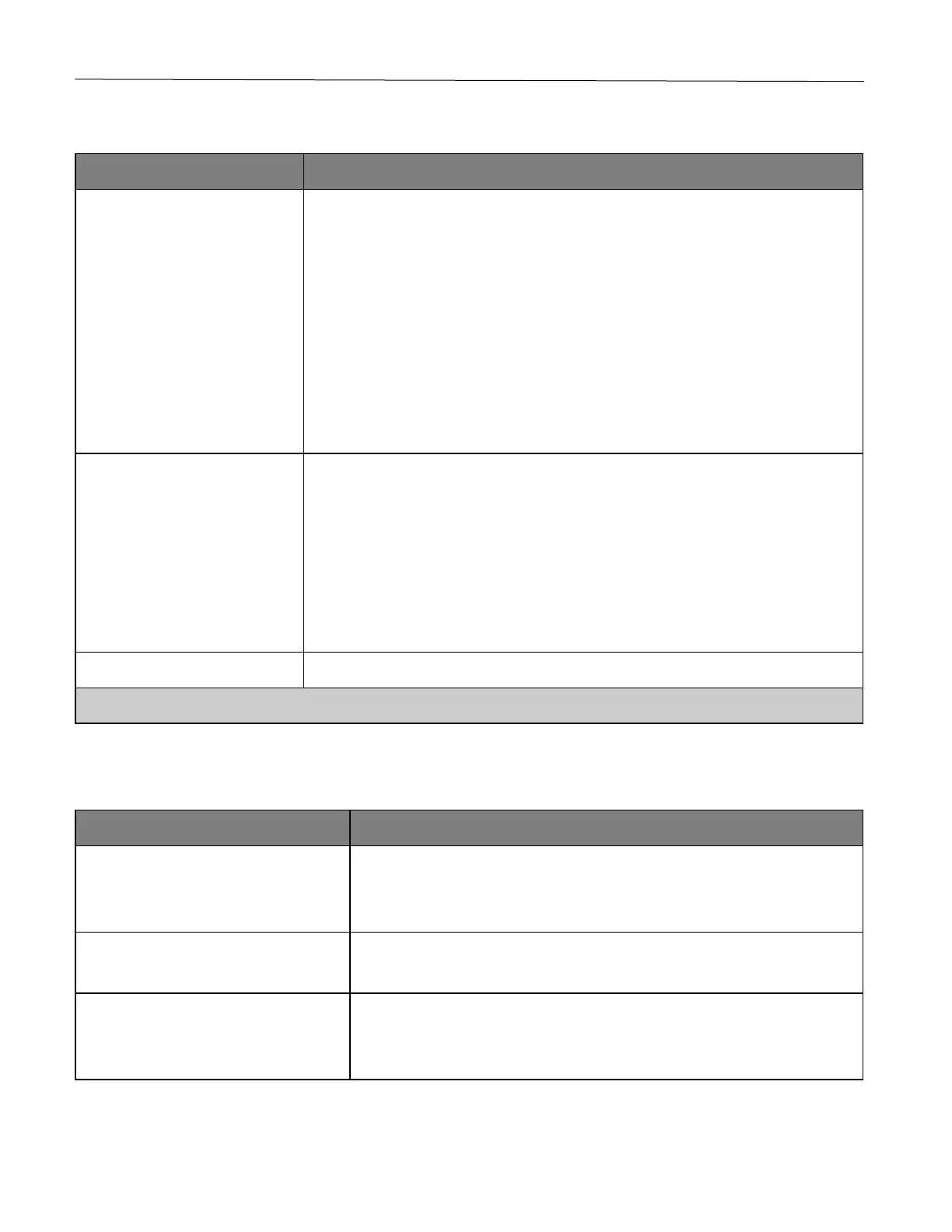Use printer menus 51
Advanced Imaging
Cyan
-5 to 5 (0*)
Magenta
-5 to 5 (0*)
Yellow
-5 to 5 (0*)
Black
-5 to 5 (0*)
Reset Defaults
Adjust the amount of toner that is used for each color.
Color Correction
Auto*
Off
Manual
Color Correction Content
Modify the color settings used to print documents.
Notes:
• Off sets the printer to receive the color correction from the software.
• Auto sets the printer to apply different color profiles to each object on the printed
page.
• Manual allows the customization of the RGB or CMYK color conversions applied to
each object on the printed page.
• Color Correction Content is available only when Color Correction is set to Manual.
Calibrate the printer to adjust color variations in the printed output.
Note: An asterisk (*) next to a value indicates the factory default setting.
PostScript
On
Off*
Print a page that describes the PostScript error.
Note: When an error occurs, processing of the job stops, the printer prints an
error message, and the rest of the print job is flushed.
1–30 (2*)
Set the minimum stroke width.
Note: Jobs printed in 4800 CQ use half the value.
On*
Off
Disable the SysStart file.
Note: The default setting varies depending on the printer model.