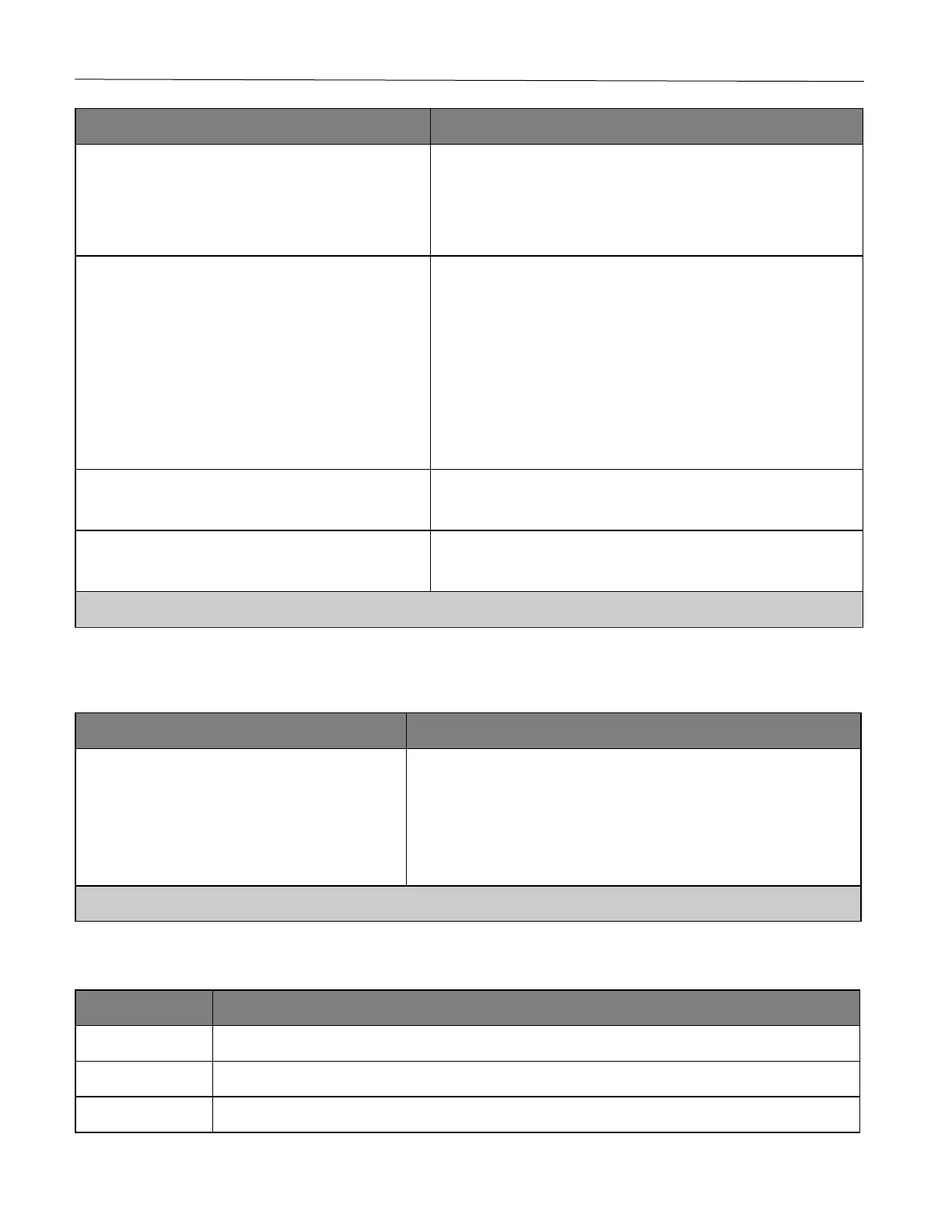Use printer menus 46
Automatically Display Error Screens
On*
Off
Show existing error messages on the display after the printer
remains inactive on the home screen for a length of time equal to
the Screen Timeout setting.
Note: This menu item is available only in some printer models.
Calibration frequency preference
Disabled
Fewest color adjustments
Fewer color adjustments
Normal*
Better color accuracy
Best color accuracy
Set the default calibration frequency.
Full calibration
Run the full color calibration.
Print TPS information page
Print a diagnostic page that contains toner patch sensor
calibration.
Note: An asterisk (*) next to a value indicates the factory default setting.
Out of Service Erase
Printer Memory Last Sanitized
Sanitize all information on nonvolatile memory
Erase all printer and network settings
Erase all shortcuts and shortcut settings
Clear all settings and applications that are stored in the printer.
Note: *Available only in some printer models.
About this Printer
Show the serial number of the printer.
Identify the printer location. The maximum length is 63 characters.
Personalize the printer name. The maximum length is 63 characters.