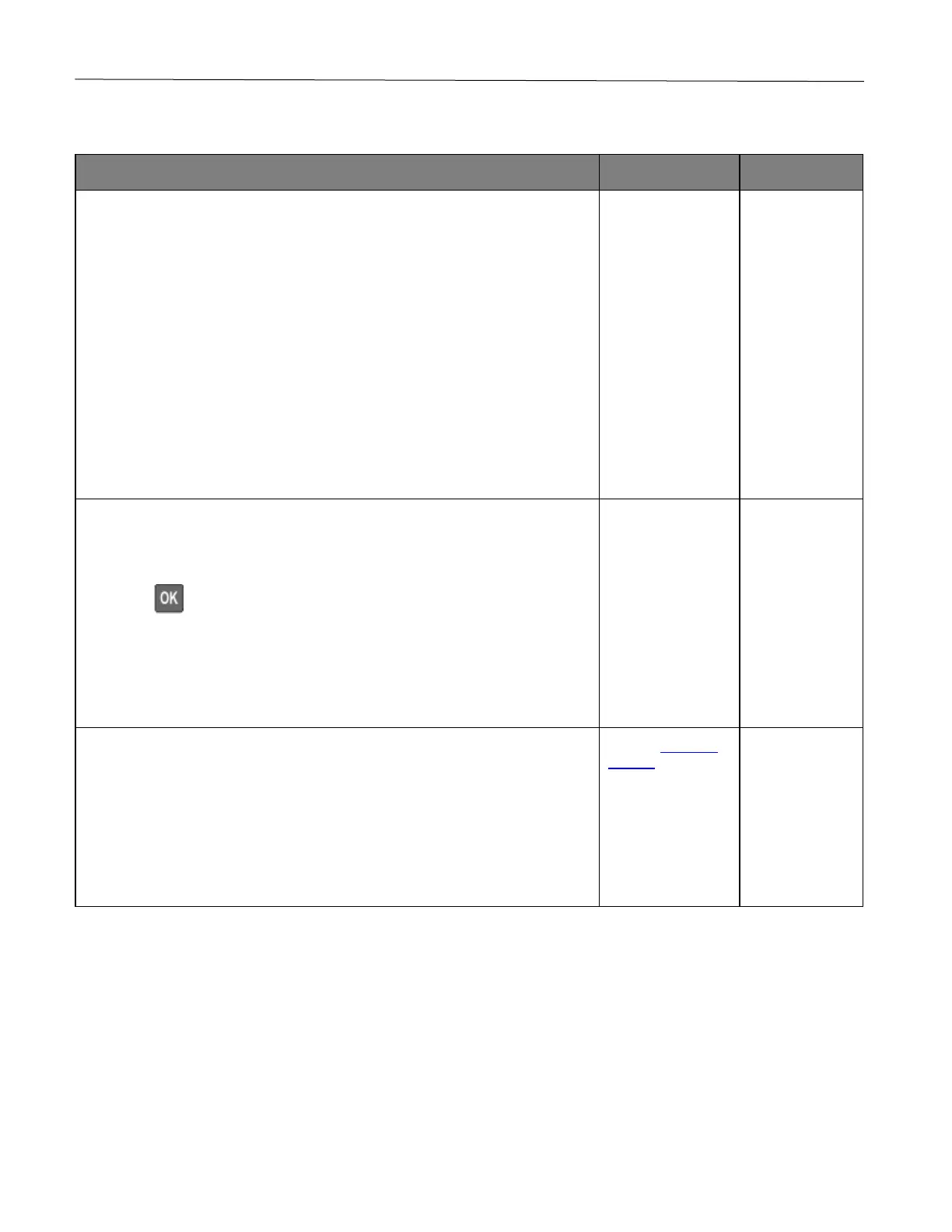Troubleshoot a problem 138
Paper frequently jams
1 Remove the tray.
2 Check if paper is loaded correctly.
Notes:
• Make sure that the paper guides are positioned correctly.
• Make sure that the stack height is below the maximum paper fill
indicator.
• Make sure to print on recommended paper size and type.
3 Insert the tray.
4 Print the document.
Do paper jams occur frequently?
solved.
1 From the control panel, navigate to:
Settings > Paper > Tray Configuration > Paper Size/Type
Press to navigate through the settings.
2 Set the correct paper size and type.
3 Print the document.
Do paper jams occur frequently?
solved.
1 Load paper from a fresh package.
Note: Paper absorbs moisture due to high humidity. Store paper in its
original wrapper until you are ready to use it.
2 Print the document.
Do paper jams occur frequently?
support.
solved.