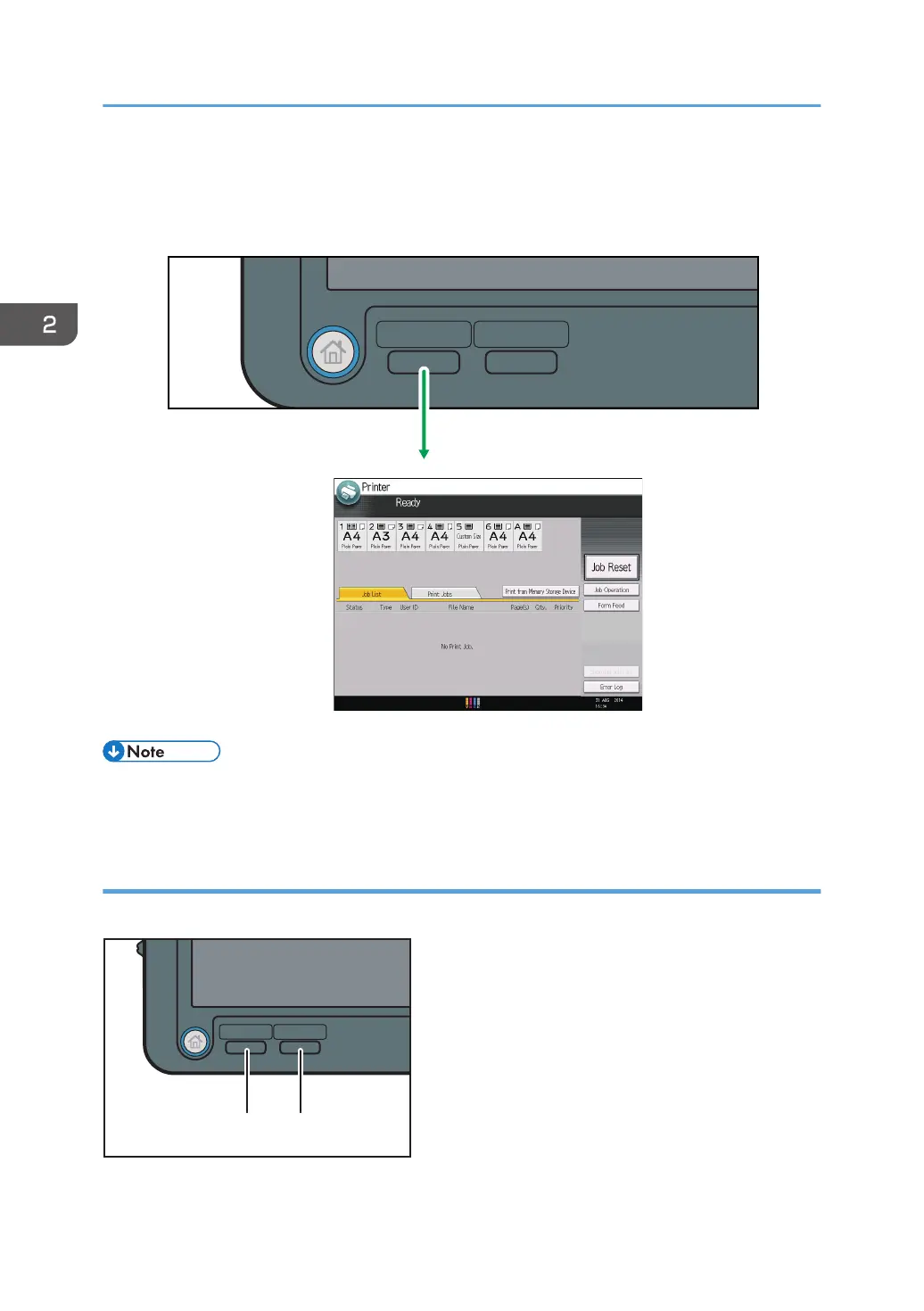No functions are registered to the function keys as a factory default. You can register often used
functions. For details, see page 38 "Configuring function keys".
The illustration below is an example of the function that can be registered.
• For details about how to read the screen of each function, see page 41 "How to Use the Screens
on the Control Panel".
Configuring function keys
Functions can be assigned to the function keys as desired.
2. Getting Started
38
