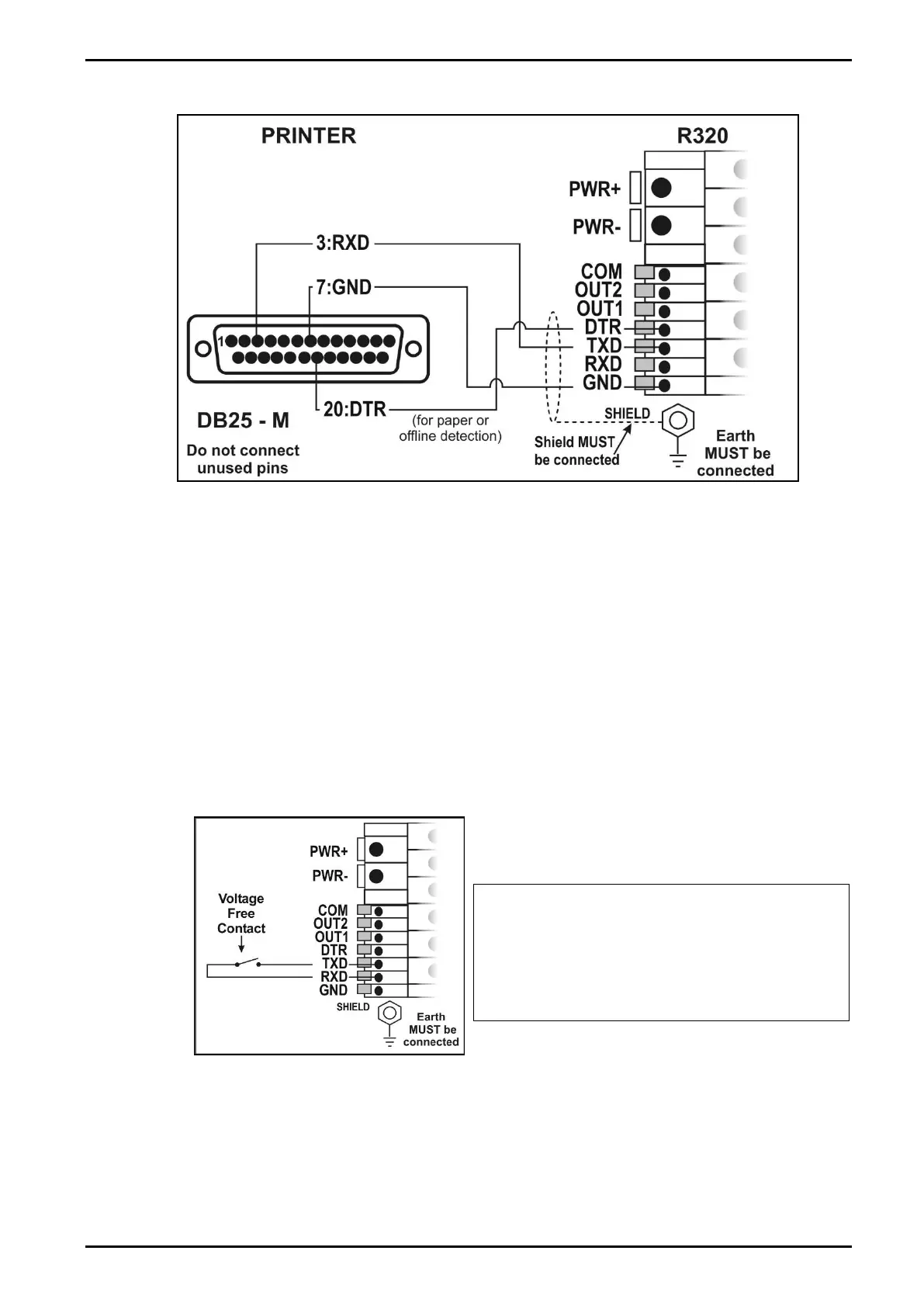Reference Manual V1.19 Software Versions 4.xx
Page 14 003R-682-119
Printer Connections (RXD/TXD, GND and DTR)
Figure 9: RS-232 – Instrument to Printer (DB25)
Remote Display (TXD, GND)
The remote display documentation should be referred to for connection details. Connect
TXD to RXD and GND to GND on the remote display.
3.9.2. Remote Input
The indicator requires a voltage free contact between TXD and RXD to enable the
remote input (i.e. SPEC:REM.FN). The SERIAL:TYPE option must be set to AUTO,
PRINT or AUTO.PR. When using SERIAL:TYPE of PRINT or AUTO.PR, the
SPEC:REM.CHR must be set to an appropriate character that will not affect the printer.
This character will be sent repeatedly when the transmitter is idle, regardless of the state
of the DTR line. Note: The remote input will not function when in setup or when using the
opto-LINK.
Note: Auto Output Speed must be set to 10Hz.
WARNING
The remote input is a voltage free contact
(e.g. button, mechanical relay). Connection
of any active circuitry may damage the
instrument.
