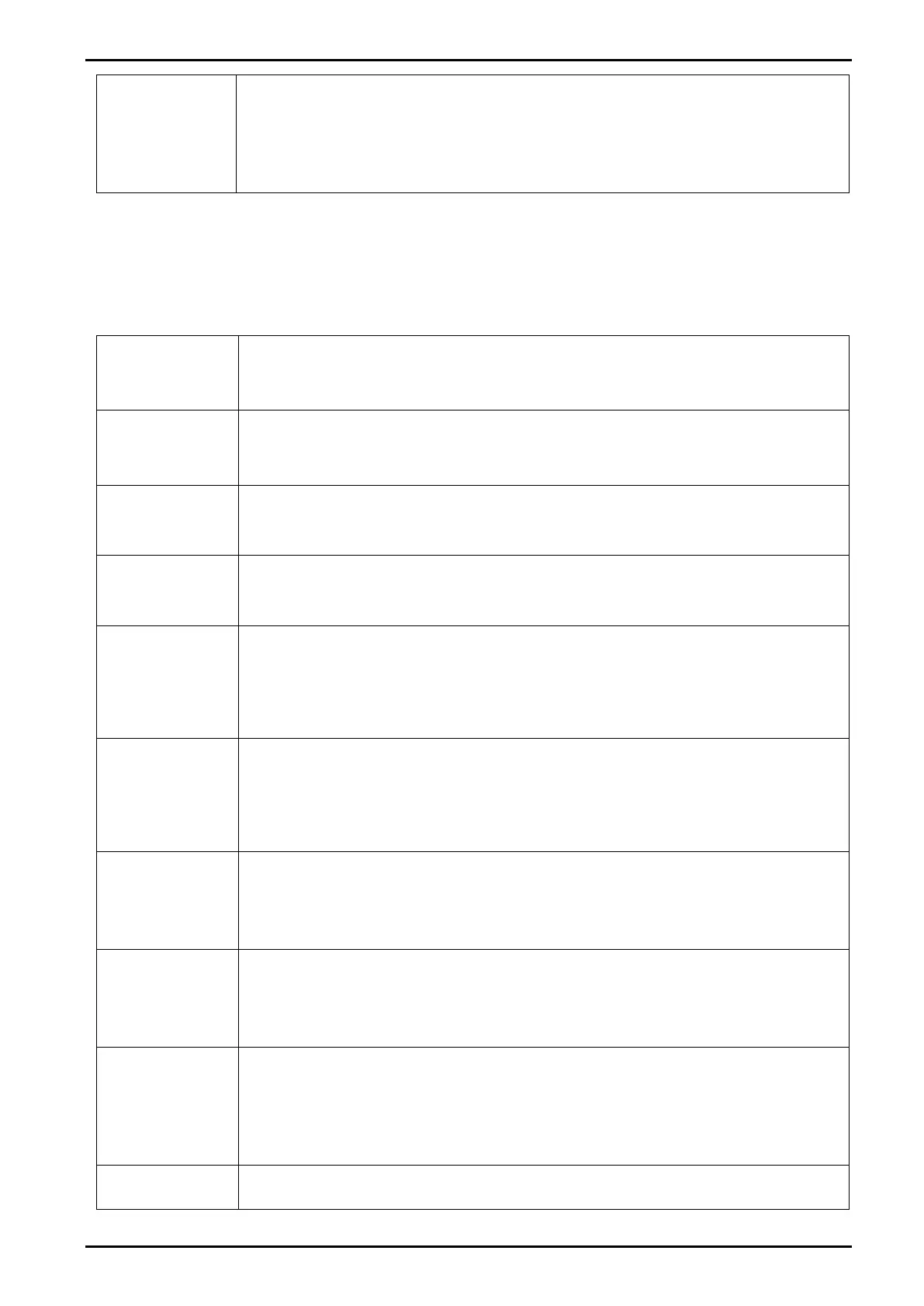Reference Manual V1.19 Software Versions 4.xx
003R-682-119 Page 35
R.ENTRY
(Entry Means
to Full Setup)
This setting can be used to restrict access to the full setup. The first entry to
the full setup menu using the push button on the rear of the instrument causes
all future access to the full setup to be restricted to the push button.
Options: OFF, ON
Default: OFF
8.4.3. CAL (Scale Calibration)
Items within this group perform various calibration routines. Certain items in the Scale Build
can affect the calibration of the scale. Always check that these sections are correctly
configured to suit the current application before attempting to calibrate the scale.
ZERO (Zero
Calibration)
Select to perform Zero Calibration. While the zeroing is in progress the display
will show Z.in P.
SPAN (Span
Calibration)
Select to perform Span Calibration. While the span calculation is in progress
the display will show S.in P.
ED.LIN (Edit
Linearisation
Points)
Select to view linearisation setup and start linearisation routines. While
linearisation is in progress the display will show L.in P. Refer to ED.LIN (Edit
Linearisation Points) Page 29 for more information.
CLR.LIN (Clear
Linearisation
Points)
Select to view linearisation setup and select linearisation points to clear. Refer
to CLR.LIN (Clear Linearisation) Page 30 for more information.
DIR.ZER
(Direct Zero
Calibration)
Select to enter the mV/V value of the zero calibration directly. This feature is
used to enable approximate calibrations to be performed in situations where a
standard ZERO calibration is impractical (e.g. calibration on a partially filled
silo).
DIR.SPN
(Direct Span
Calibration)
Select to enter the mV/V value of the full-scale capacity of the scale build. This
feature enables the instrument to be calibrated based on the rated output
capacity of the load cells rather than using test weights. The accuracy of this
method is limited to the accuracy of the published load cell ratings.
G.INST
(Installation
Gravity)
Select to enter the gravitational acceleration of the location at which the scale
is installed. Only necessary when using the Gravity Compensation feature.
Range 9.750 to 9.860
Default: 9.810
G.FAC (Factory
Gravity)
Select to enter the gravitational acceleration of the location at which the scale
is calibrated. Only necessary when using the Gravity Compensation feature.
Range 9.750 to 9.860
Default: 9.810
G.FIRST (First
power up
prompt)
Select to set the indicator to prompt the user to enter the Installation Gravity
on next power up. Only necessary when using the Gravity Compensation
feature.
Options ON, OFF
Default: OFF
Select this choice to restore default factory calibration. This restores all
calibration critical settings in the CAL menu back to factory defaults. The
