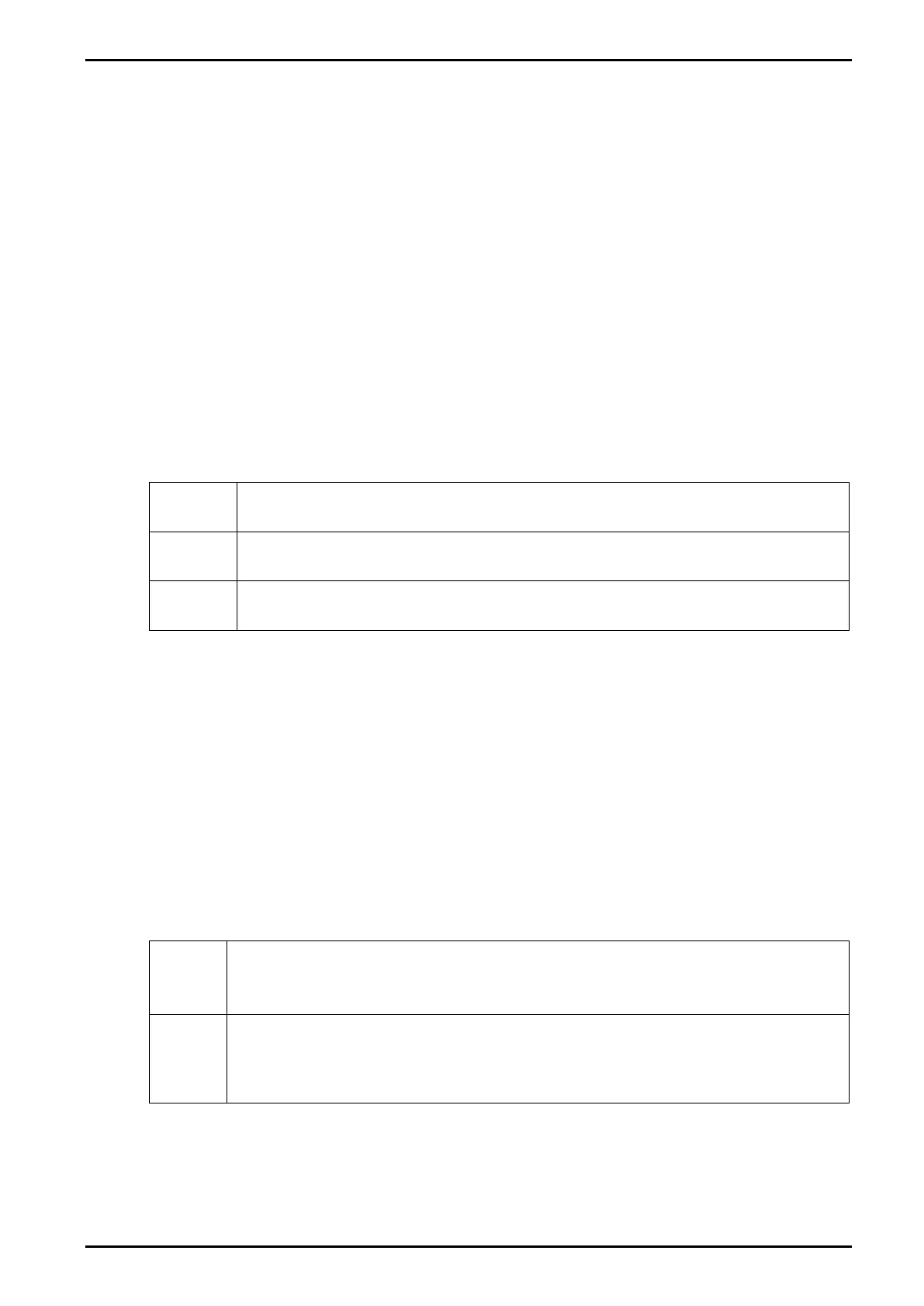Reference Manual V1.19 Software Versions 4.xx
Page 32 003R-682-119
8.1.3. Setup Display Prompts
When accessing Full or Safe Setup the instrument will beep twice and then display the
following:
• FULL or SAFE (depending on setup access type)
• SETUP
• Software Version (e.g. V1.0)
• Calibration Counter (e.g. C.00010). Refer to Calibration Counter page 25 for more
information.
• If a passcode has been configured, the ENTER PASS prompt will display and the setup
passcode must be entered to gain access. Refer to Passcodes page 26, SAFE.PC
• (Safe Security Passcode for Digital Setup) page 36 and FULL.PC
• (Full Security Passcode for Digital Setup) page 36 for more information.
• The title of the first Group (i.e. BUILD) will then be displayed.
8.2. Exiting Full or Safe Setup
To save settings, exit setup and return to the normal weighing mode use one of the following
methods:
Press and hold both the <POWER> and <FUNCTION> keys together for two
seconds.
Press and hold both the <POWER> and <ZERO> keys together for two
seconds.
Press the <GRP> key repeatedly. When - End - displays press <ITM> or
<OK>.
The instrument will beep and then display:
• SAVING
• Software Version (e.g. V1.0)
• Calibration Counter (e.g. C.00010). Refer to Calibration Counter page 25 for more
information (“R” series instruments only).
• The current weight will then display.
Warning: If the power is interrupted while in setup (i.e. by disconnecting the power cable or
pressing the <POWER> key), unsaved settings will be lost.
8.3. Groups and Items
All keypad setup options are organised in a tree structure made up of Groups and Items –
the following notation will be used (GROUP:ITEM). Refer to Setup Menu Quick Reference
page 68 for a list of all Groups and Items.
Setup is divided into a series of Groups. Each group has a distinctive group
title. All options in any one group have related functions. The <GRP> key can
be used to cycle through the available groups.
Each group is divided into individual Items. Each item represents a parameter
that can be changed. Pressing the <ITM> key will enter the displayed group,
allowing access to the items within the group. The <ITM> key can be used to
cycle through the available items. The <SEL> key is then used to edit the item
