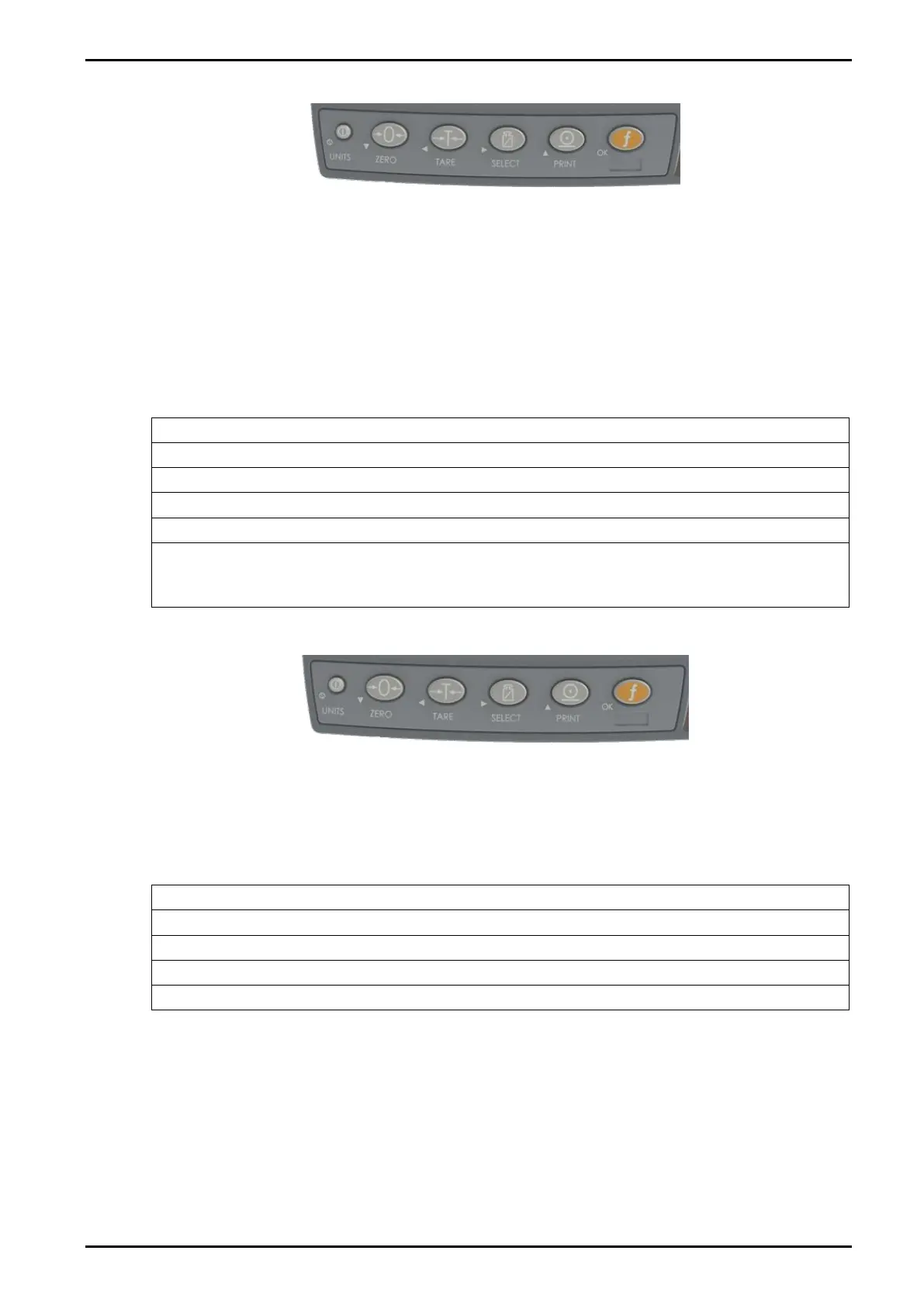Reference Manual V1.19 Software Versions 4.xx
003R-682-119 Page 19
4.2. Numeric Entry
A numeric entry box allows the input of a number. When entering a number, the display will
show digits with the currently selected digit flashing. To move the digits to change left and
right press <SEL> and <ITM> respectively. When the digit is selected the <EDT> key is
pressed to increment the digit from 0 through 9. <ZERO> key is pressed to decrement the
digit from 9 through 0. The left most digit can also be changed to a dash (-) to enter a
negative number. The <OK> key is pressed to accept the number that has been entered and
return to the menu item. <POWER> key is pressed to exit the editor without saving changes.
Upper and lower limits are placed on some entries and an entry outside this range will cause
the instrument to display dashes (i.e. - - - - - -).
Example: When in Setup follow the steps below to set Build, Max Capacity.
Press <GRP> repeatedly to display the BUILD group.
Press <ITM> repeatedly to display the CAP item.
Press <SEL> to select CAP and display the current setting (e.g. 0000.00kg).
The currently chosen digit will be flashing. Press <SEL> to advance to the next digit.
When the digit to edit is flashing, press <EDT> repeatedly to cycle from 0 through 9.
When the new digit to be set is flashing either press <SEL> to move to the next digit to
edit and repeat the previous step; or press <OK> or <ITM> to accept all of the
displayed digits (including the flashing digit) and re-display the menu item name.
4.3. Selections and Options
A selection entry requires the choice of a single option from a list. When a Group and Item
have been chosen, the <SEL> key is used to display the current setting for that item. The
<EDT> and <ZERO> keys can be used to cycle through the options for that item. When the
desired option is displayed the <OK> key can be pressed to accept the displayed option and
re-display the item name.
Example: When in Setup follow the steps below to set Options, Filter.
Press <GRP> repeatedly to display the OPTION group.
Press <ITM> repeatedly to display the FILTER item.
Press <SEL> to select FILTER and display the current setting.
Press <EDT> to cycle through the options for that item.
Press <OK> or <ITM> to accept the displayed option and re-display the menu item name.
