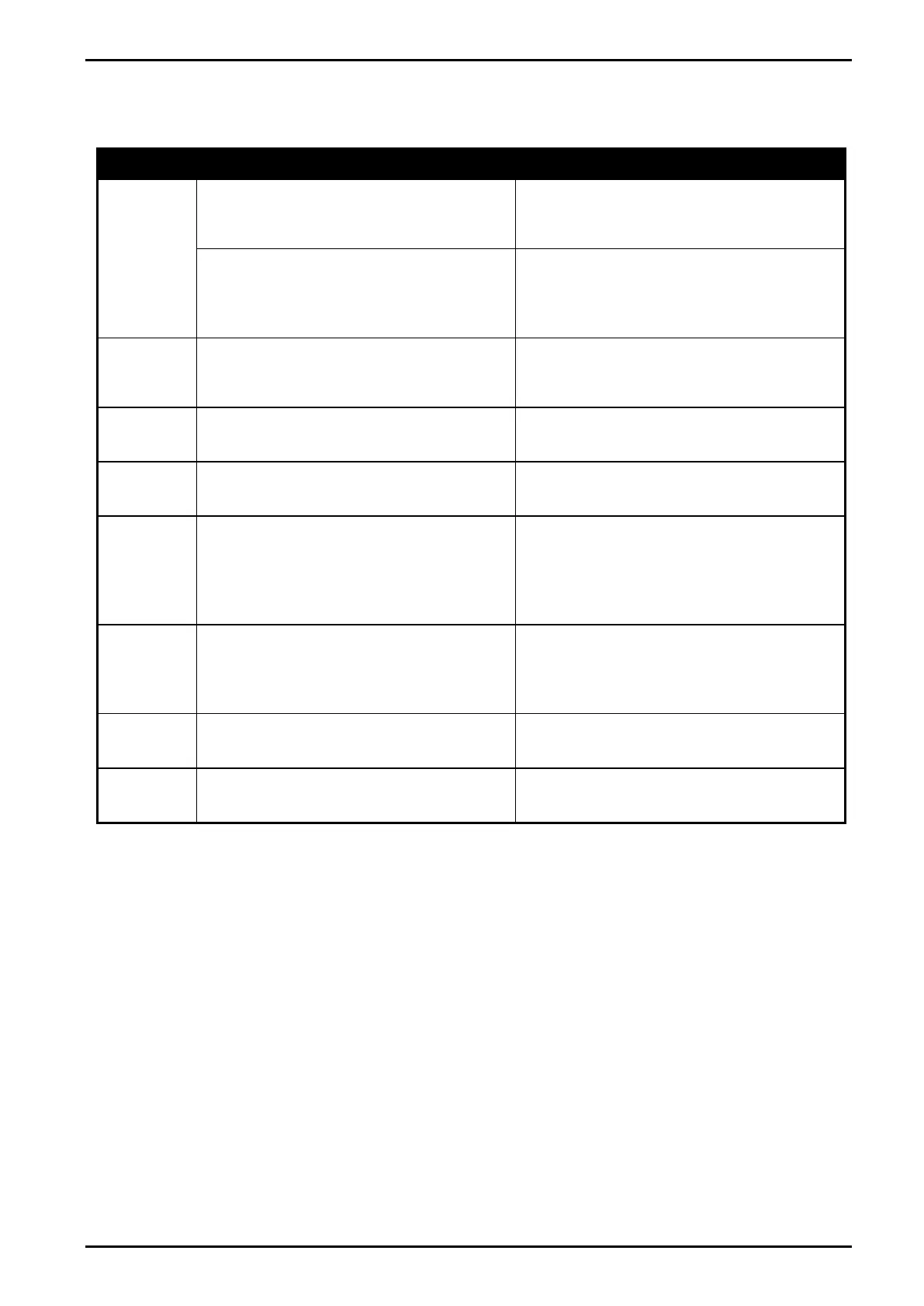Reference Manual V1.19 Software Versions 4.xx
003R-682-119 Page 73
20.2. Setup and Calibration Errors
These messages show status messages or errors that may occur during the instrument setup and
calibration.
The instrument may be in Safe Setup
and an item that needs Full Setup has
been selected for editing.
Access Full Setup to edit the item.
When accessing setup, more than three
attempts have been made with the
incorrect passcode. Refer to Setup
Lock-Out page 26 for more information.
Turn the instrument off. When the
instrument is turned back on, enter the
correct passcode to access setup.
An attempt has been made to place a
calibration point too close to an existing
calibration point.
Re-enter the calibration point. Points
must be spaced by at least 2% of full
scale from each other.
The scale build is configured for less
than 100 graduations.
Check the resolution (count-by) and
capacity settings.
The scale build is configured for more
than 30,000 graduations.
Check the resolution (count-by) and
capacity settings.
The load cell signal range (span) is too
small for these settings.
Incorrect span weight entered (must be
between zero and full scale). Scale
wiring incorrect. Wrong load cell capacity
(too large). Wrong or no calibration
weight added to scale.
The load cell signal range (span) is too
large for these settings.
Incorrect span weight entered (must be
between zero and full scale). Scale
wiring incorrect. Load cell capacity too
small for application.
An attempt has been made to calibrate
zero below -2mV/V.
An attempt has been made to calibrate
zero above +2mV/V.
Remove all weight from scale. Scale
wiring incorrect.
