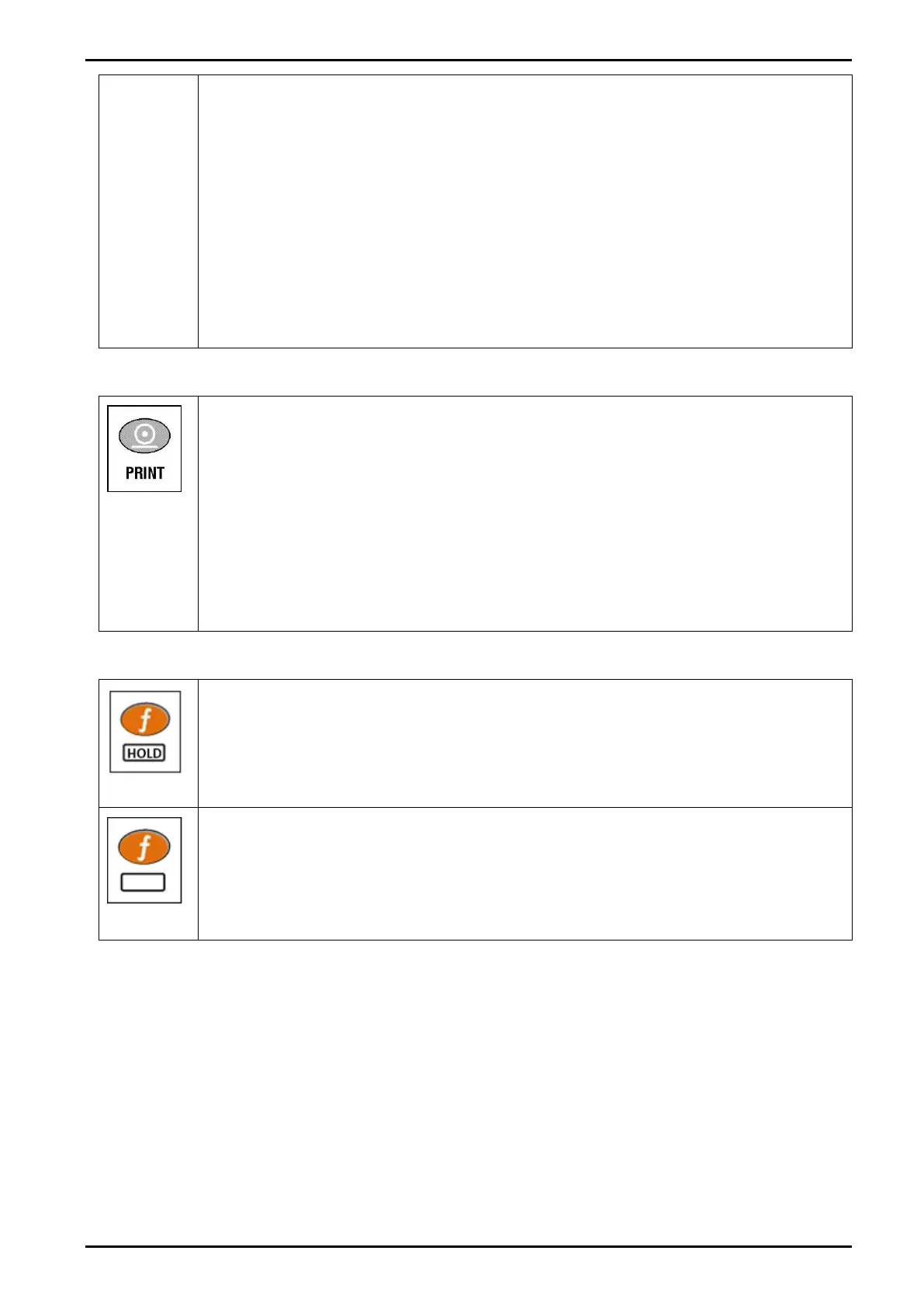Reference Manual V1.19 Software Versions 4.xx
003R-682-119 Page 23
This feature is used to temporarily connect a PC to the instrument for calibration and
setup purposes.
A long press of the <SELECT> key will toggle the opto-LINK infrared
communications On/Off.
When the opto-LINK has been enabled the following will occur:
• The instrument briefly displays the prompt opto-L.
• The editing annunciators (i.e. GRP, ITM, etc.) will flash for up to five minutes
while the instrument searches for activity. During this period, the instrument
also disables the RS-232 communications.
• After a 5-minute period of no activity, the opto-LINK is disabled and the
editing annunciators will stop flashing. The instrument will revert to the
normal RS232 (i.e. the SERIAL:TYPE setting will be re-activated).
If a printer or computer has been attached to the instrument and the manual print
function has been selected, the <PRINT> key will trigger an output of the current
weight reading. The PRINT prompt is displayed while waiting for the printer to
accept data. If the printer is offline the PRINT prompt will remain for a maximum of
10 seconds before the operation is cancelled. Each weight printed is automatically
added to an internal Total Weight.
Instrument can only perform PRINT in High Resolution mode when the indicator is
setup in Industrial mode. Refer to Industrial vs OIML and NTEP Modes page 25 for
more information.
Long Press: A long press of the <PRINT> key will print the total. The total weight is
then cleared automatically.
Use this key to perform hold.
The function of this key can be selected from a number of distinct functions
including peak-hold, counting, etc. Refer to page 56 for details of the available
functions. Each has an associated overlay sticker that should be applied to the
<FUNCTION> key.
Long Press: A long press of the <FUNCTION> key may be used for certain
functions depending on the primary function of the key.
