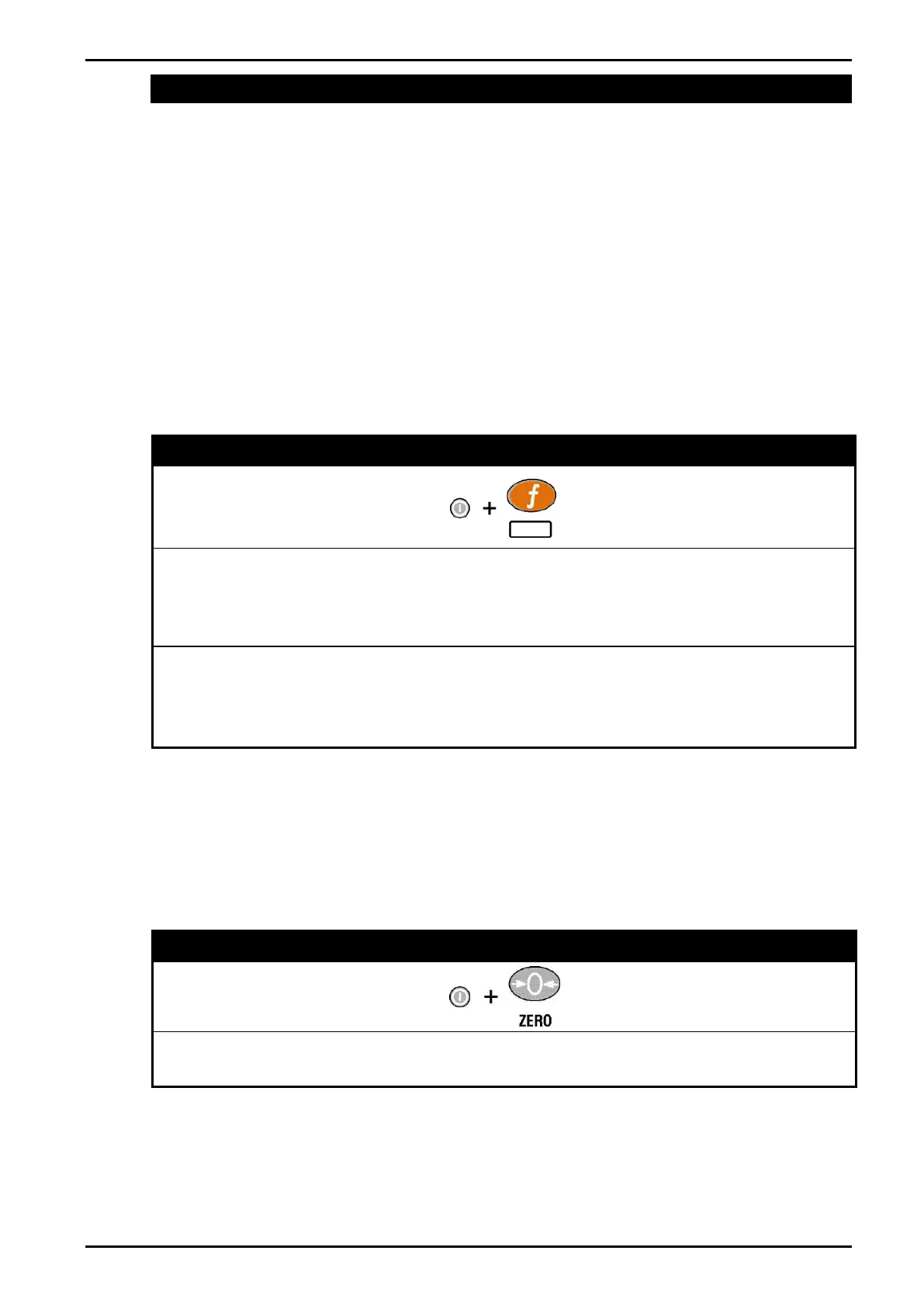Reference Manual V1.19 Software Versions 4.xx
003R-682-119 Page 31
8. Setup
The instrument digital setup facilities provide the means to configure and calibrate the instrument.
8.1. Accessing Setup
There are two methods to access the Setup area. For further details of menu items available
in each setup mode, refer to the Setup Menu Quick Reference page 68.
8.1.1. Access using Full Setup
The Full Setup method provides access to all functions in Setup, including legal for trade and
calibration sensitive settings. Changes in Full Setup mode may result in the calibration
counter being incremented. Items marked with indicate that the setting is trade critical.
Changes to passcodes and restoring the factory default settings can only be accessed in Full
Setup mode. These items will however not increment the calibration counter. If an attempt is
made to enter Full Setup using the incorrect passcode, the instrument will respond with the
message ENTRY DENIED. Refer to Passcodes page 26 for more information.
1. Instrument on.
2. Press and hold both the <POWER> and <FUNCTION> keys together for two seconds.
3. Full Setup can also be entered by pressing a push-button accessed from the rear of
the instrument. Refer to OPTIONS:R.ENTRY page 35 for more details.
WARNING
All items in all menus will be enabled in Full Setup.
Care should be taken to avoid inadvertently altering the Build or Calibration
settings.
8.1.2. Access using Safe Setup
The Safe Setup method restricts access to the Trade Critical settings. Changes made in this
mode will not increment the calibration counter. In this manual, items marked with indicate
that the setting is trade critical. If an attempt is made to enter Safe Setup using the incorrect
passcode, or if an attempt is made to alter a trade critical setting while in Safe Setup, the
instrument will respond with the message ENTRY DENIED. Refer to Passcodes page 26 for
more information.
