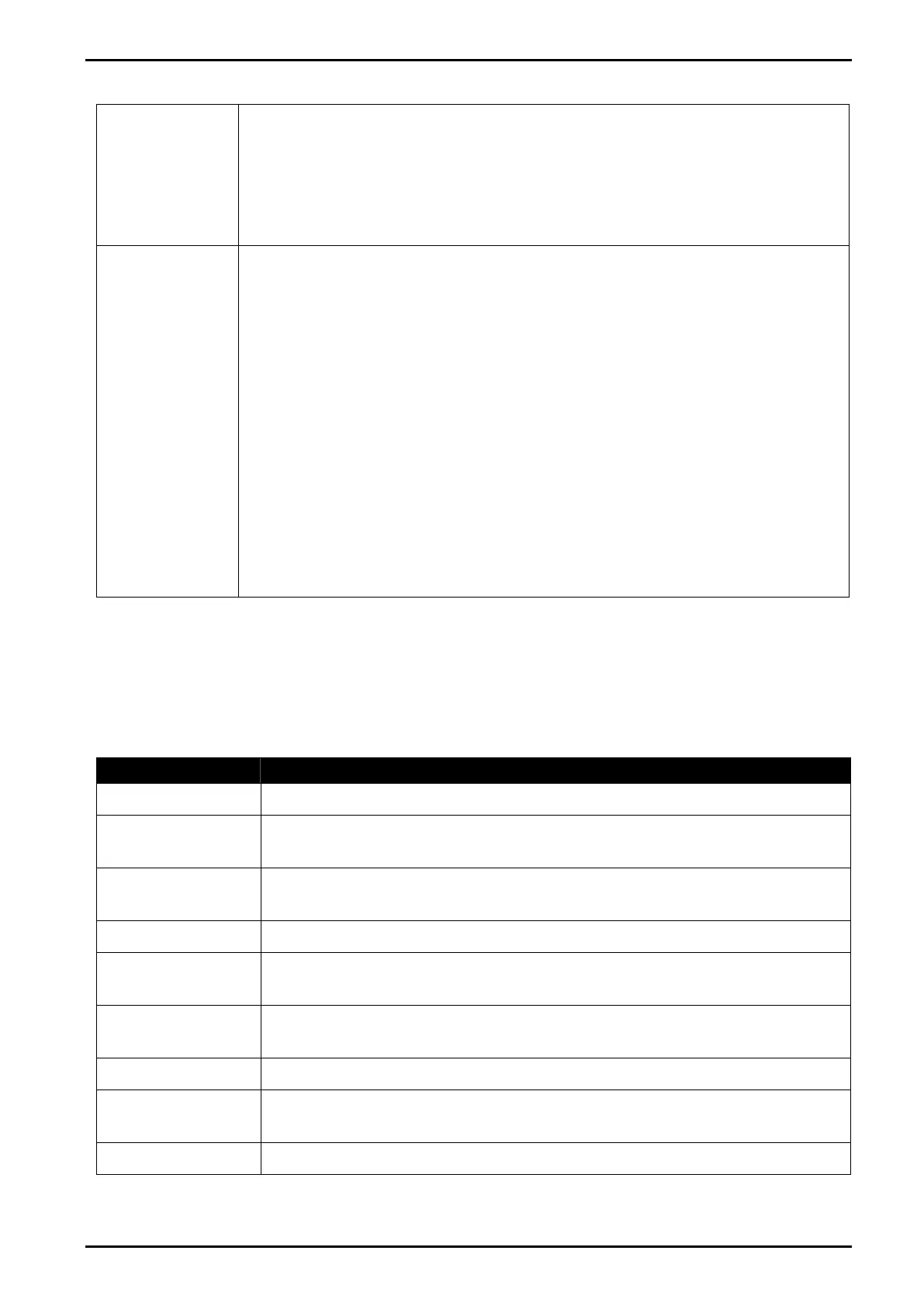Reference Manual V1.19 Software Versions 4.xx
003R-682-119 Page 43
9.2. NET - Network Communications
The NET network communications feature is normally used to control
indicators remotely from a central computer, or PLC. A NET command and
response might be:
9F110150:07/01/2030 17:29<CR><LF>
Instruments can be installed in a Ring Network. This also requires the central
computer to send additional framing characters, ‘Echo-On’ (=<DC2>
=ASCII 12
H
) and ‘Echo-Off’ (=<DC4> =ASCII 14
H
) around each command. A
Ring Network enhanced NET command and response might be:
<DC2>20110150:<CR><LF>
<DC4>
<DC2>20110150:<CR><LF>
9F110150:07/01/2030 17:29<CR><LF>
9E110150:07/01/2030 17:30<CR><LF>
<DC4>
For more information on the NET Protocol and the Ring Network Enhancement,
please refer to the Communications Manual.
9.3. Network Protocol SIMPLE
The simple network protocol allows the indicator to respond to common simple ASCII key
press commands and enable the indicator to be used in legacy systems.
The response setting (S.RESP) defines if there is any response sent to successful
commands. A setting of ON will send OK<CR> on successful receipt of command or ??<CR>
if the command is not understood.
Z<CR>, %z, FA
H
, KZERO<CR>, MZ<CR>, m<CR>, KZ00<CR>
(*)
,
@00CZER<CR>
(*)
, @00MZ<CR>
(*)
, Ka00<CR>
(*)
T<CR>, %t, F4
H
, KTARE<CR>, MT<CR>, t<CR>, KT00<CR>
(*)
,
@00CTAR<CR>
(*)
, @00MT<CR>
(*)
, Kb00<CR>
(*)
%s, F3
H
, KGROSSNET<CR>, KG00<CR>
(*)
, Kc00<CR>
(*)
G<CR>, KGROSS<CR>, MG<CR>, C<CR>, r, @00CGRS<CR>
(*)
,
@00MG<CR>
(*)
N<CR>, KNET<CR>, MN<CR>, n<CR>, @00CNET<CR>
(*)
,
@00MN<CR>
(*)
%p, F0
H
, KPRINT<CR>, KP00<CR>
(*)
, Kd00<CR>
(*)
P<CR>, W<CR>, 05
H
, 95
H
, 96
H
, S<CR>, H<CR>, R<CR>, Q<CR>,
RW<CR>, Kp00<CR>
(*)
, @00RDSP<CR>
(*)
, @00RW<CR>
(*)
* 00 is the broadcast address, this can be changed to an individual instruments address.
