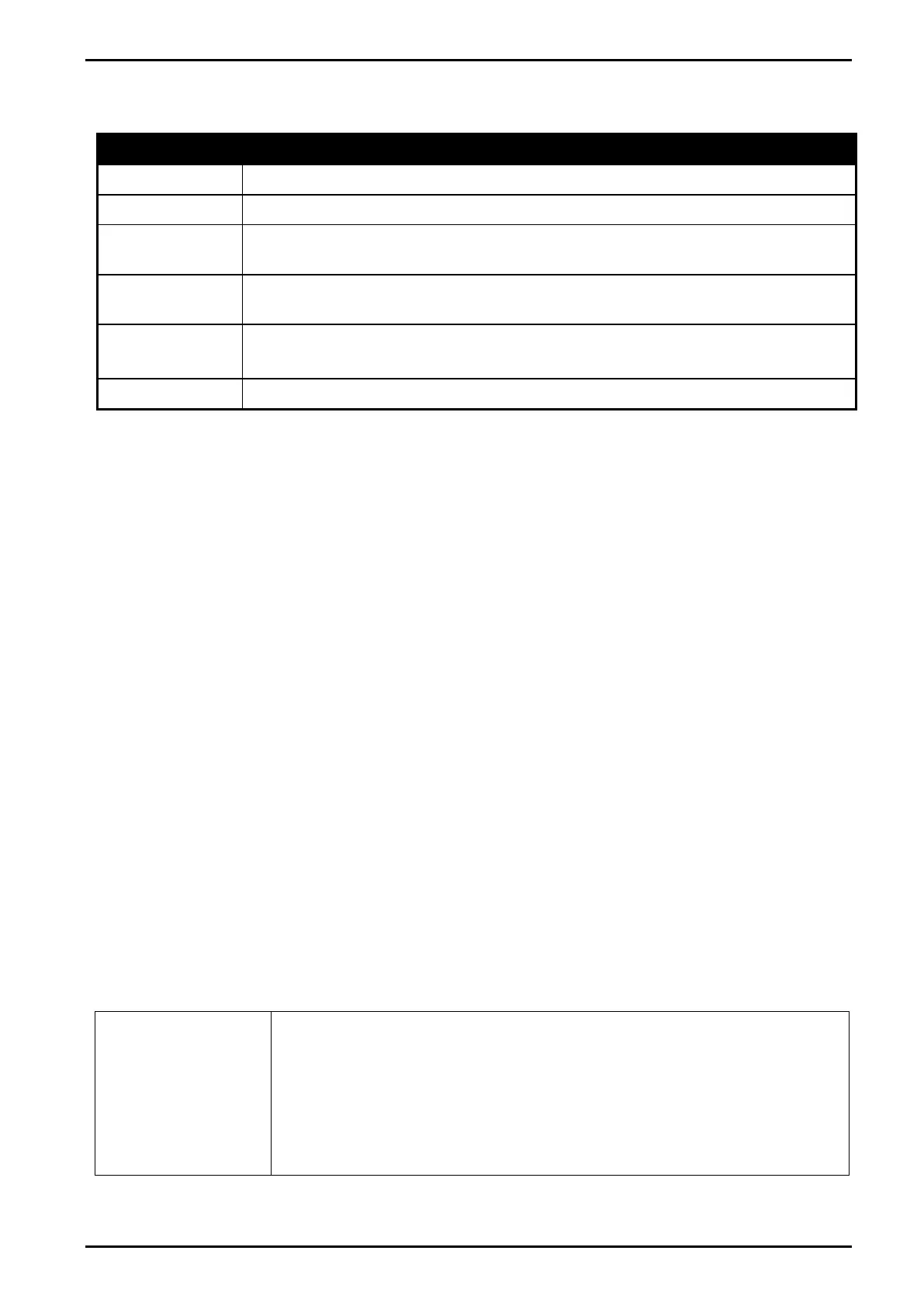<STX>< WEIGHT(8)>< GROSS(G,N)>< MOTION(M,S)><
OVERLOAD(I,O,U)><ZERO(Z,' ')>< SP SP>< ETX>
<SIGN><WEIGHT(7)> <UNIT(L,K,G,T)>< GROSS(G,N)>< STATUS( ,M,O)><
CRLF>
Where
• STX: Start of transmission character (ASCII 02).
• ETX: End of transmission character (ASCII 03).
• SIGN: The sign of the weight reading (space for positive, dash (-) for negative).
• WEIGHT(7): A seven-character string containing the current weight including the decimal
point. If there is no decimal point, then the first character is a space. Leading characters
are spaces.
• STATUS: Provides information on the weight reading. The characters G/N/U/O/M/E
represent Gross / Net / Underload / Overload / Motion / Error, respectively.
• UNITS(3): A three-character string, the first character being a space, followed by the
actual units (e.g. ^kg or ^^t). If the weight reading is not stable, the unit string is sent as
^^^.
• S1: Displays G/N/U/O/E representing Gross / Net / Underload / Overload / Error,
respectively.
• S2: Displays M/^ representing Motion / Stable, respectively.
• S3: Displays Z/^ representing centre of Zero / Non-Zero, respectively.
• S4: Displays - representing single range. When in dual range 1 for range one and 2 for
range two
• S5: The sign of the weight string and serial traffic light control. Both the sign character
and traffic lights can be displayed at the same time.
Setpoint 1 is mapped to the red light and setpoint 2 is mapped to the green one.
9.5. Menu Setup - SERIAL (Serial Communications Options)
Settings within this Group determine the serial and printing outputs.
Sets the function of the first serial output. The port can be disabled or set
to run as an automatic output or a network device.
Options:
• NET: Network Communications.
• AUTO: Enables 10 Hz automatic transmission using the format
selected below (SERIAL:FORMAT).
