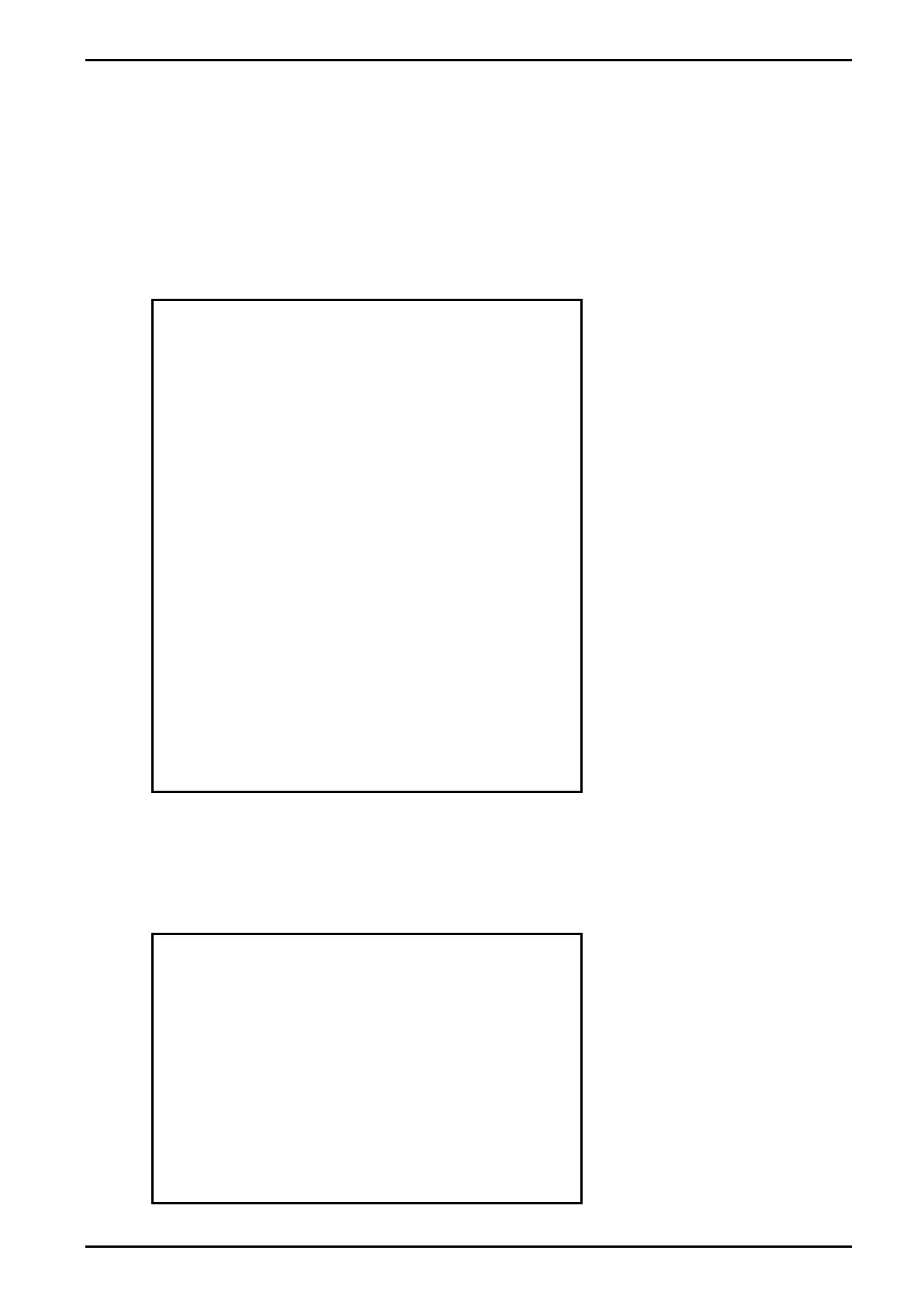Reference Manual V1.19 Software Versions 4.xx
003R-682-119 Page 49
11.2. Printing Total Weight
In addition to the printout, the instrument adds the weight and pieces printed to the internal weight
and count totals.
It is possible to turn the accumulation of totals on or off. To toggle the accumulation of totals state
press and hold the <POWER> and <PRINT> keys together for two seconds. The new totals
accumulation state will be shown as “ACC” “ON” for accumulation on or “ACC” “OFF” for
accumulation off.
Example print format after a series of prints followed by a long press of <PRINT> key that prints
totals. Note totals will be cleared and sequence number is not cleared.
11.3. Printing Total Weight and Number of Pieces
Example print format when Counting is active and long press of <PRINT> key to print total number of
items, weight and quantity. Note totals will be cleared and sequence number is not cleared.
