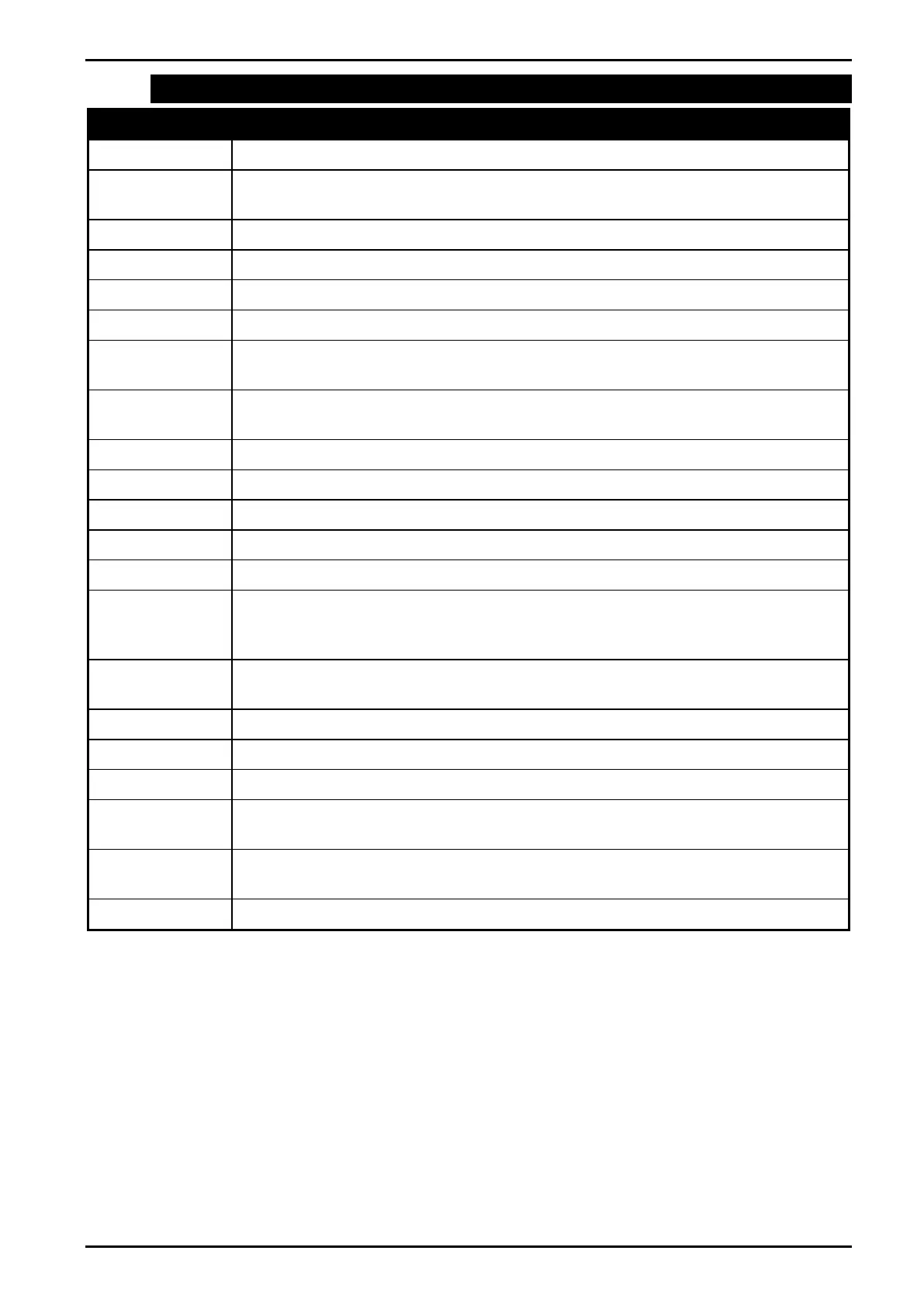Reference Manual V1.19 Software Versions 4.xx
003R-682-119 Page 79
22. Glossary Terms
The communications protocol used to communicate with the R300 Series
The smallest change in weight units that the display can show. See also
Resolution.
Electrically Erasable Programmable Read-Only Memory
Electro-Magnetic Compatibility Regulation
The maximum gross weight allowed on the scale. This is used to detect
overload and underload conditions, etc.
The maximum number of display steps between zero gross load and full
capacity gross load. It is equal to the full scale divided by the resolution.
National Type Evaluation Program
International Organization of Legal Metrology
opto-isolated infrared communications link cable
Programmable Logic Controller
Total change in weight between zero gross load and full capacity gross load
(i.e. the nominated total capacity of the scale). It is always given in displayed
weight units.
The smallest change in weight units that the display can show. See also Count-
by.
Radio Frequency Interference
A network of up to 31 Instruments connected to a central computer
Standard for communications hardware layers.
The step-response is the time between placing a weight on the scale and the
correct weight reading being displayed.
A temporary voltage oscillation or spike caused by a sudden change of load (or
other external influence).
The actual units of measurement (kilograms, tonnes, pounds, etc.).
22.1. List of Figures
Figure 1: Weight Indicator .................................................................................................................. 5
Figure 2: Cable Connections ............................................................................................................. 9
Figure 3: 4-Wire Connections .......................................................................................................... 10
Figure 4: 6-Wire Connections .......................................................................................................... 10
Figure 5: RS-232 – One Instrument to PC using COM Port (DB9) .................................................. 11
Figure 6: RS-232 – One Instrument to PC using COM Port (DB25) ................................................ 11
Figure 7: RS-232 Short Cable Runs: Ring Network using COM Port (DB9) .................................... 12
Figure 8: RS-232 Long Cable Runs: Ring Network using COM Port (DB9) .................................... 13
Figure 9: RS-232 – Instrument to Printer (DB25) ............................................................................. 14
Figure 10: Remote Input .................................................................................................................. 14
