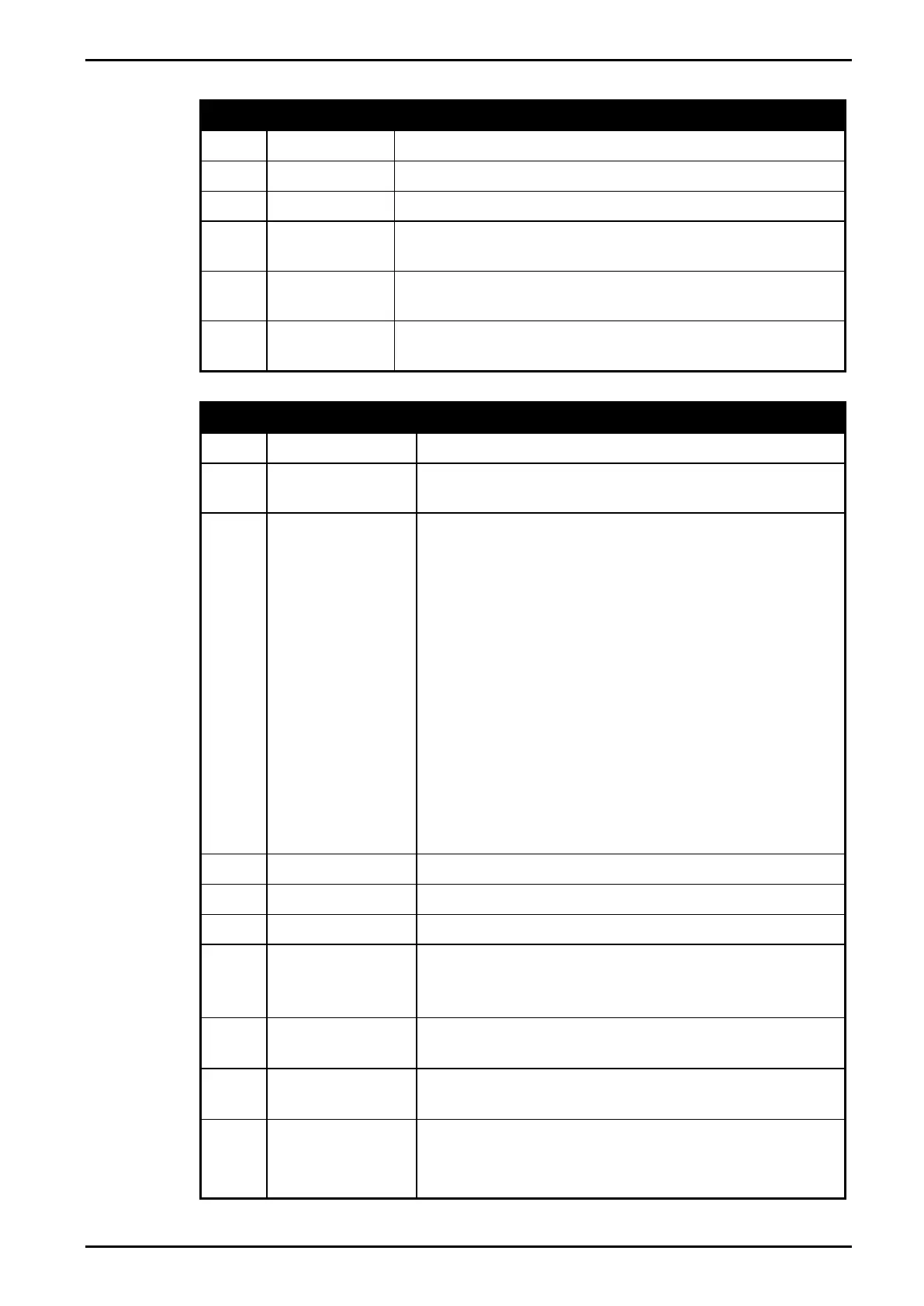Reference Manual V1.19 Software Versions 4.xx
Page 76 003R-682-119
CMD is a two-character hexadecimal field:
Read register contents in a ‘human readable’ format
Read register contents in a hexadecimal data format
Write the DATA field to the register.
Execute function defined by the register using
parameters supplied in the DATA field.
Same as Read Final except numbers are decimal.
Same as Write Final except numbers are decimal.
REG is a four-character hexadecimal field:
Returns sensor serial number
Read current sample number since last power on. (32
bit)
This register can be read to obtain the status of the
instrument.
32 status bits sent as 8 hex chars, where:
00020000
H
: Overload
00010000
H
: Underload
00008000
H
: Error (see System Error)
00004000
H
: SETUP menus active
00002000
H
: Calibration in progress
00001000
H
: Motion
00000800
H
: Centre of Zero
00000400
H
: Zero
00000200
H
: Net
00000020
H
: Livestock weighing enabled
00000010
H
: Livestock weight held
Absolute mV/V reading where 10000 = 1.0mV/V
Gross or Net weight depending on which is active
Gross, Net, or Tare weights
Zero the scale or Tare the scale
Set scale to Gross o Net. Argument values:
1 sets to Gross
2 sets to Net
