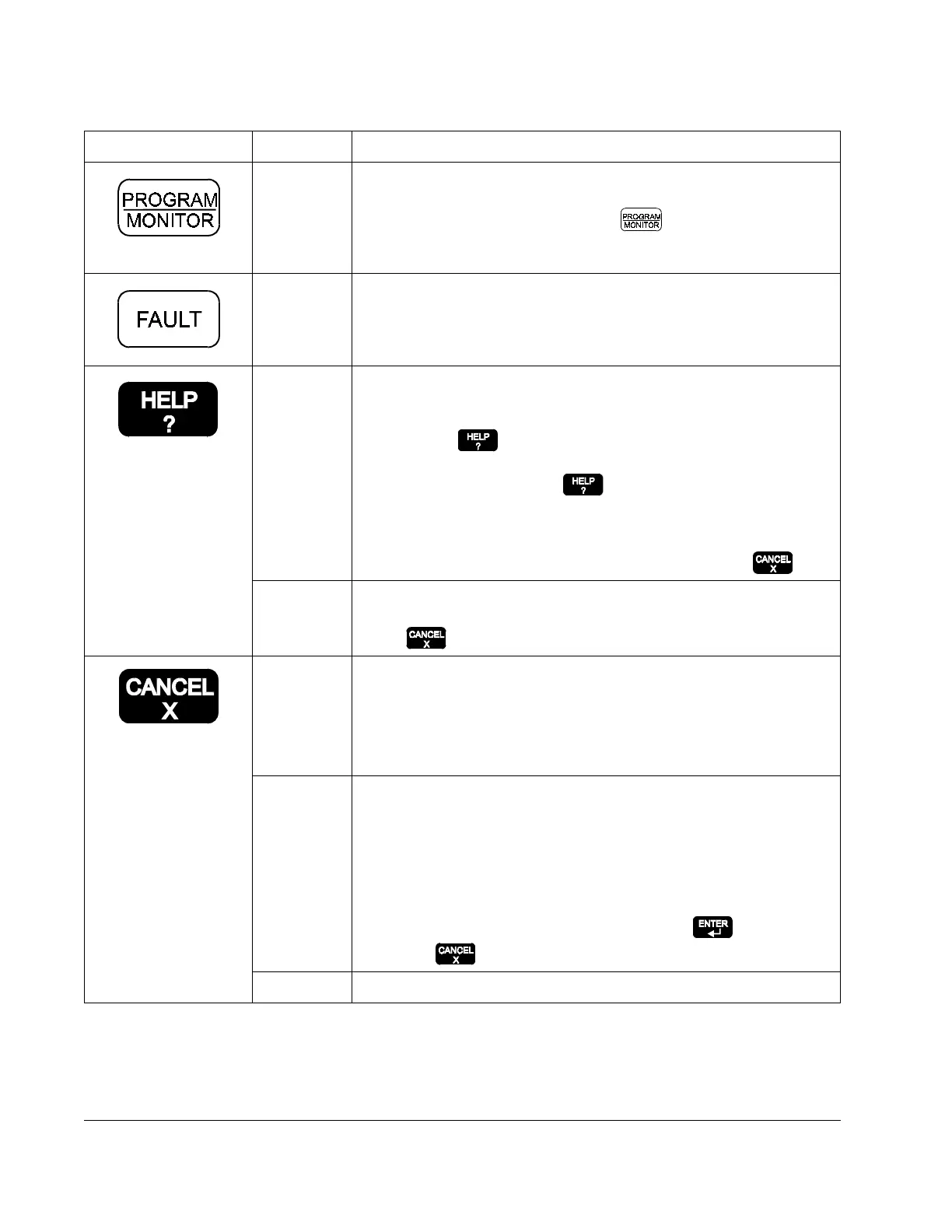2-2
FlexPak 3000 DC Drive OIM User’s Guide
Table 2.1 – Programming Key Descriptions
Key Mode Function
Program or
Monitor
Switches between program mode and the two monitor mode screens.
In fault, alarm, or diagnostics menus, returns you to the
program or monitor screen you were in previously. See chapter 7
for information.
Program or
Monitor
Cycles through the Fault, Alarm, and Diagnostics menus. Use these
menus to review, reset, and clear faults and alarms. You can also
display diagnostic information for troubleshooting the drive. See
chapter 7 for information.
Program Provides help for menus or parameters.
In the Main Menu, provides information about using the menus. In
other menus, gives a brief overview of the menu options.
In a parameter entry screen, displays the parameter name,
number, type (input or output, retentive or non-retentive), and units of
measure.
To exit a help screen and return to program mode, press .
Monitor Displays the status indicators in the selected language.
Press to return to the monitor mode display.
Program or
Monitor
If a fault, alarm, or programming error message is displayed, clears
the message and goes to the previous screen.
In a fault, alarm, or diagnostics menu, goes to previous screen.
In a help screen, exits help and goes to the previous screen.
Program In menus, goes to the previous menu until it reaches the Main Menu.
At the Main Menu, it has no effect.
In parameter entry screens:
•
If you have started making a change to a value, restores the
original value.
•
If you have not made any changes or pressed to accept the
change, returns you to the menu.
Monitor Goes to program mode from either of the monitor mode screens.
