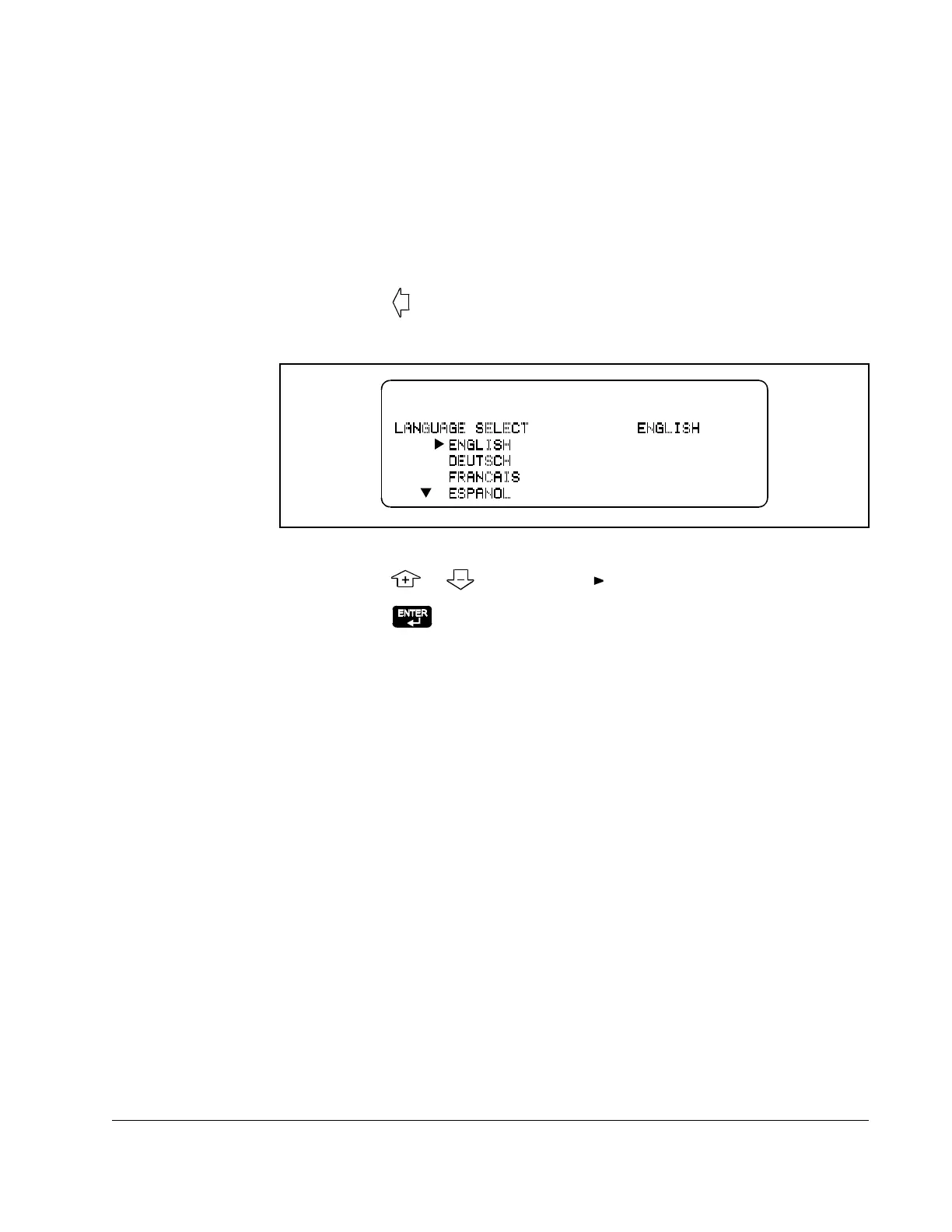Powering Up and Adjusting the OIM
3-3
3.3 Changing the Language Displayed on the OIM
The
OIM
can display text in English, German, French, Spanish, or Italian. In addition,
you can select
CODE
, which displays the parameter code numbers instead of names,
with all other text in English. (Parameter code numbers are provided in the software
manual.) The default language setting is English. You can change the language at any
time except when you are in a parameter value entry screen or during self-tuning.
To change the language:
Step 1. Press . The language select screen is displayed, as shown in figure 3.3.
The currently selected option is displayed in the upper right.
Step 2. Press or until the cursor ( ) is pointing to the language you want.
Step 3. Press to accept the new language.
The message “Please Wait” in the new language is displayed for a few seconds. The
display then returns to the previous screen, with text shown in the new language.
To save the new setting through a power cycle, you must use Memory Save. See
section 4.4, “Saving and Restoring Parameter Values”.
Figure 3.3 – Language Selection Screen
