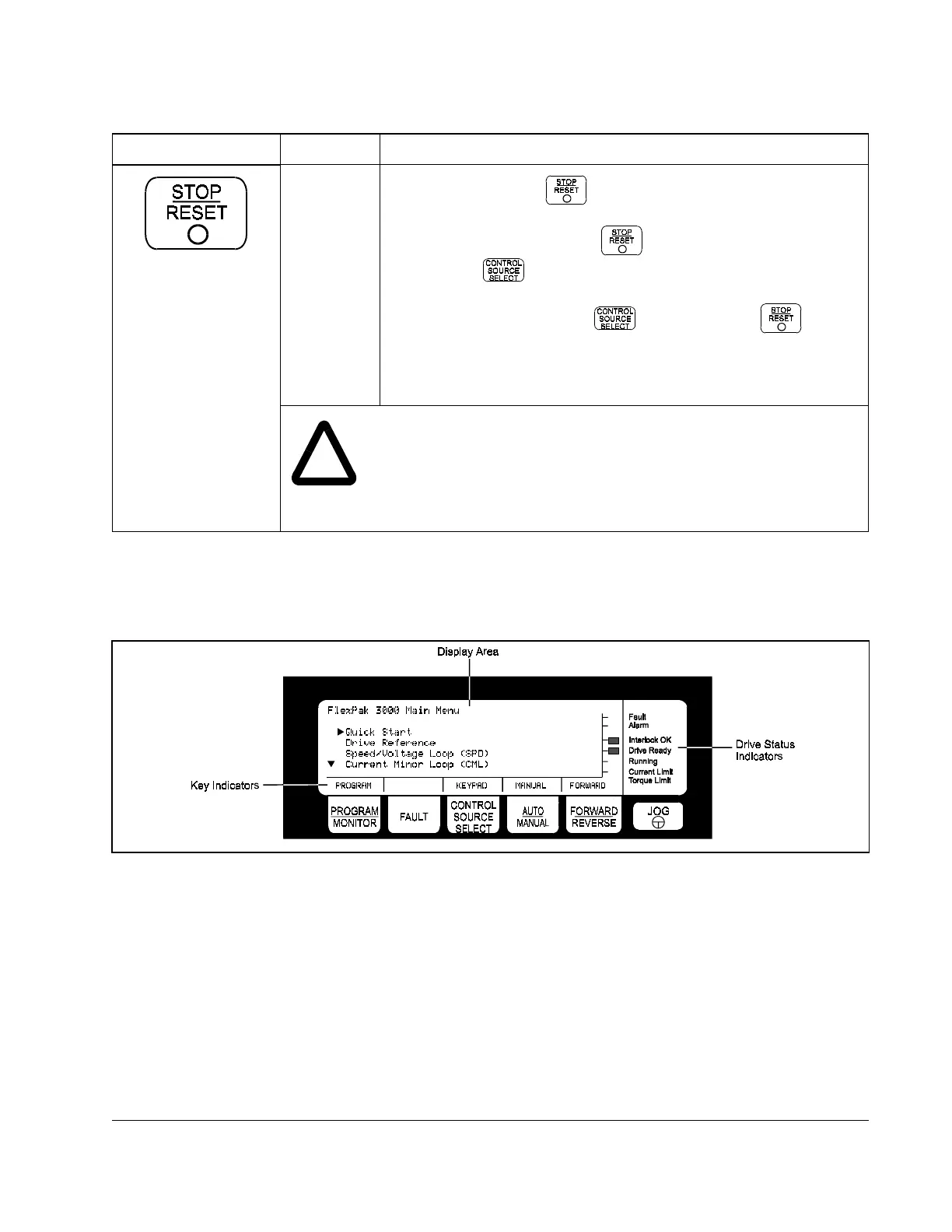Description of the OIM Keypad, Display, and Indicators
2-5
2.2 The Display
The
OIM
screens help you configure and monitor the drive. Figure 2.2 shows the
OIM
screen at the Main Menu in program mode.
The display contains three main areas:
•
The drive status indicator area.
•
The display area, where the program or monitor mode information is displayed. See
chapter 4 for information on program mode. See chapter 6 for information on
monitor mode.
•
The key indicator area.
Program or
Monitor
If the drive is running, stops the drive as selected by
STOP
MODE
SELECT
(P.114). When the
OIM
is connected and
communicating with the drive, is always active, regardless of
the setting of .
If the drive is not running and is set to
KEYPAD
, resets
any active faults and alarms. It does not clear the fault and alarm
logs. See chapter 7 for information on resetting faults and alarms.
!
ATTENTION:
The user must provide an external,
operator-accessible coast/stop pushbutton at terminals 7 and 8 on
the Regulator board to disable the machine in case of improper
operation. Uncontrolled machine operation can result if this
procedure is not followed. Failure to observe this precaution could
result in severe bodily injury or loss of life.
Table 2.2 – Control Key Descriptions
Key Mode Function
Figure 2.2 – OIM Display in Program Mode
