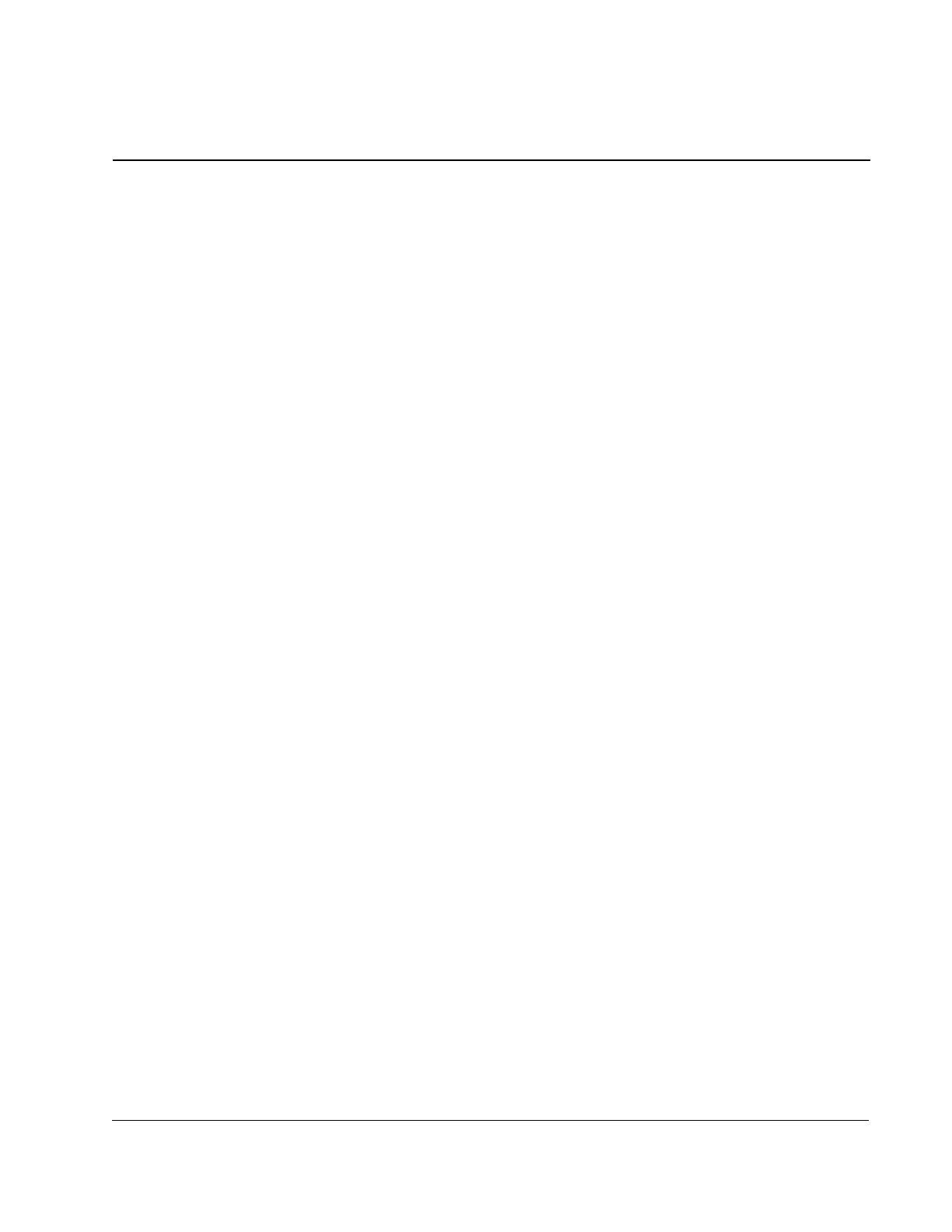Introduction to the FlexPak OIM
1-1
C
HAPTER
1
Introduction to the FlexPak OIM
The FlexPak
Operator Interface Module (
OIM
) is a keypad and display that connects
to FlexPak 3000 DC drives. It communicates serially to the drive Regulator board and
allows you to change drive parameters, operate the drive, and monitor drive operation.
Changing Drive Parameters
Drive parameters set critical information about the drive, such as the motor rated
amps and top speed. You can also use parameters to fine-tune the drive for your
application, scale inputs and outputs, view the values of output signals, and configure
remote interfaces. For detail on accessing parameters, see chapter 4.
To view and set the most critical parameters quickly, you can use the
OIM
’s Quick Start
option, described in chapter 5.
Operating the Drive
After the parameters are configured, you can operate the drive through the
OIM
.
Operation includes setting the source for control (such as the terminal strip, serial
port, or
OIM
) and starting and stopping the drive. For detail on these functions, see
chapter 6.
Monitoring Drive Operation
During normal drive operation, the
OIM
displays the values of two or four drive outputs,
such as motor speed and motor load. For information on determining which outputs
are displayed, see chapter 6.
If a fault or alarm occurs, the output display is replaced by an alarm or fault message.
For information on resolving, clearing, and resetting fault and alarm messages, see
chapter 7.
1.1 Related Publications
This manual describes how to use the
OIM
with the FlexPak 3000 drive. For
information on drive installation and drive startup, see the hardware manual shipped
with your drive. For parameter descriptions and troubleshooting procedures, see the
software manual shipped with your drive.
1.2 Getting Assistance from Reliance Electric
If you have any questions or problems with the products described in this instruction
manual, contact your local Reliance Electric sales office. For technical assistance, call
1-800-726-8112.
