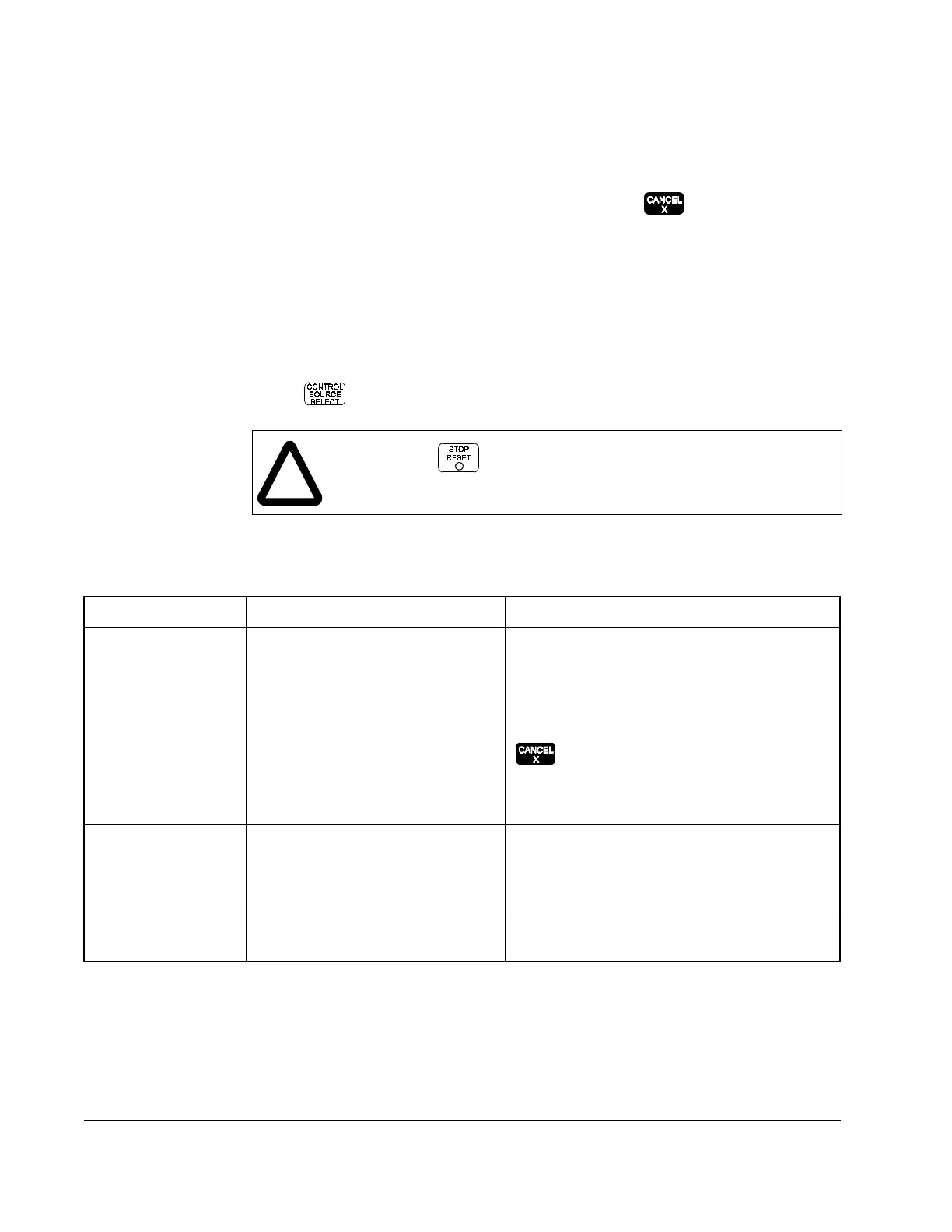7-6
FlexPak 3000 DC Drive OIM User’s Guide
7.4 Clearing a Programming Error Message
Programming errors occur if you select an option that is not valid, such as attempting
to set a read-only parameter. These errors do not affect drive operation and are not
logged. To remove a programming error message, press .
7.5 Determining Why the OIM is Not Communicating
with the Drive
The
OIM
can stop communicating with the drive if the communication link is faulty, if a
fatal
OIM
error occurs, or if a fatal regulator error occurs. If one of these conditions is
present, the
OIM
displays a message indicating the problem.
Unless is set to
OIM
, an
OIM
failure does not affect drive operation. If the
OIM
is
the control source, an
OIM
failure causes the drive to stop.
Possible causes and solutions are shown in table 7.1.
!
ATTENTION:
is not active if a communication between the drive
and
OIM
has stopped. Use another control source to stop the drive.
Failure to this precaution could result in severe bodily injury or loss of life.
Table 7.1 – OIM Failure Causes and Solutions
Error Cause Solution
Link Failure Communication between the
OIM
and Regulator board is lost. This
can occur if the cable between
them is disconnected.
Check the cable between the
OIM
and the
Regulator board.
The
OIM
attempts to re-establish
communication. If it succeeds, the message
“Press
CANCEL
to continue” is displayed. Press
to return to program or monitor mode.
If this does not correct the problem, contact
Reliance for assistance.
Fatal
OIM
Error
(
FATAL
KEYPAD
ERROR
might be
displayed.)
The
OIM
did not pass
self-diagnostics.
Cycle drive power. If this does not correct the
problem, contact Reliance for assistance.
Fatal Regulator
Failure
There is a problem with the drive. Cycle drive power. If this does not correct the
problem, contact Reliance for assistance.
