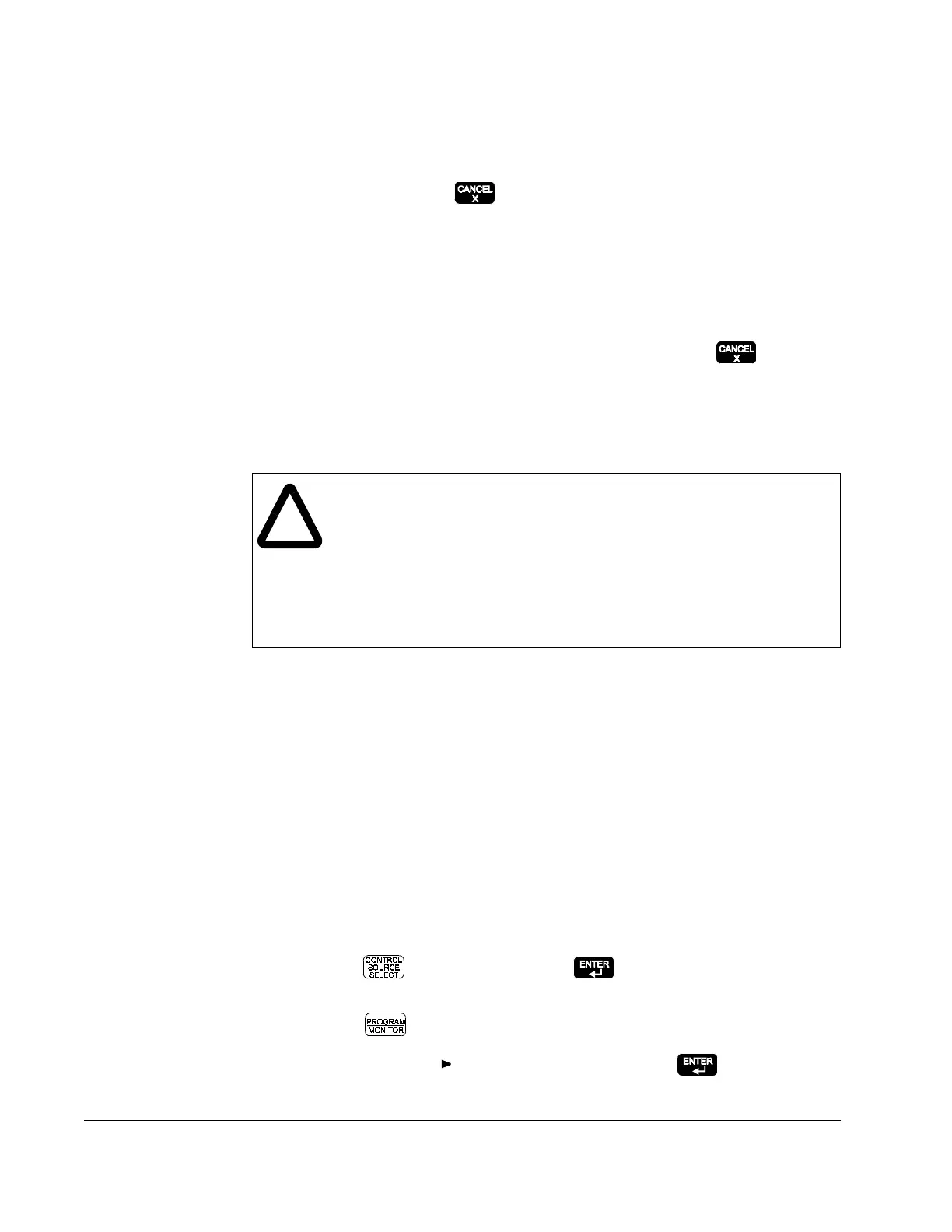5-2
FlexPak 3000 DC Drive OIM User’s Guide
The exit options are:
•
Return to previous step: Returns to the previous parameter. After you accept that
parameter value, Quick Start resumes from that parameter. To go back several
parameters, you can press and select “Return to previous step” as many
times as needed.
•
Exit Quick Start using changes: Exits Quick Start and accepts any changes. You
must use Memory Save to save the changes through a power cycle. See
section 4.4, “Saving and Restoring Parameter Values”, for more information.
•
Exit Q.S. without using changes: Exits Quick Start. Changes are ignored.
•
To leave the exit menu without selecting any of the options: Press . You return
to the Quick Start parameter entry screen.
5.3 Configuring the Drive Using Quick Start
Important:
If program protection is enabled, you cannot change Quick Start
parameters. See section 4.3, “Using a Password to Protect
Configuration”, to disable password program protection, or the hardware
manual for removing hardware program protection.
Before performing Quick Start, you might need to configure the AC line parameters,
AC
LINE
PERIOD
(P.393) or
AC
LINE
VOLTAGE
(P.392), for your application. Generally, you
only need to configure these parameters if the default values for these parameters are
incorrect for your application (typically indicated by the alarm
AC
LINE
VOLTAGE
HIGH
or
AC
LINE
VOLTAGE
LOW
). If you need to adjust these parameters, you should change
them before performing Quick Start. See the software manual for descriptions of these
alarms and parameters.
To use Quick Start:
Step 1. Make sure the drive is stopped (the Running status indicator is off).
Step 2. Press
and s
elect
KEYPAD
. Press . (See section 6.2 for more detail
on selecting a control source.)
Step 3. Press until its key indicator reads
PROGRAM
.
Step 4. Move the cursor ( ) to the Quick Start menu. Press .
Quick Start begins. The first parameter is displayed, as shown in figure 5.2.
!
ATTENTION:
Only qualified electrical personnel familiar with the
construction and operation of this equipment and the hazards involved
should install, adjust, operate, or service this equipment. Read and
understand this section in its entirety before proceeding. Failure to
observe this precaution could result in severe bodily injury or loss of life.
ATTENTION:
Incorrect values for some of the parameters in Quick Start
can cause the drive to operate improperly. Verify that the values of these
parameters are appropriate for your application. Failure to observe these
precautions could result in bodily injury.
