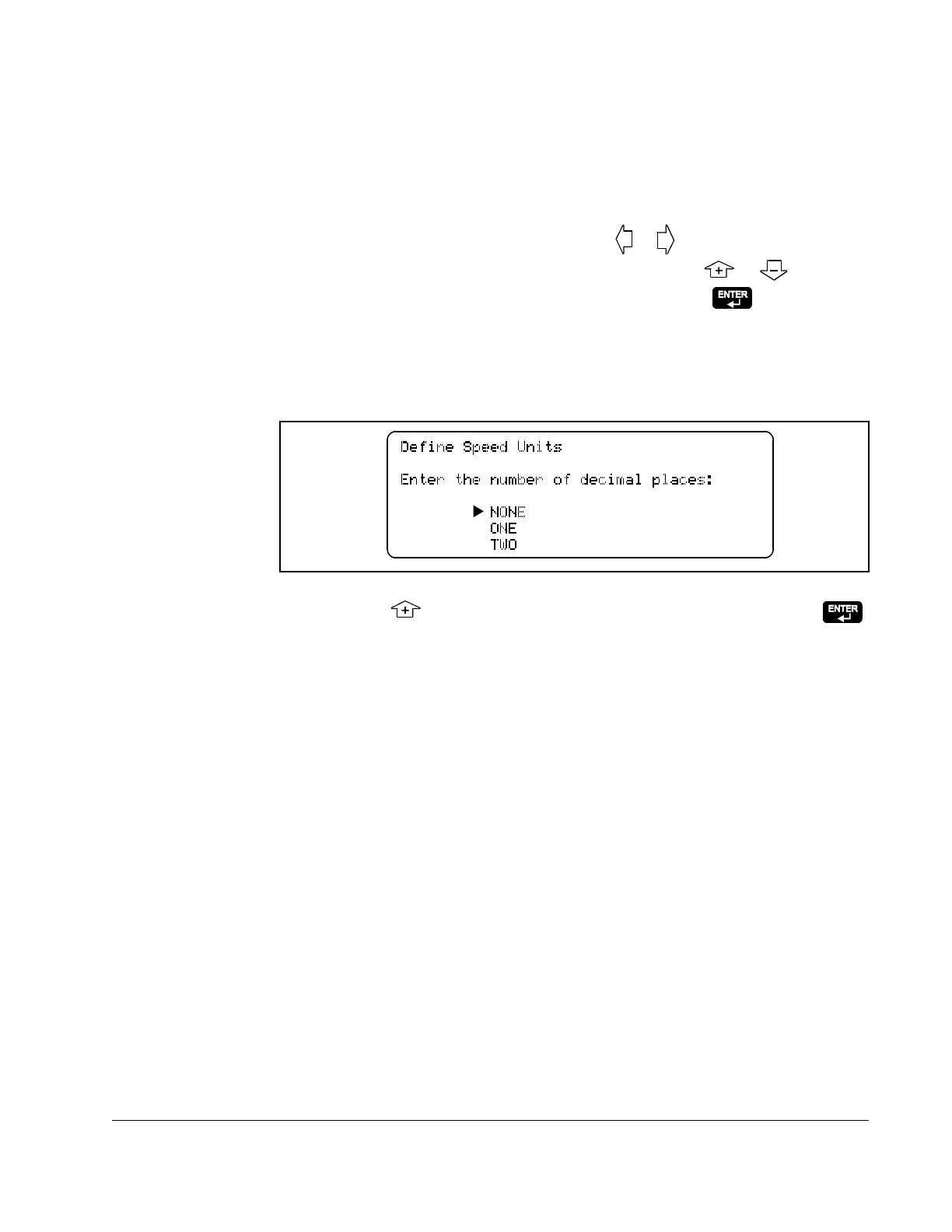Powering Up and Adjusting the OIM
3-7
Step 3. Determine the full scale value for your display units. This is the value that will
be displayed for the maximum value of the units. For example, if
TOP
SPEED
(P.011) is set at 1750
RPM
and you want to display 100 inches/second when
the speed is at 1750
RPM
, you will enter a full scale value of 100.
The full scale value can be from 1 to 10,000.
Step 1. To configure the full scale value, press or to move the cursor (
]
) to
the number or the sign that needs to change. Press or to change
the number or sign. When the value is correct, press .
Step 2. If your value is relatively low, you can set one or two decimal points. (If your
value is high, you cannot set decimal points. Go to step 4.)
The decimal place screen is displayed after a few seconds, as shown in
figure 3.8. Continue this procedure.
Step 3. Press to move the cursor to the decimal places you want. Press .
Step 4. Custom unit configuration is complete and you are returned to the menu.
To save the new units through a power cycle, you must use Memory Save. See
section 4.4.
Figure 3.8 – Define Speed Units — Decimal Place Screen
