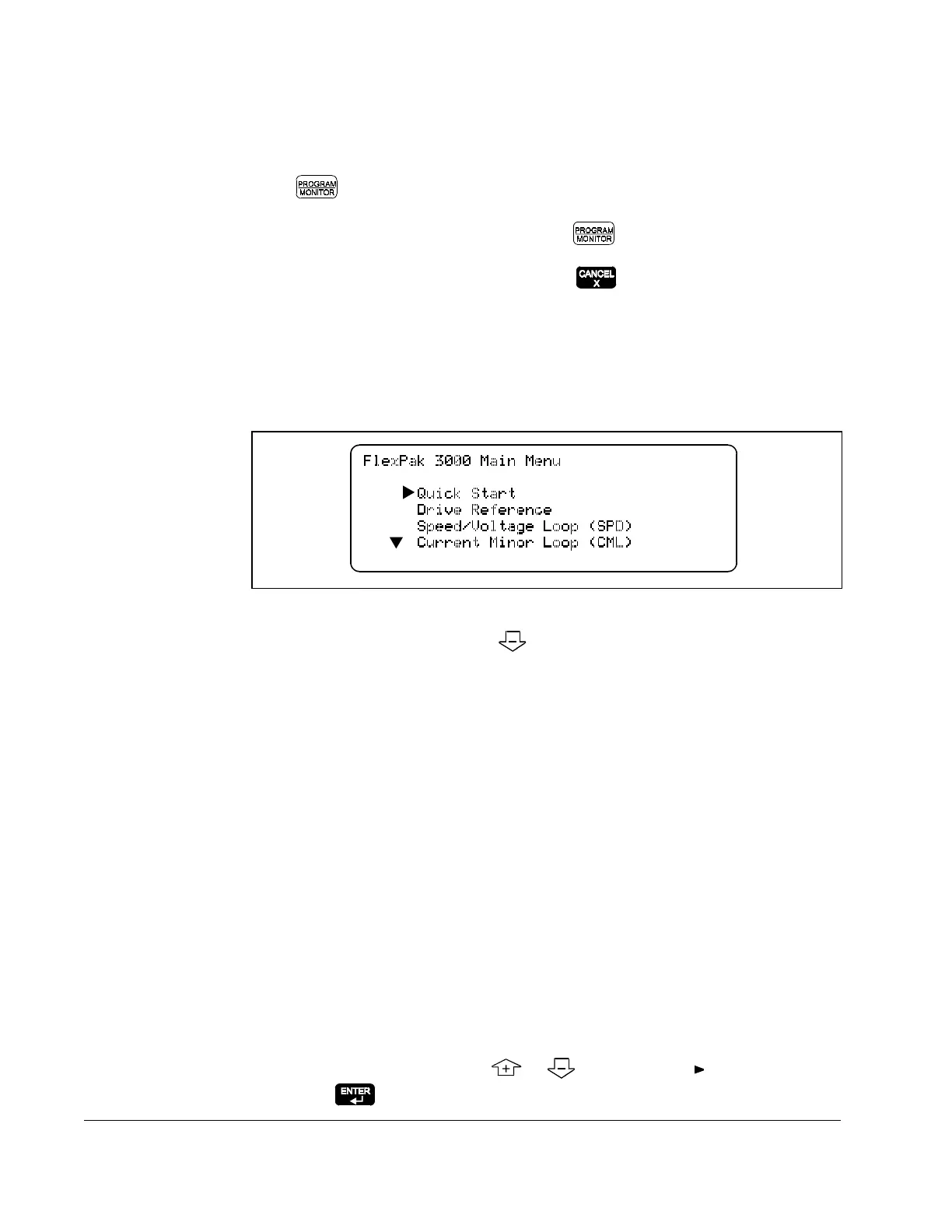4-2
FlexPak 3000 DC Drive OIM User’s Guide
4.2 Accessing OIM Menus and Parameters
OIM
menus and parameters are accessed in program mode. To select program mode,
press until the key indicator reads
PROGRAM
.
If you exit from a menu or parameter list using , you return to monitor mode.
When you return to program mode, the last menu or parameter that was displayed is
displayed again. To go to the Main Menu, press until “FlexPak 3000 Main Menu”
is displayed at the top of the screen.
4.2.1 Accessing the Menus
When you enter program mode for the first time after power-up, the Main Menu is
displayed, as shown in figure 4.1. All menus are accessed from the Main Menu.
To view the rest of the menu, press . The full Main Menu includes:
•
Quick Start
•
Drive Reference
•
Speed/Voltage Loop (
SPD
)
•
Current Minor Loop (
CML
)
•
Outer Control Loop (
OCL
)
•
Input/Output
•
Network Communications
•
Field
•
Drive Information
•
Operator Interface
•
Additional Parameters
Menus contain other menus and parameters.
To select an item in a menu, press or until the cursor ( ) is pointing at the
item. Press . The menu or parameters in that menu item are displayed.
Figure 4.1 – Main Menu Screen
