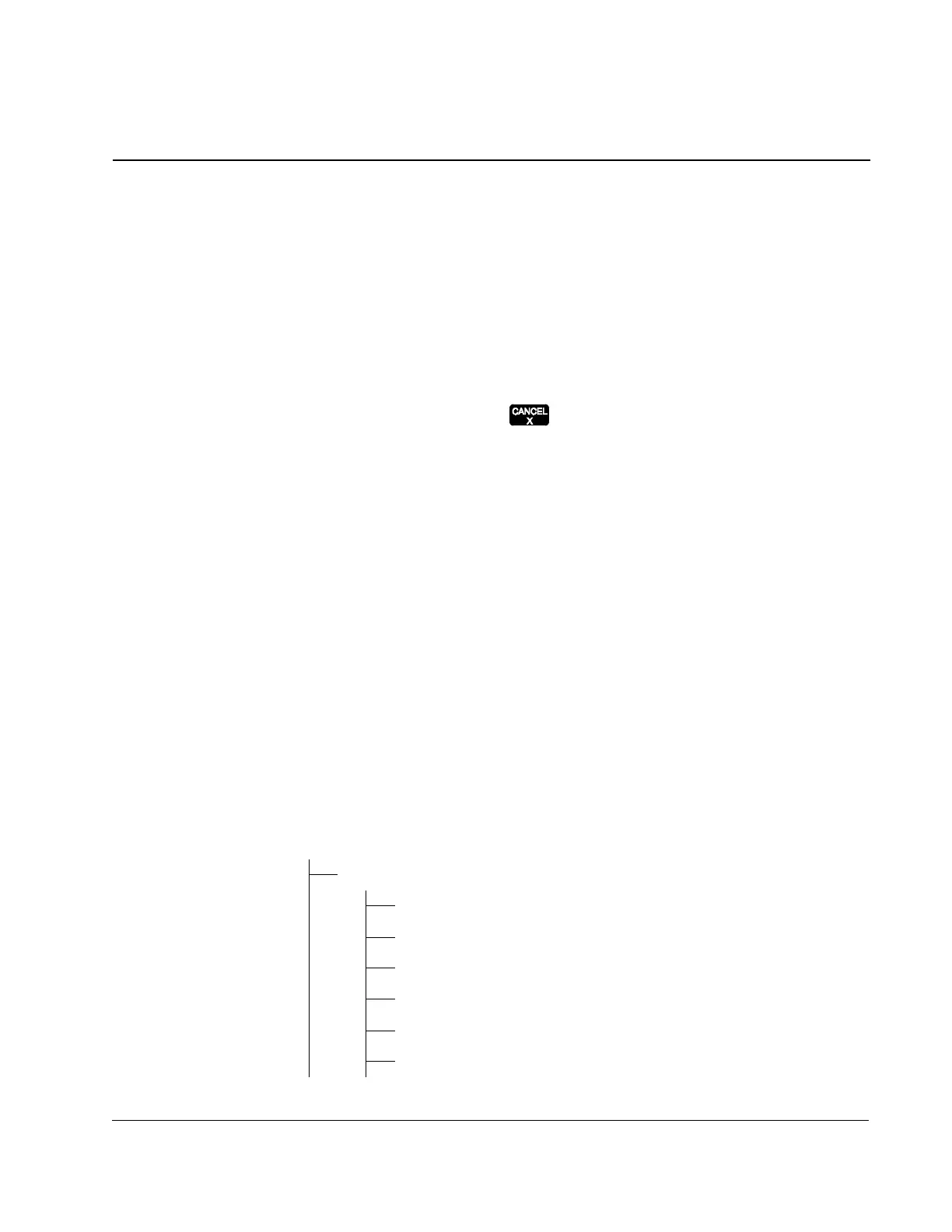OIM Menu Structure
A-1
A
PPENDIX
A
OIM Menu Structure
This appendix shows the
OIM
menu structure and the parameters in the menus.
In these lists, parameter names are shown in upper case and menus are shown in
lower case.
A.1 FlexPak 3000 Main Menu
To access the Main Menu, press until FlexPak 3000 Main Menu is displayed at
the top of the screen. The main menu consists of:
• Quick Start
• Drive Reference
• Speed/Voltage Loop (
SPD
)
• Current Minor Loop (
CML
)
• Outer Control Loop (
OCL
)
• Input/Output
• Network Communications
• Field
• Drive Information
• Operator Interface
• Additional Parameters
A.2 Complete OIM Menu Structure
FlexPak 3000 Main Menu
Quick Start
MOTOR
BASE
SPEED
/
TOP
SPEED
(P.011)
MOTOR
RATED
ARM
AMPS
(P.008)
MOTOR
RATED
ARM
VOLTS
(P.009)
REVERSE
DISABLE
(P.015)
FEEDBACK
SELECT
(P.200)
ACCELERATION
TIME
(P.001)
