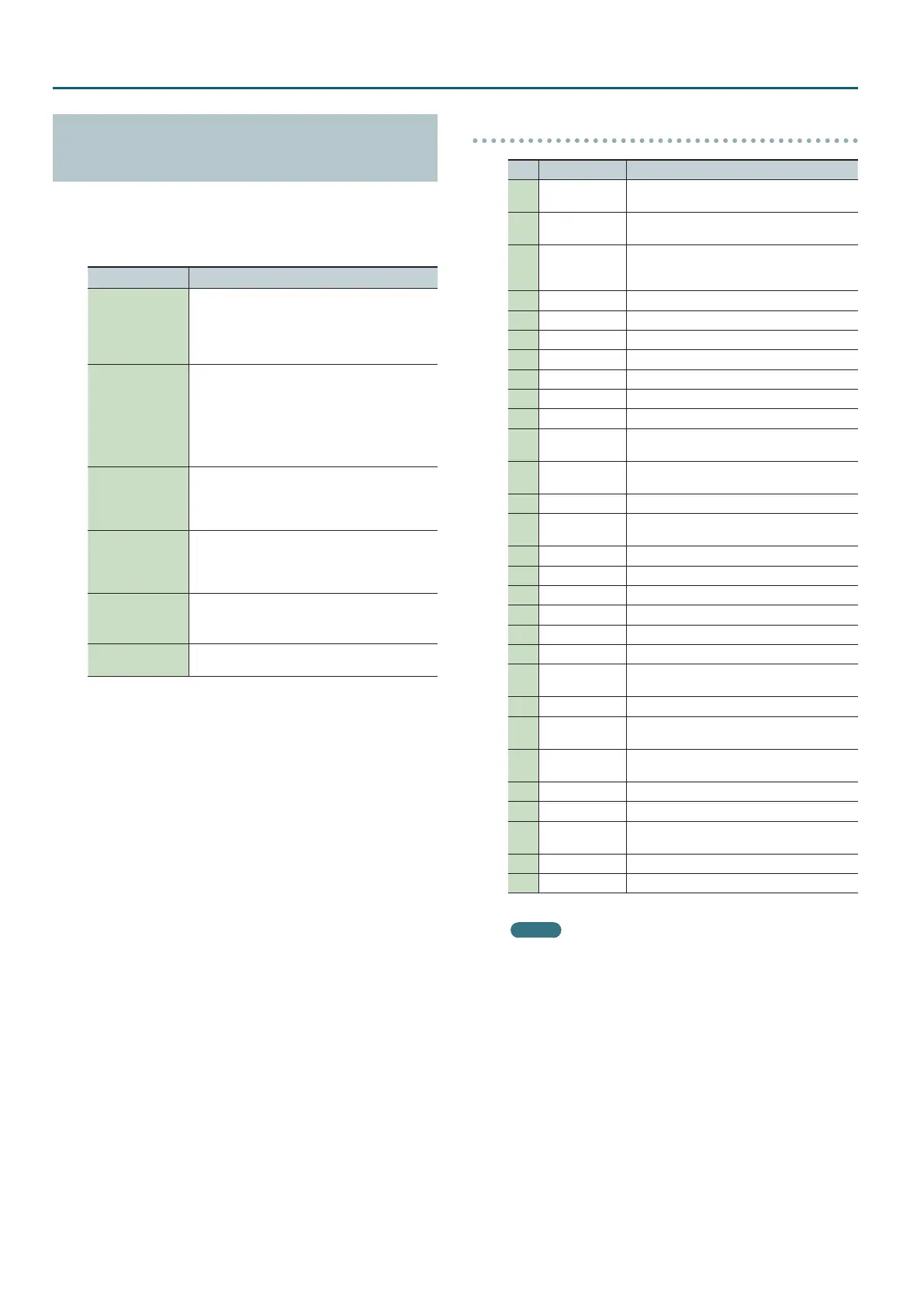Modifying the Sound in Real Time
40
Applying Eects Conveniently (GLOBAL
CONTROL)
The FA provides “global control” that lets you apply eects
conveniently.
“Global control” is technology that lets you optimize multiple
parameters of an eect simply by turning a single knob.
Knob Explanation
[1] (COMPRESSOR)
If you turn the knob all the way to the left, no
compressor eect will be applied.
Turning the knob toward the right will smooth
out the overall volume, making your sound more
consistent.
[2] (TONE)
Turning the knob toward the left will boost the
mid-range, making the sound punchier. This is
appropriate when playing in a band.
Turning the knob toward the right will boost
the low and high-frequency ranges, producing a
more colorful sound. This is appropriate for solo
performances.
[3] (CHORUS)
If you turn the knob all the way to the left, no chorus
eect will be applied.
Turning the knob toward the right will make the
chorus deeper.
[4] (REVERB)
If you turn the knob all the way to the left, no reverb
eect will be applied.
Turning the knob toward the right will make the
reverb deeper.
[5] (TFX SELECT)
Selects the type of total eect.
You can choose one of 29 types of total eect to be
applied.
[6] (TFX CTRL)
Controls the parameters of the total eect you
selected.
Total eect types
No. Type Explanation
01 FILTER+DRIVE
A low-pass lter with overdrive. It cuts the high
frequencies and adds distortion.
02 ISOLATOR
Isolates or removes the low, mid, or high
frequency ranges.
03 DJFX LOOPER
Loops a short portion of the input sound. You can
vary the playback direction and playback speed of
the input sound to add turntable-type eects.
04 BPM LOOPER Loops the input sound over a short period.
05 BIT CRASH Produces an extreme lo- eect.
06 WAH Produces a wah eect.
07 REVERB Adds reverberation to the sound.
08 DELAY Repeats the sound.
09 TAPE ECHO Simulates a tape-type echo unit of the past.
10 PITCH Changes the pitch.
11 VOICE TRANS
Processes a human voice to create a variety of
characters.
12 FLANGER
Creates modulation reminiscent of a jet airplane
taking o and landing.
13 SLICER+FLG Repeatedly cuts the sound. A anger is added.
14 PHASER
Creates modulation by adding a phase-shifted
sound.
15 CHORUS Adds spaciousness and richness to the sound.
16 TREMOLO/PAN Cyclically varies the volume or panning.
17 OVERDRIVE Mildly distorts the sound.
18 DISTORTION Intensely distorts the sound.
19 FUZZ Adds overtones and intensely distorts the sound.
20 OCTAVE Adds a pitch at lower octaves.
21 SUBSONIC
Adds a low-frequency sine wave based on the
volume being input to the eect.
22 RING MOD Gives the sound a metallic character.
23 CHROMATIC PS
A two-voice pitch shifter that changes the pitch
in semitone steps.
24 C.CANCELLER
Cancels the vocal or other sound located in the
center.
25 VINYL SIM Simulates sound heard from an analog record.
26 RADIO TUNING Simulates sound heard from a radio.
27 NOISE GEN
Applies a lo- eect, and also adds noises such as
white noise and record noise.
28 COMP Makes the sound more consistent.
29 EQUALIZER Adjusts the volume of each frequency region.
MEMO
For details on the parameters of the total eects, refer to
“Parameter Guide” (PDF).
