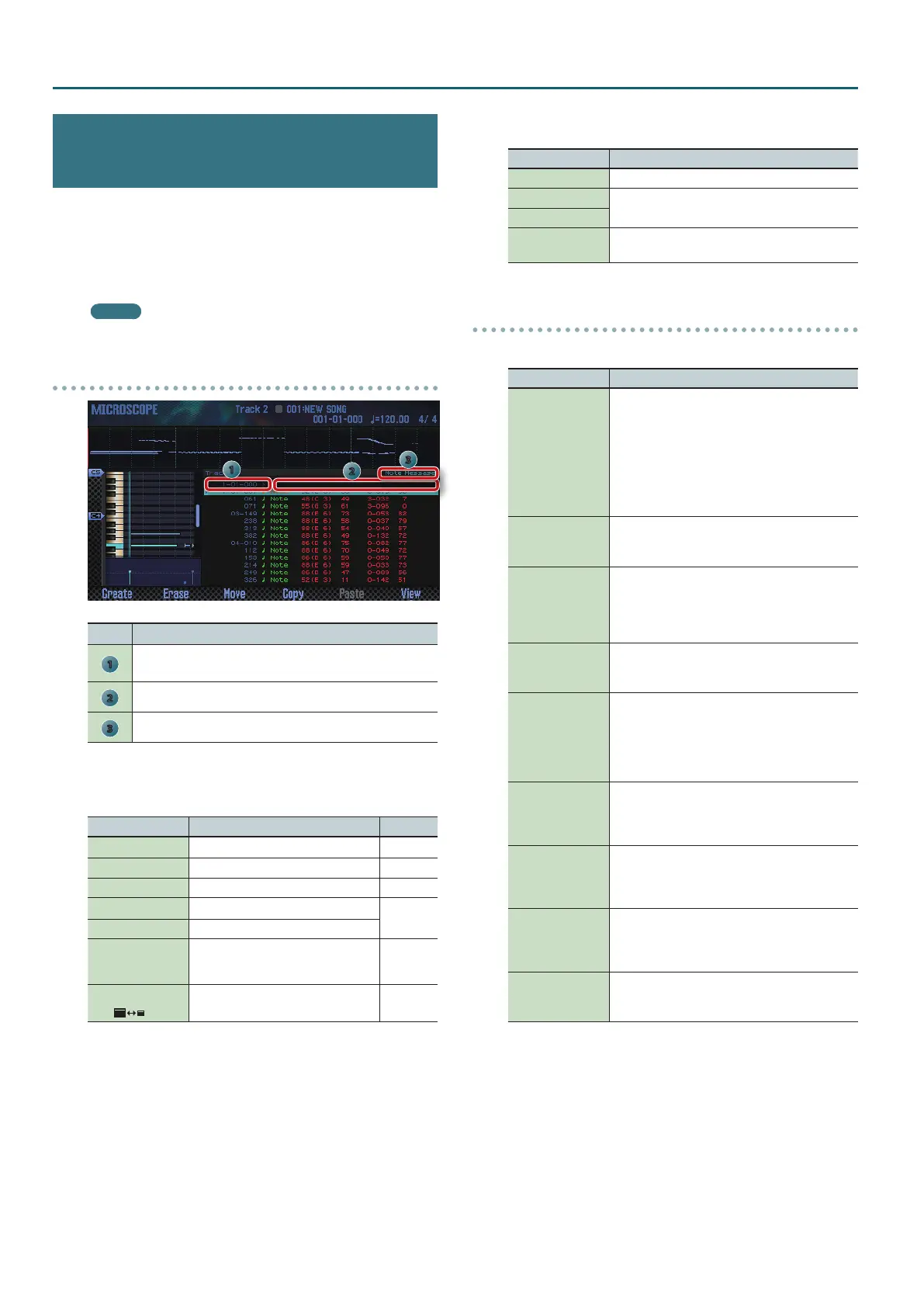Editing the Song
68
Editing Individual Events of
Performance Data (Microscope)
Microscope lets you edit individual events of performance data,
such as the MIDI messages or tempo data recorded in a song.
1. In the SEQUENCER screen (p. 59), hold down the [SHIFT]
button and press the [5] (Microscope) button.
The MICROSCOPE screen appears.
MEMO
You can Undo (cancel) the result of your editing (p. 62).
About the MICROSCOPE screen
1
3
2
No. Explanation
1
Location of the performance data
(Measure (Meas) – Beat (Beat) – Tick (Tick))
2
Performance data
3
Data for the parameter at the cursor location
Function button operations
Button Explanation Page
[2] (Create)
Inserts data.
p. 69
[3] (Erase) Erases data. p. 69
[4] (Move) Moves data. p. 70
[5] (Copy) Copies data.
p. 70
[6] (Paste) Pastes previously-copied data.
[7] (View)
Selects the track to edit. You can also
choose to view only specic performance
data.
p. 69
[SHIFT] +
[7] (
)
Switches the piano-roll display type. –
Other controllers
Controller Explanation
Cursor Selects the performance data or parameter to edit.
Dial
Edits the value.
[DEC] [INC]
[ENTER]
Transmits the selected performance data. In the case
of a note message, the note is sounded.
Performance data in a track
A track can record the following performance data.
Performance data Explanation
Note
Note messages
These MIDI messages represent musical notes. From
the left, the parameters are the note number that
indicates the name of the note (Note Number), the
on-velocity that species the force with which the
key is struck (On Velocity), the duration that species
the length of the note (Duration), and the o-velocity
that species how quickly the key was released (O
Velocity).
Program Change
Program change messages
These MIDI messages switch sounds. Specify the
program number (PC#) to select a sound.
Control Change
Control change messages
These MIDI messages apply various eects such
as modulation and expression. Use the controller
number (CC#) to select the function, and specify how
deeply it will apply (Value).
Pitch Bend
Pitch bend messages
These MIDI messages vary the pitch. The value
(Value) species the amount of pitch change.
Poly Aftertouch
Polyphonic aftertouch
These MIDI messages apply aftertouch to individual
keys. From the left, the parameters are the note
number that species the key (Note Number), and
the value that species how deeply aftertouch is
applied (Value).
Channel Aftertouch
Channel aftertouch messages
These MIDI messages apply aftertouch to an entire
MIDI channel. The value (Value) species how deeply
aftertouch is applied.
System Exclusive
System exclusive messages
These MIDI messages control settings that are unique
to the FA, such as sound and tonal character. Insert
the data between “F0” and “F7.”
Tempo Change
Tempo change
This is tempo data recorded in the tempo track. The
song plays back according to these tempo change
values (Value).
Time Signature
Time signature
This is time signature data recorded in the time
signature track.
