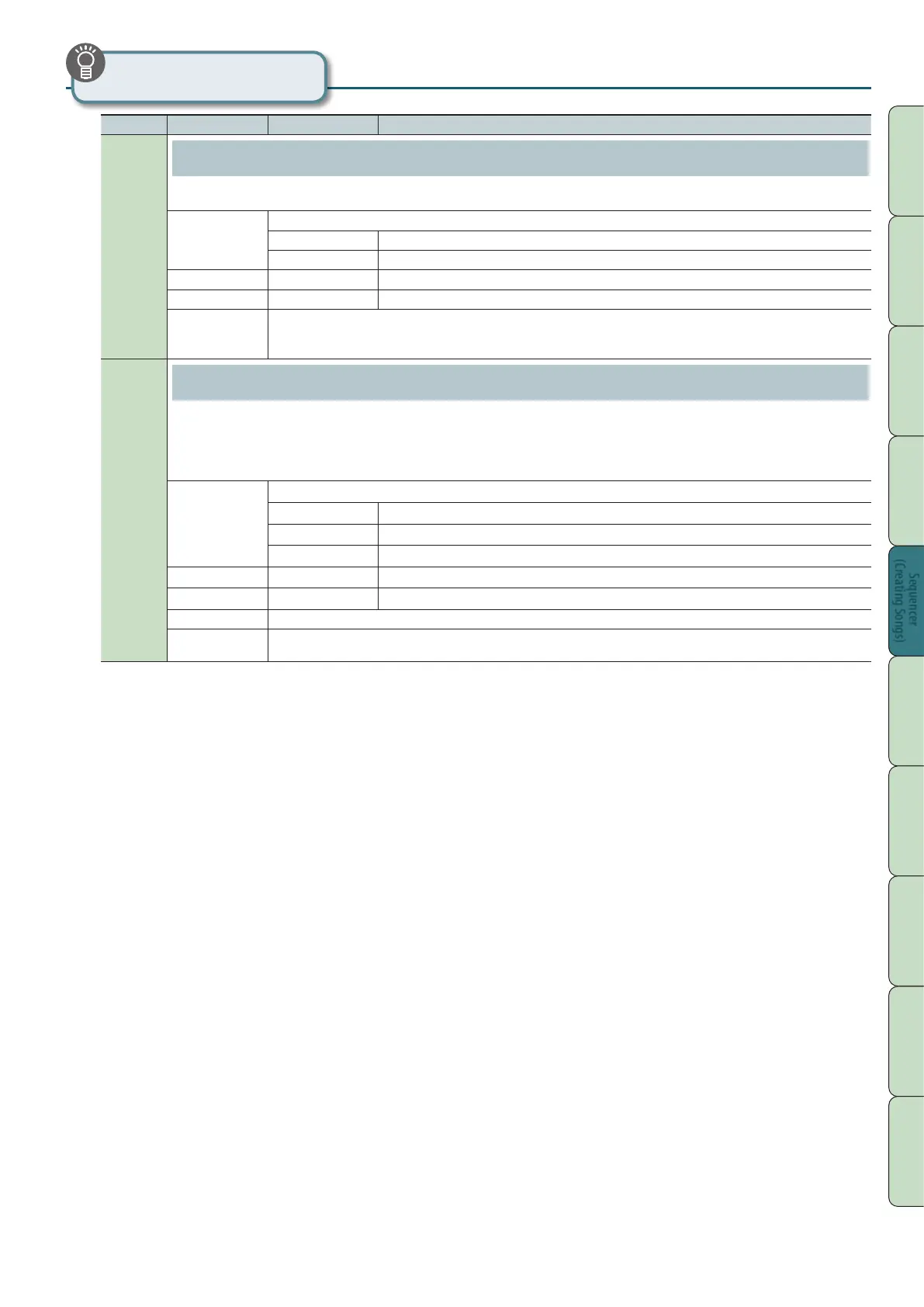Editing the Song
67
Performance
Functions
Editing
Sequencer
(Creating Songs)
Sampler Pads DAW
Appendix
Overview Performing Settings
Sequencer
(Creating Songs)
Item Parameter Value Explanation
Change
Duration
Changing the Duration of the Notes (Change Duration)
This function changes the duration (the time from note-on to note-o ) of the notes in the specied region. You can use this conversion to give the
performance a more staccato or tenuto feel.
TRACK
Species the track(s) in which the note duration is changed.
Track All Tracks 1–16
Track1–Track16 The specied track
MEASURE 001–END Species the range of measures in which the note duration is changed.
VALUE -960–+960 Species the amount by which the note duration is changed.
NOTE MIN, NOTE
MAX
Species the range of pitches whose note duration is changed.
For example if you want to change the duration of notes in the range of C3 through C4, set NOTE MIN to “C3” and NOTE MAX to
“C4.”
Shift Clock
Moving Performance Data Forward or Backward (Shift Clock)
This function moves the timing of performance data in the specied region forward or backward in units of ticks. By slightly moving the performance data
you can give the performance a “rushing” or “dragging” feel.
* If the Shift Clock function would cause data to be moved beyond the beginning of the song, such data is moved to the beginning of the song. If this
function causes data to be moved beyond the end of the song, the necessary number of measures are added. The added measures have the same time
signature as the immediately preceding measure.
TRACK
Species the track(s) that are moved.
Track All Tracks 1–16 and the tempo track
Track1–Track16 The specied track
Tempo The tempo track
MEASURE 001–END Species the region of measures in which the performance data is shifted in units of ticks.
VALUE -960–+960 Species the number of ticks by which the data is shifted.
EVENT Selects the performance data that is shifted. For details, refer to “EVENT” (p.65).
Range Min, Range
Max
For details, refer to “Range Min, Range Max” (p.65).
For details on the basic procedure for Track
Modify functions, refer to p. 64.
