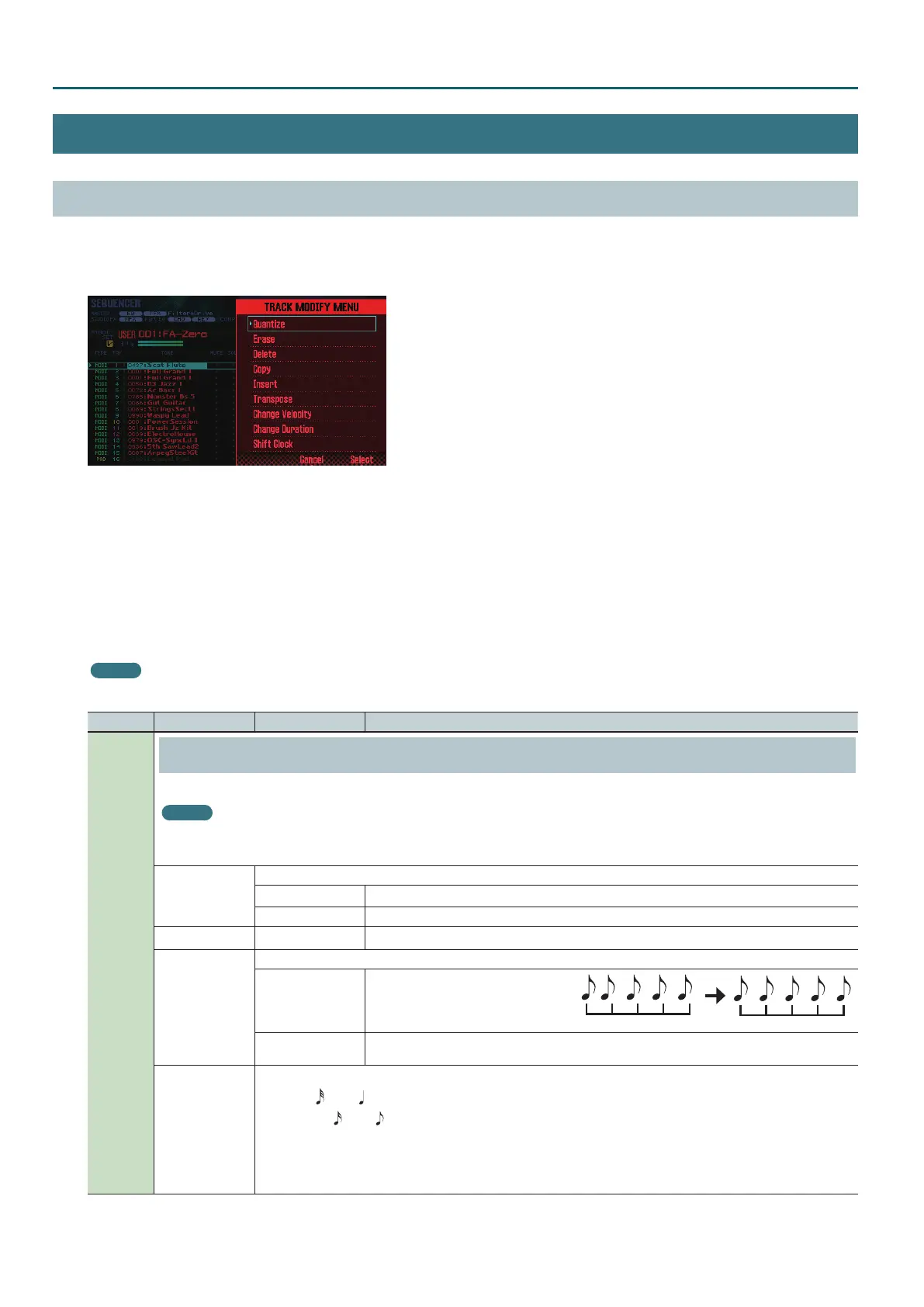Editing the Song
64
Edit Performance Data for Entire Tracks (Track Modify)
Basic Procedure for Track Modify
Use the Track Modify functions to edit the performance data in specied regions of measures.
1. In the SEQUENCER screen (p. 59), hold down the [SHIFT] button and press the [4] (Track Modify) button.
The TRACK MODIFY MENU window appears.
2. Use the cursor buttons to select an item, and press the [ENTER] button.
3. Use the cursor buttons to select a parameter, and use the dial to change the setting.
4. Press the [7] (Execute) button.
A conrmation message appears.
If you decide to cancel, press the [7] (Cancel) button.
5. Press the [6] (OK) button.
The edit operation is executed.
MEMO
You can undo (cancel) the result of editing (p. 62).
Item Parameter Value Explanation
Quantize
Correcting the Song’s Timing (Quantize)
This function quantizes an already-recorded song.
MEMO
Quantize corrects only the timing at which you press a key (note-on) and the timing at which you release a key (note-o ); it does not correct the timing
of other performance data. This means that you may experience unintended results if performance data such as pitch bend or modulation is shifted
away from the notes to which it originally applied.
TRACK
Species the track(s) that will be quantized.
Track All Tracks 1–16
Track1–Track16 The specied track
MEASURE 001–END Species the range of measures that will be quantized.
QUANTIZE TYPE
Species how quantization will occur.
GRID
Grid quantization is applied during editing.
Use this when you want accurate timing,
such as for drums or bass.
SHUFFLE
Shue quantization is applied during editing. Use this when you want to give the rhythm a sense of shue
or swing.
Resolution
Species the quantization timing as a note value.
GRID: 1/32 (
)–1/4 ( )
SHUFFLE: 1/16 (
)–1/8 ( )
If you’re using grid quantize, choose the shortest note value that occurs in the region that you’re quantizing.
* If you apply shue quantize to performance data that has signicant discrepancies in timing, you might not obtain the result you
expect. In this case, rst apply grid quantize to the original performance data so that it is aligned according to the musical score,
and then apply shue quantize to obtain the desired eect.
