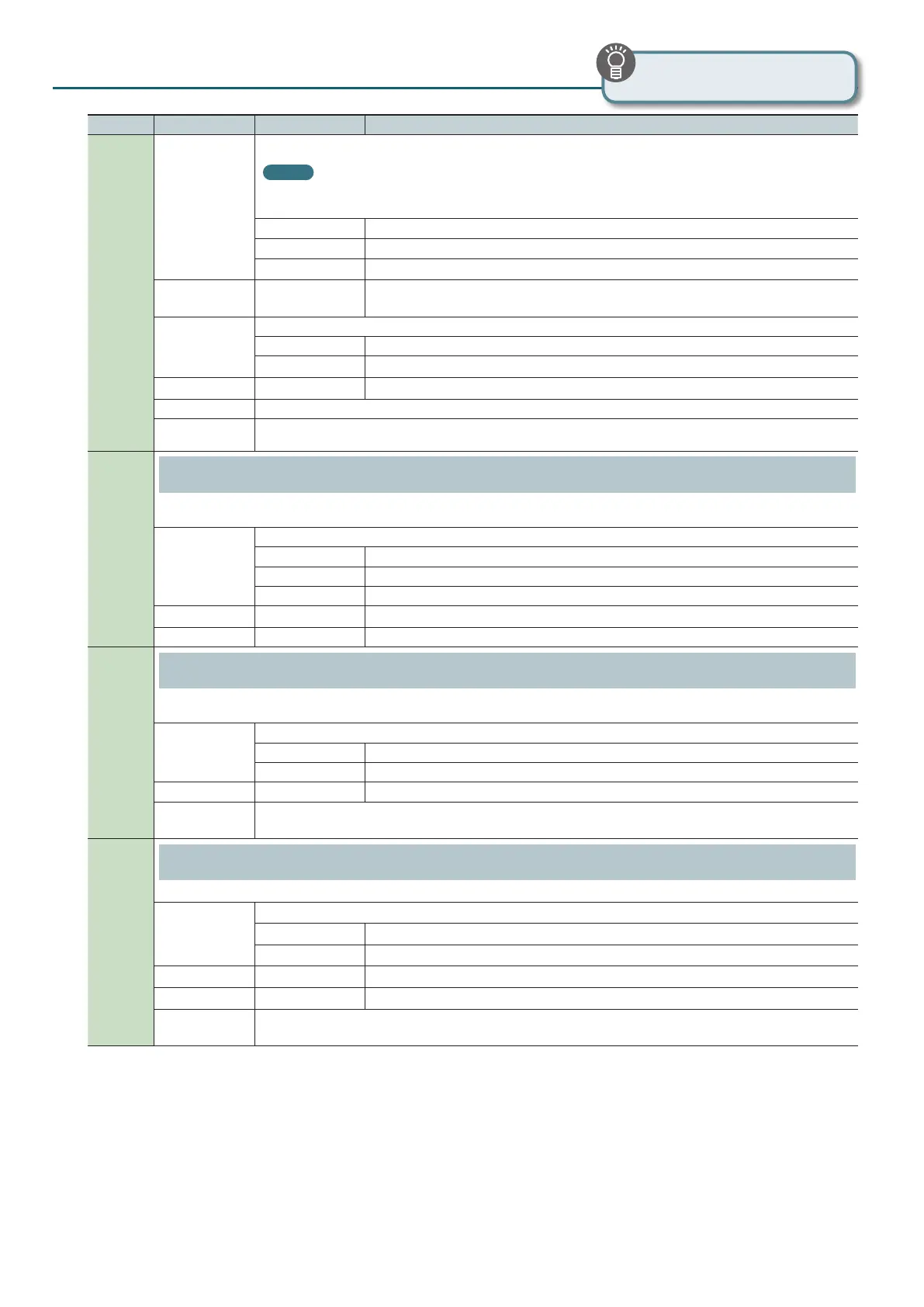Editing the Song
66
For details on the basic procedure for Track
Modify functions, refer to p. 64.
Item Parameter Value Explanation
Copy
DEST TRACK
Species the copy-destination track.
MEMO
• If SRC TRACK is set to “Track All,” the DEST TRACK is xed at “Track All.”
• If SRC TRACK is set to “Tempo,” the DEST TRACK is xed at “Tempo.”
Track All
Tracks 1–16, the time signature track, and the tempo track
Track1–Track16
The specied track
Tempo The tempo track
DEST MEASURE 001–END
Species the beginning measure of the copy-destination.
If you want the copy-destination to follow the last measure of the song, set this to “END.”
COPY MODE
Species whether you want the performance data at the copy-destination to be preserved.
MIX The copied data is combined with the performance data currently existing at the copy-destination.
REPLACE The performance data currently existing at the copy-destination is erased, and replaced by the copied data.
COPY TIMES 1–998 (maximum) Species the number of times that the data is copied.
EVENT Selects the performance data that is copied. For details, refer to “EVENT” (p.65).
Range Min, Range
Max
For details, refer to “Range Min, Range Max” (p.65).
Insert
Inserting Blank Measures (Insert)
This function inserts new, blank measures at the specied location. Since you can specify the time signature of the blank measures that are inserted, this is
a convenient way to insert phrases of an alternate time signature in the middle of a song.
TRACK
Species the track(s) into which blank measures are inserted.
Track All Tracks 1–16, the time signature track, and the tempo track
Track1–Track16 The specied track
Tempo
The tempo track
MEASURE 001–END Species the starting measure at which the measures are inserted.
LENGTH 001–ALL Species the length of measures at which the measures are inserted.
Transpose
Transposing (Transpose)
This function transposes the notes of the specied region in a range of ±24 semitones. Use this if you want to change key during the song, or to transpose
the entire song.
TRACK
Species the track(s) that will be transposed.
Track All Tracks 1–16 (Track 10 is not transposed.)
Track1–Track16 The specied track
MEASURE 001–END Species the range of measures that are transposed.
NOTE MIN, NOTE
MAX
Specify the range of notes that are transposed.
For example if you want to transpose notes in the range of C3 through C4, set NOTE MIN to “C3” and NOTE MAX to “C4.”
Change
Velocity
Changing the Velocity (Change Velocity)
This function changes the keyboard dynamics (velocity) in the specied region.
TRACK
Species the track(s) in which velocity is changed.
Track All Tracks 1–16
Track1–Track16 The specied track
MEASURE 001–END Species the range of measures in which velocity is changed.
VALUE -99–+99 Species the amount by which the recorded velocity is changed.
NOTE MIN, NOTE
MAX
Species the range of notes whose velocity is changed.
For example if you want to change the velocity of notes in the range of C3 through C4, set NOTE MIN to “C3” and NOTE MAX to “C4.”
