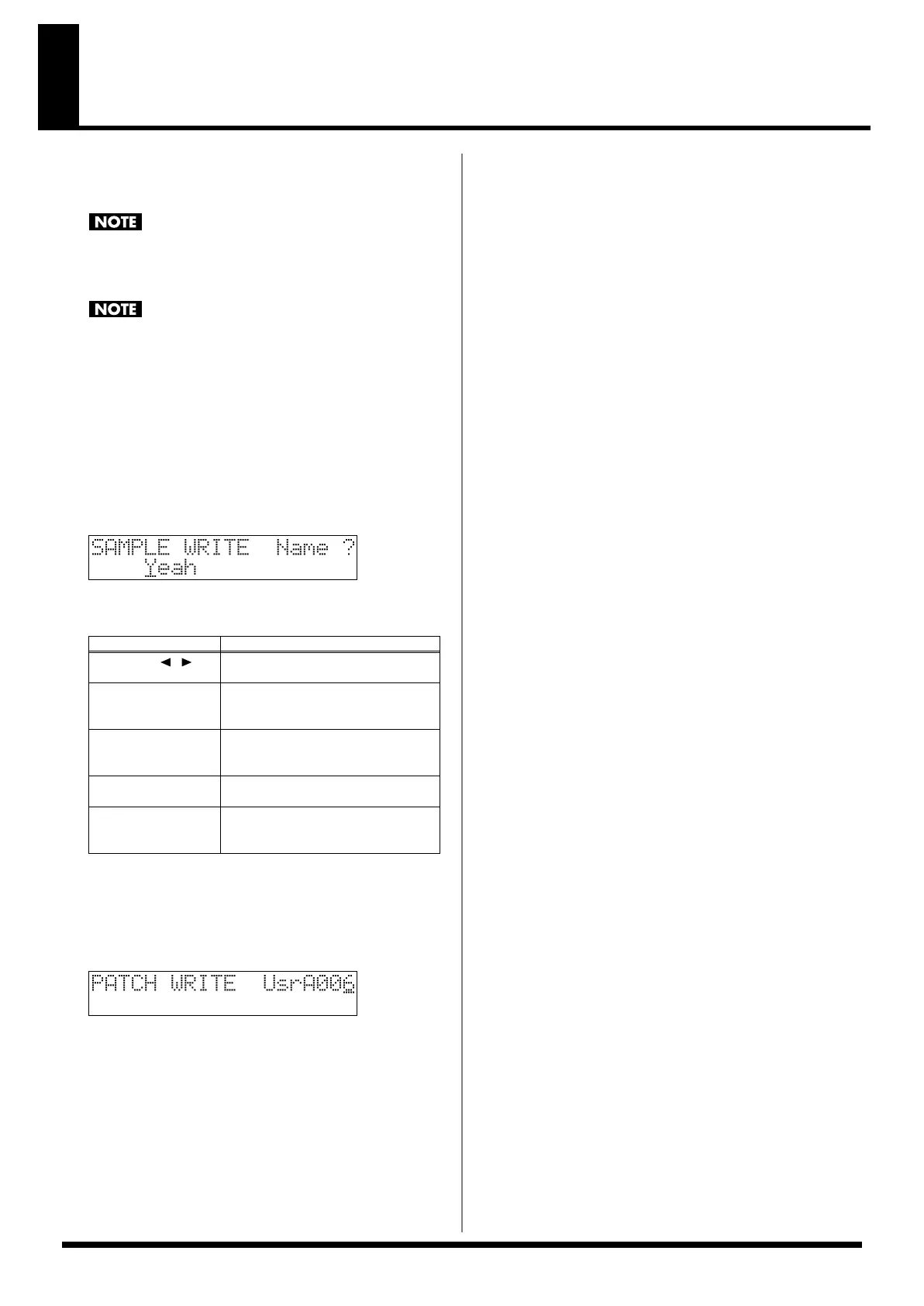102
Saving a sample
A newly loaded sample, as well as any changes you’ve made in the
settings for a sample will be lost as soon as you turn off the power. If
you want to keep such data, you must save it as follows.
• You can’t save by overwriting another sample.
• In order to save a stereo sample, there must be two adjacent
sample numbers.
All of the MC-808’s sample patches can be rewritten.
In other words, when you execute the Save operation, the
sample patch data that previously occupied the save destination
will be overwritten and lost. However, you can restore the
factory-set internal data by carrying out a Factory Reset (p. 25).
1.
Press [PATCH/SAMPLE] to enter Patch/Sample mode.
2.
Select the sample that you want to save (p. 96).
3.
Hold down [SHIFT] and press [WRITE].
The sample name entry screen will appear.
fig.04-066
4.
Assign a name to the sample.
Range:
space, A–Z, a–z, 0–9, ! “ # $ % & ‘ ( ) * + , - . / : ; < = >
? @ [ ¥ ] ^ _ ` { | }
→ ←
5.
When you have finished entering the name, press [ENTER].
A screen will appear, allowing you to select the save-destination
patch.
fig.04-067
* To cancel, press [EXIT].
6.
Press either [USER] or [CARD] to select the save-
destination group.
[USER]
User group (Usr)
The sample will be saved in internal memory.
[CARD]
Card group (Crd)
The sample will be saved on the card.
* You can’t use the Card group unless a separately sold CompactFlash
card is inserted.
7.
Use the VALUE dial or [INC] [DEC] to select the save-
destination sample.
8.
Press [ENTER].
You’ll be asked to confirm your choice.
9.
To write the data, press [ENTER].
* To cancel, press [EXIT].
Button Description
[CURSOR ]
Moves the cursor (the location at
which to enter/edit a character).
Hold down [SHIFT]
and press [INC] or
[DEC]
Switches letters between uppercase
and lowercase.
Hold down [SHIFT]
and press [UNDO/
ERASE]
Inserts a space at the cursor location.
VALUE dial,
[INC] [DEC]
Selects characters.
[UNDO/ERASE] Deletes the character at the cursor lo-
cation, while shifting the following
characters to the left, closing the gap.
MC-808_r_e.book 102 ページ 2007年7月17日 火曜日 午後5時1分
