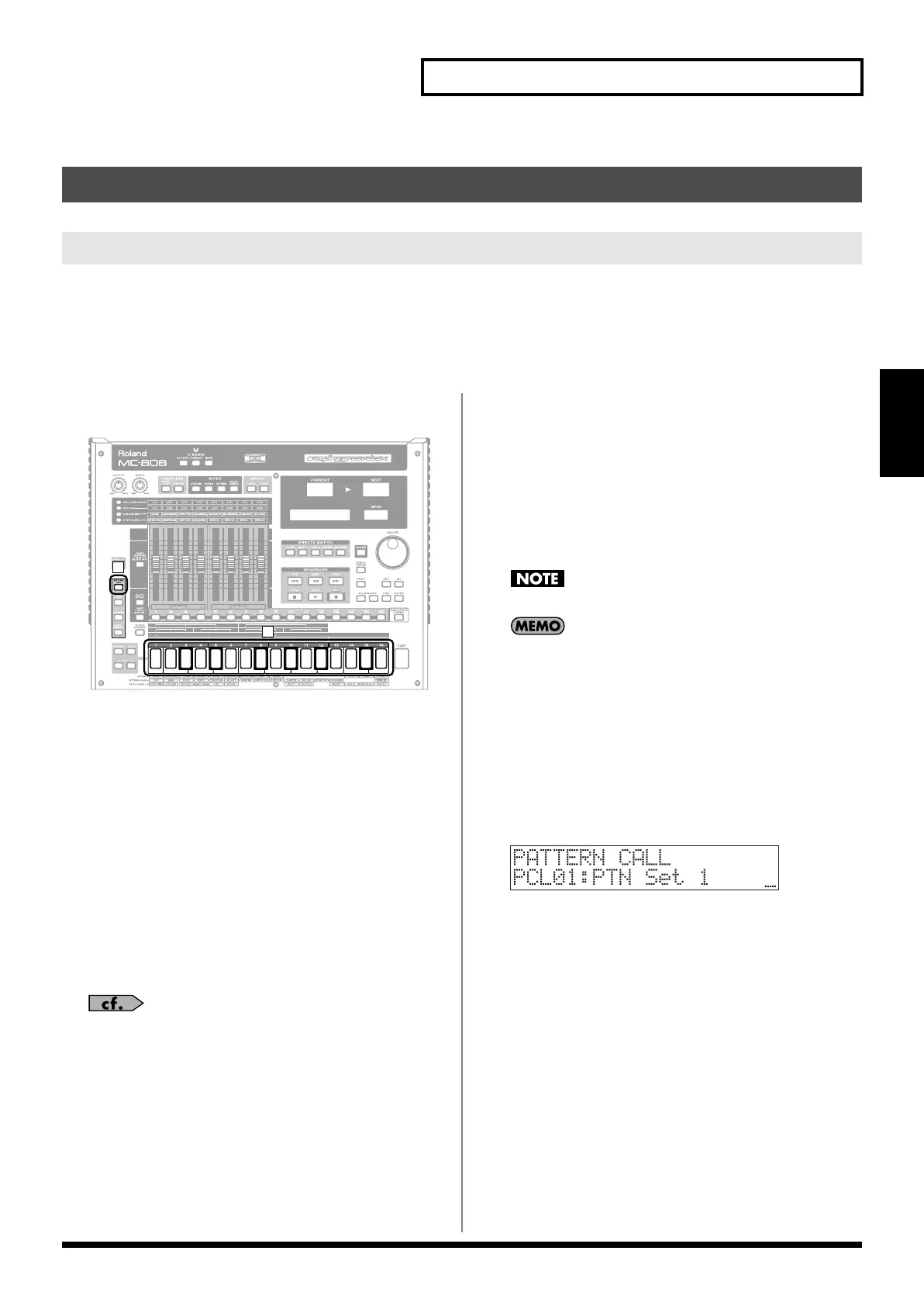49
Playing patterns
Pattern mode
You can use the sixteen keyboard pads as buttons to select patterns.
The patterns that are registered to each of the sixteen keyboard pads are handled as one “
pattern set
.” You are free to edit the
contents of a pattern set, and can store 50 different sets.
You can also switch between pattern sets during pattern playback.
* Pattern Call cannot be used in Song mode.
Using Pattern Call
fig.03-018
1.
Press [PATTERN CALL] so its indicator is lighted.
2.
Press one of the keyboard pads [1]–[16].
The pattern that is registered to the pad you pressed will be
selected.
This will select a pattern as the “current pattern” if playback is
stopped, or as the “next pattern” if a pattern is playing.
* [HOLD] and [OCT -] [OCT+] will have no effect.
* Pattern Call cannot be used simultaneously with RPS, arpeggiator, or
chord memory.
Selecting a pattern set
1.
Hold down [PATTERN CALL] and use the VALUE dial or
[INC] [DEC] to select a set.
“Pattern Set list”
(p. 23, p. 24) in
“Sound & Parameter List.”
Registering a pattern in a Pattern Set
1.
Select the pattern you want to register, so it is the current pattern.
With playback stopped, select a pattern and press [ENTER].
2.
Select the pattern set into which you want to register that pattern.
3.
Hold down [PATTERN CALL], and press one of the
keyboard pads to which you want to register the pattern.
That pattern will be registered to the pad you pressed.
You can’t register a pattern during playback.
In the pattern set, you can register setup parameters (p. 43) that
are different than the setup parameters of the pattern registered.
Saving a Pattern Set
Pattern Set settings that you have edited will be lost when you turn
off the power. If you want to keep your changes, you must save
them as follows.
1.
Hold down [SHIFT] and press [PATTERN CALL].
The Pattern Call editing screen will appear.
fig.03-019
2.
Use the VALUE dial or [INC] [DEC] to select the pattern set
that you want to save.
3.
Press [WRITE].
4.
Press [ENTER].
5.
Assign a name to the pattern set.
For details on how to assign a name, refer to “Saving a pattern”
(p. 84).
6.
When you have finished entering the name, press [ENTER].
You’ll be asked to confirm your choice.
7.
To save the pattern set, press [ENTER].
* To cancel, press [EXIT].
Various ways to use the keyboard pads
Using the keyboard pads to recall patterns (Pattern Call)
1
2
MC-808_r_e.book 49 ページ 2007年7月17日 火曜日 午後5時1分
