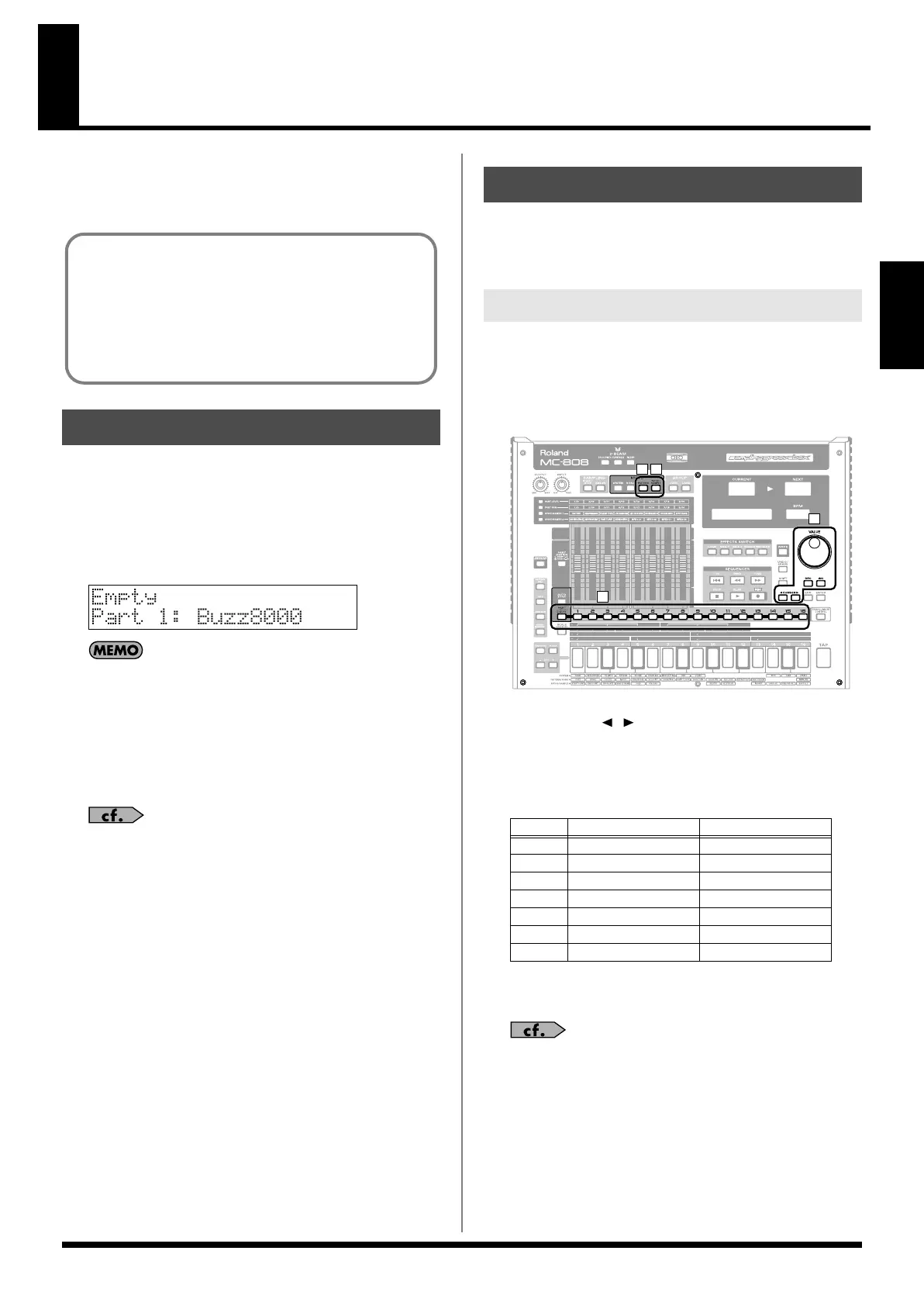29
Quick Start
2. Creating an original pattern
Now let’s try creating an original pattern.
In this example we’re going to use the MC-808’s sequencer function
to create a four-measure pattern.
You can create a new pattern by starting with the data of an existing
pattern, but here we’re going to create a pattern completely from
scratch.
1.
Press [USER] to select the user group.
2.
Select pattern number 800 “Empty.”
fig.qs-037
You can also erase the contents of a pattern to a blank state. For
details, refer to
“Initializing a pattern (INITIALIZE)”
(p. 78).
As you proceed from this point, you should save the pattern
periodically as you work.
“Saving a pattern”
(p. 84)
On the MC-808, a “pattern” consists of sixteen “parts.” When you
change the patch used by a pattern, you’re specifying “which patch
is used by which part.”
1.
Press [PATCH/SAMPLE] to enter Patch/Sample mode.
2.
Press [PART SELECT] to turn off its illumination, then
select a part.
The button of the part you selected will light.
fig.qs-006_50
3.
Use [CURSOR ] to move the cursor to the patch
number, and use the VALUE dial or [INC] [DEC] to select a
patch.
4.
Repeat steps 2 and 3 to make the following settings.
5.
When you’ve finished making settings, press [PATTERN] to
return to Pattern mode.
“Selecting a patch”
(p. 87)
2-0 Preparing an empty pattern
What’s a sequencer?
The MC-808’s sequencer function lets you create a song by
recording your keyboard or pad performance in real time or
using step recording.
When you play back, the performance you recorded will be
reproduced.
2-1 Selecting a sound (patch)
Selecting a part
Part
Patch number Patch name
2
UsrC056 Bassin
3 UsrA030 JP OctAttack
4 UsrA050 Trancy Synth
5 UsrC025 Bells of Q
6 UsrD119 Phat Pad
10 UsrA001 TR-909 Kit 1
11 UsrA001 TR-909 Kit 1
3
1
2
5
MC-808_r_e.book 29 ページ 2007年7月17日 火曜日 午後5時1分
