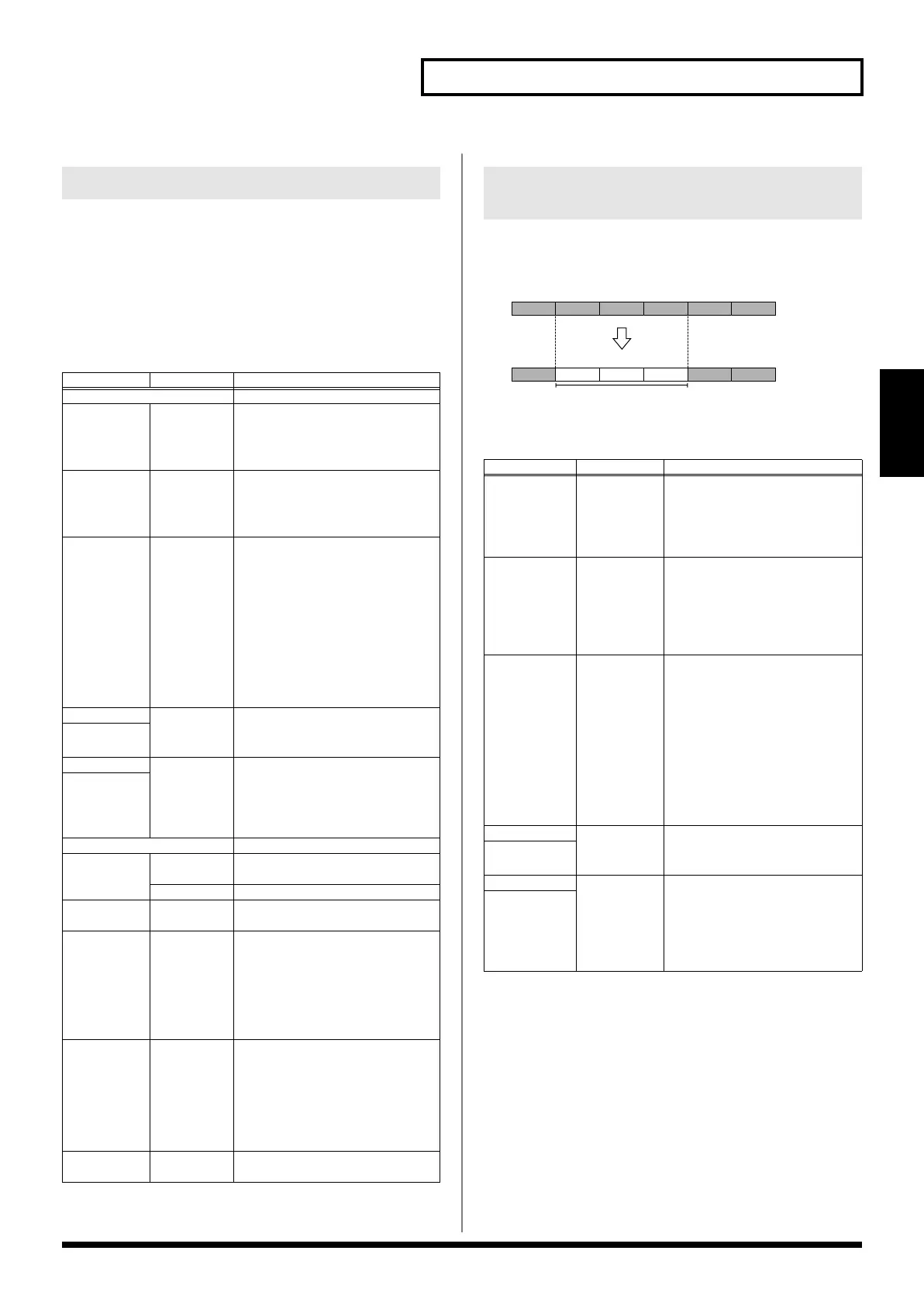71
Editing patterns (Pattern Edit)
Pattern mode
This operation copies a portion (or all) of the current pattern to
another pattern.
This is a convenient way to combine portions of various patterns into
a different pattern.
* If the copy-source pattern contains more measures than the copy-
destination pattern, the number of measures in the copy-destination
pattern may increase.
* You can’t copy between patterns of differing time signatures.
* When copying data from one part to another part within the same
pattern, you can select only one part at a time.
This operation erases all or part of the data from a pattern.
You can use the part buttons to select multiple parts simultaneously.
fig.Erase
* The performance data that is erased will be replaced by rests, so the
measures will remain.
Copying a portion of a pattern (COPY)
Parameter
Range Description
COPY Src
Specifies the copy source.
Source From Setup,
1–998,
End
first measure of the region to be
copied
* If you set this to “SETUP,” the setup
parameters (p. 43) will be included.
Source End
Setup,
1–998
last measure of the region to be copied
* If you set this to “SETUP,” only the
setup parameters will be selected,
and no measures will be included.
Event
ALL,
NOTE,
PROG,
CC,
BEND,
PAFT,
CAFT,
SYS-EX,
BPM,
MUTE
Data to be copied
ALL:
All music data
NOTE:
Note
PROG:
Program change
CC:
Control change
BEND:
Pitch bend
PAFT:
Polyphonic aftertouch
CAFT:
Channel aftertouch
SYS-EX:
System exclusive
BPM:
Tempo
MUTE:
Mute
Note Min 0 (C -)–
127 (G 9)
Note region to be copied (p. 70)
* This can be specified only if Event
is set to “NOTE.”
Note Max
Min CC#0–
CC#127
Control change message to be copied
Messages in the specified range
will be copied
* This can be specified only if Event
is set to “CC.”
Max
COPY Dest
Specifies the copy destination.
Dest Pttern User,
Card
Group of the copy-destination pat-
tern
001–800 Copy-destination pattern number
Dest Meas
1–(last mea-
sure + 1)
First measure of the copy-destination
Copy Mode REPLACE,
MIX
How the copy will occur
REPLACE:
The copy-destination
data will be replaced by the copy-
source data.
MIX:
The copy-destination data
will be combined with the copy-
source data.
Dest Part 1–16 Copy-destination part
* You can specify a copy-destination
part (Dest Part) only if there is just
one copy-source part. If there are
two or more copy-source parts, they
will be copied to the same parts of
the copy-destination.
Copy Times
1–998
(Max)
Number of times the data is to be
copied
Erasing unwanted performance data
(ERASE)
Parameter Range Description
Source From
Setup,
1–998,
End
first measure of the region to be
erased
* If you set this to “SETUP,” the
setup parameters (p. 43) will be
included.
Source End Setup,
1–998
last measure of the region to be
erased
* If you set this to “SETUP,” only
the setup parameters will be
selected, and no measures will be
included.
Event
ALL,
NOTE,
PROG,
CC,
BEND,
PAFT,
CAFT,
SYS-EX,
BPM,
MUTE
Data to be erased
ALL:
All music data
NOTE:
Note
PROG:
Program change
CC:
Control change
BEND:
Pitch bend
PAFT:
Polyphonic aftertouch
CAFT:
Channel aftertouch
SYS-EX:
System exclusive
BPM:
Tempo
MUTE:
Mute
Note Min 0 (C-)–127
(G9)
Note region to be erased (p. 70)
* This can be specified only if Event
is set to “NOTE.”
Note Max
Min CC#0–
CC#127
Control change message to be
erased
Messages in the specified
range will be erased
* This can be specified only if Event
is set to “CC.”
Max
1 2
3456
12
2
345
MC-808_r_e.book 71 ページ 2007年7月17日 火曜日 午後5時1分
