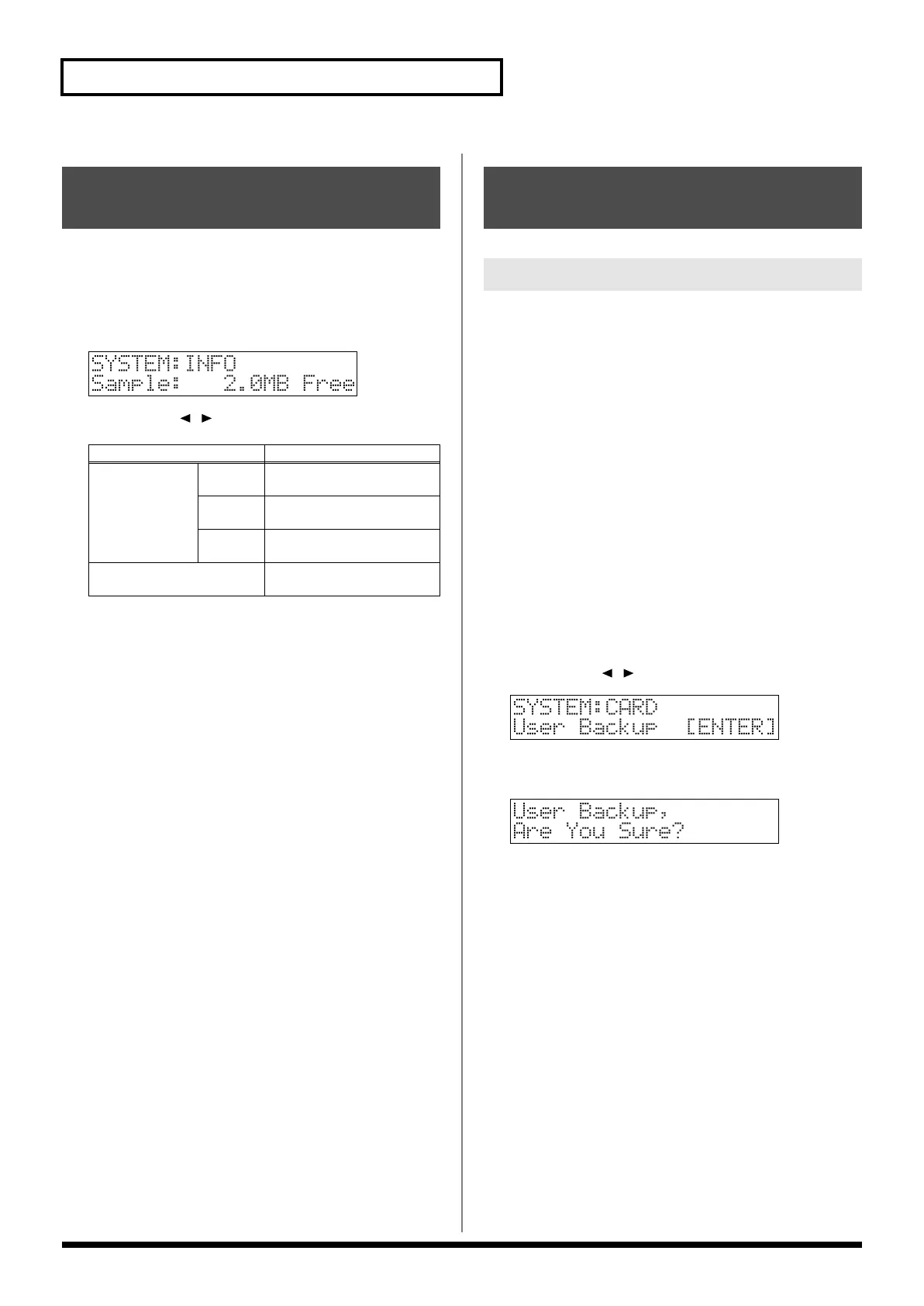124
System mode
Here’s how to view the MC-808’s system information.
1.
Press [SYSTEM] to enter System mode.
2.
Hold down [SHIFT] and press keyboard pad [14].
The system information will be displayed.
fig.08-008
3.
Use [CURSOR ] to switch the parameter display.
* To cancel, press [EXIT].
Here’s how all user data in the user area can be saved on a
CompactFlash card.
The following user data will be saved.
* In order for you to execute a User Backup, the CompactFlash card
must have approximately 64 MB of free space.
1.
Insert a CompactFlash into the slot with the MC-808’s
power turned off.
2.
Turn on the MC-808’s POWER switch.
3.
Press [SYSTEM] to enter System mode.
4.
Hold down [SHIFT] and press keyboard pad [15].
5.
Use [CURSOR ] to select “User Backup.”
fig.08-007
6.
Press [ENTER].
You’ll be asked to confirm your choice.
fig.08-002
7.
To execute the backup, press [ENTER].
* To cancel, press [EXIT].
Viewing the system information
(INFO)
Parameter
Description
(MEMORY)
INFO
Sample Indicates the amount of free
sample memory.
User Indicates the amount of free
user memory.
Card Indicates the amount of free
card memory.
VERSION Indicates the version of the
MC-808.
Settings related to the
CompactFlash card (CARD)
Backing up user data (User Backup)
• User Patterns
• Pattern sets
• User Patches • RPS sets
• User Rhythm sets • Arpeggio styles
• Songs • Chord forms
• Samples • System settings
MC-808_r_e.book 124 ページ 2007年7月17日 火曜日 午後5時1分
