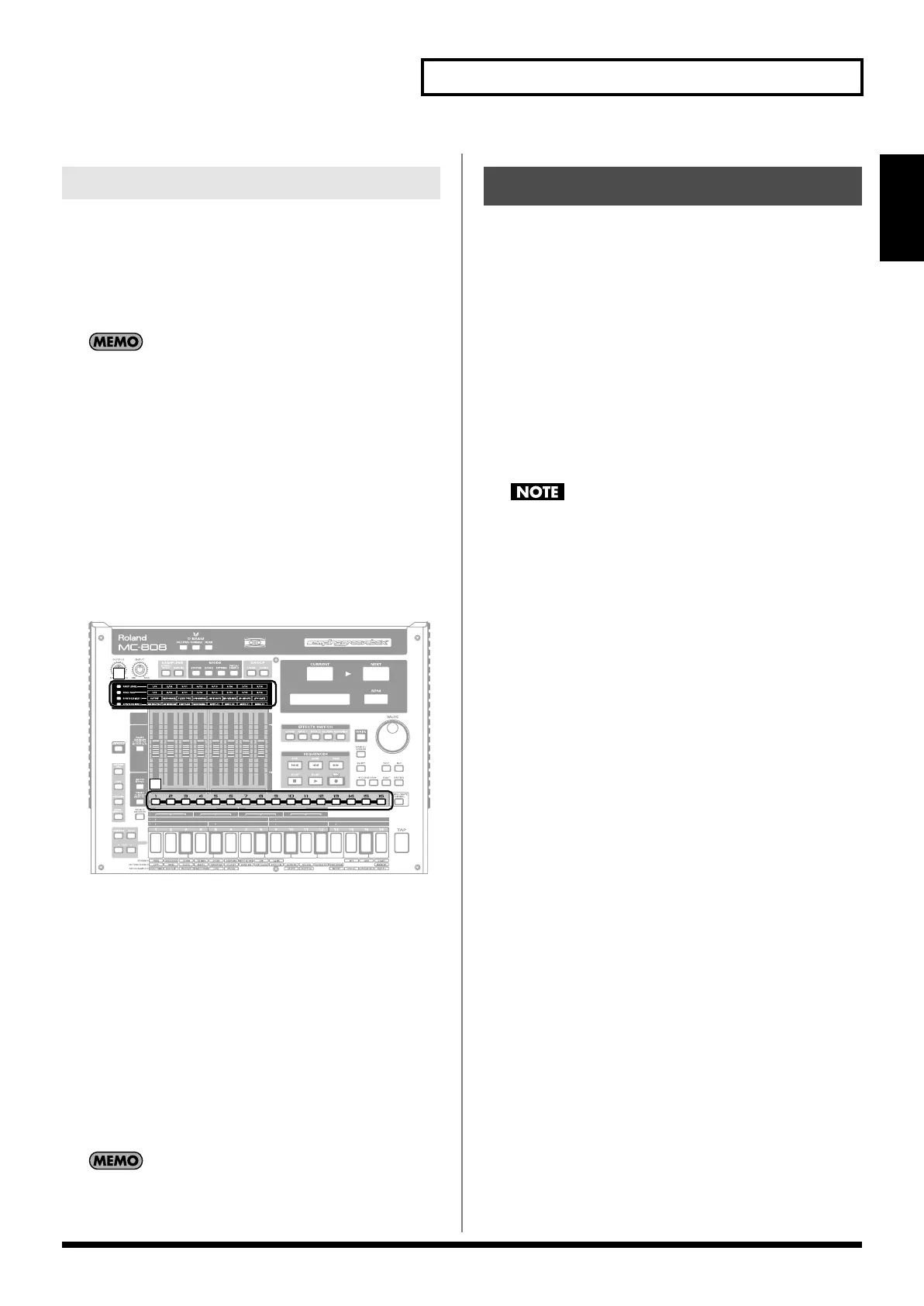23
An overview of the MC-808
Overview
The MC-808 lets you use the eight motorized faders to control the
volume, panning, etc. of each part in real time.
The MC-808’s moving faders will normally move automatically
according to the most recent data of the pattern, and provide an
instant and extremely convenient visual indication of the current
settings.
You can also turn
“Fader Motor Sw”
(p. 118) OFF so that the
faders won’t move automatically.
When you briefly touch a fader with your finger, it will switch from
automatic mode (in which it automatically moves to indicate the
internal state of the pattern or song) to manual mode, in which the
fader will follow your manual operation.
The faders will return to automatic mode when you do one of the
following things:
• Switch patterns (Pattern mode)
• Switch songs (Song mode)
• The faders will also return to automatic mode if you switch the
fader functions by pressing a button in the area (1) shown below.
fig.02-019
You can also use the following method to return the faders to their
previous mode of operation.
Example)
If you’ve manually adjusted the part pan setting of part 1
1.
Press and hold [PART PAN].
The buttons of the part(s) currently in manual-fader mode will
light.
In this example, the part 1 button will light.
2.
While holding down [PART PAN], press the lit part 1 to turn
off its illumination.
The fader will return to the mode in which it automatically
moves according to the internal parameters.
If you press [EXIT] while holding down [PART PAN], all the
faders will return to the mode in which they automatically
move according to the internal parameters.
After editing settings or recording a performance, you must save
your data if you want to keep the results. If you turn off the power
without saving, your settings or recorded performance will be lost.
For details on saving your data, refer to the following pages.
•
Saving a pattern
(p. 84)
•
Saving a Patch/Rhythm Set
(p. 91, p. 95)
•
Saving a song
(p. 110)
•
Saving a sample
(p. 102)
•
Saving a Pattern Set
(p. 49)
•
Saving an RPS set
(p. 52)
•
Saving an arpeggio style
(p. 55)
•
Saving a chord form
(p. 56)
•
Saving a System settings
(p. 118)
Depending on the content being saved, this may require a
substantial amount of time, but you must not turn off the power
until saving has been completed. Doing so may cause
malfunctions.
About the motorized faders
1
2
Saving your data
MC-808_r_e.book 23 ページ 2007年7月17日 火曜日 午後5時1分
