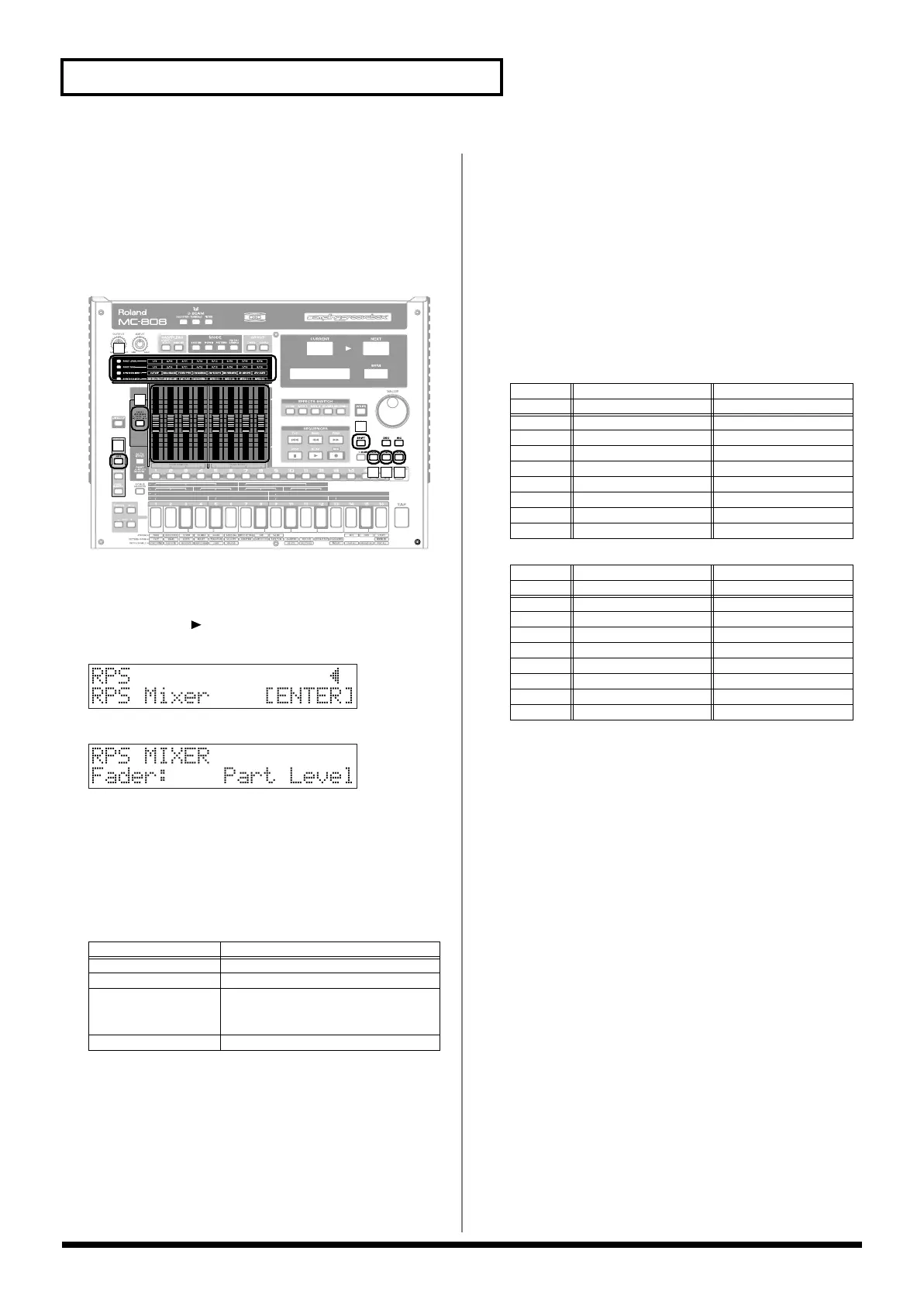52
Playing patterns
Adjusting the settings of the RPS parts
(RPS mixer)
RPS playback uses dedicated RPS parts that are separate from
conventional pattern playback. The patterns that are assigned to
keyboard pads [1]–[16] will play RPS parts 1–16.
Here’s how to adjust the settings of these RPS parts.
fig.03-024
1.
Hold down [SHIFT] and press [RPS].
The RPS setup screen will appear.
2.
Press [CURSOR ] to select “RPS Mixer,” and press
[ENTER].
fig.03-025
The RPS MIXER screen will appear.
fig.03-026
3.
Press [PART ASSIGN] to select the RPS parts that you want
to adjust using the faders.
Indicator unlit:
Parts 1–8
Indicator lit:
Parts 9–16
4.
Use the following buttons to select a parameter, and use
the faders to adjust the settings.
5.
Press [EXIT] to close the RPS Mixer screen.
RPS realtime modify
You can use the faders to modify the sound of the phrase being
played by RPS.
1.
Press [RPS] so its indicator is lighted.
2.
Press a keyboard pad to play back a phrase.
3.
While holding down the pad, you can operate the faders to
modify the sound of the phrase.
Press the following buttons to select the parameters you want to
modify.
SYNTHESIZER 1
SYNTHESIZER 2
* Your changes will affect the sound of the phrase assigned to the pad
you pressed last.
* If you take your finger off the pads, the changes you make will apply to
the sound of the current part. The same is true even if you are playing
back a phrase with [HOLD] turned on.
Saving an RPS set
The edited settings of an RPS set will be lost when you turn off the
power. If you want to keep the settings you edited, save the RPS set
as follows.
1.
Hold down [SHIFT] and press [RPS].
The RPS setup screen will appear.
2.
Use the VALUE dial or [INC] [DEC] to select the RPS set that
you want to save.
3.
Press [WRITE].
4.
Assign a name to the RPS set.
For details on how to assign a name, refer to
“Saving a
pattern”
(p. 84).
5.
When you have finished entering the name, press [ENTER].
You’ll be asked to confirm your choice.
6.
To save the RPS set, press [ENTER].
* To cancel, press [EXIT].
Button
Parameter adjusted by the faders
[PART LEVEL]
Volume of the RPS part
[PART PAN] Left/right position of the RPS part
[SYNTHESIZER 1] Transposition of the RPS part
The pitch will change in semitone
steps over a range of +/-4 octaves.
[SYNTHESIZER 2] Reverb level of the RPS part
3
1
1
2 25
4
[PART ASSIGN]=OFF
[PART ASSIGN]=ON
Fader Indication Indication
1
Cutoff Pitch Env Depth
2 Resonance Pitch Env Attack
3 Filter Type Pitch Env Decay
4 LFO1 Waveform Filter Env Depth
5 LFO1 Pitch Depth Filter Env Attack
6 LFO1 Filter Depth Filter Env Decay
7 LFO1 Amp Depth Filter Env Sustain
8 LFO1 Rate Filter Env Release
[PART ASSIGN]=OFF
[PART ASSIGN]=ON
Fader Indication Indication
1
Amp Env Attack Amp Level
2 Amp Env Release Amp Env Attack
3 Fine Tune Amp Env Decay
4 – Amp Env Sustain
5 MFX1 C1 Amp Env Release
6 MFX1 C2 Random Modify
7 MFX2 C1 Reverb Time
8 MFX2 C2 Reverb Level
MC-808_r_e.book 52 ページ 2007年7月17日 火曜日 午後5時1分
