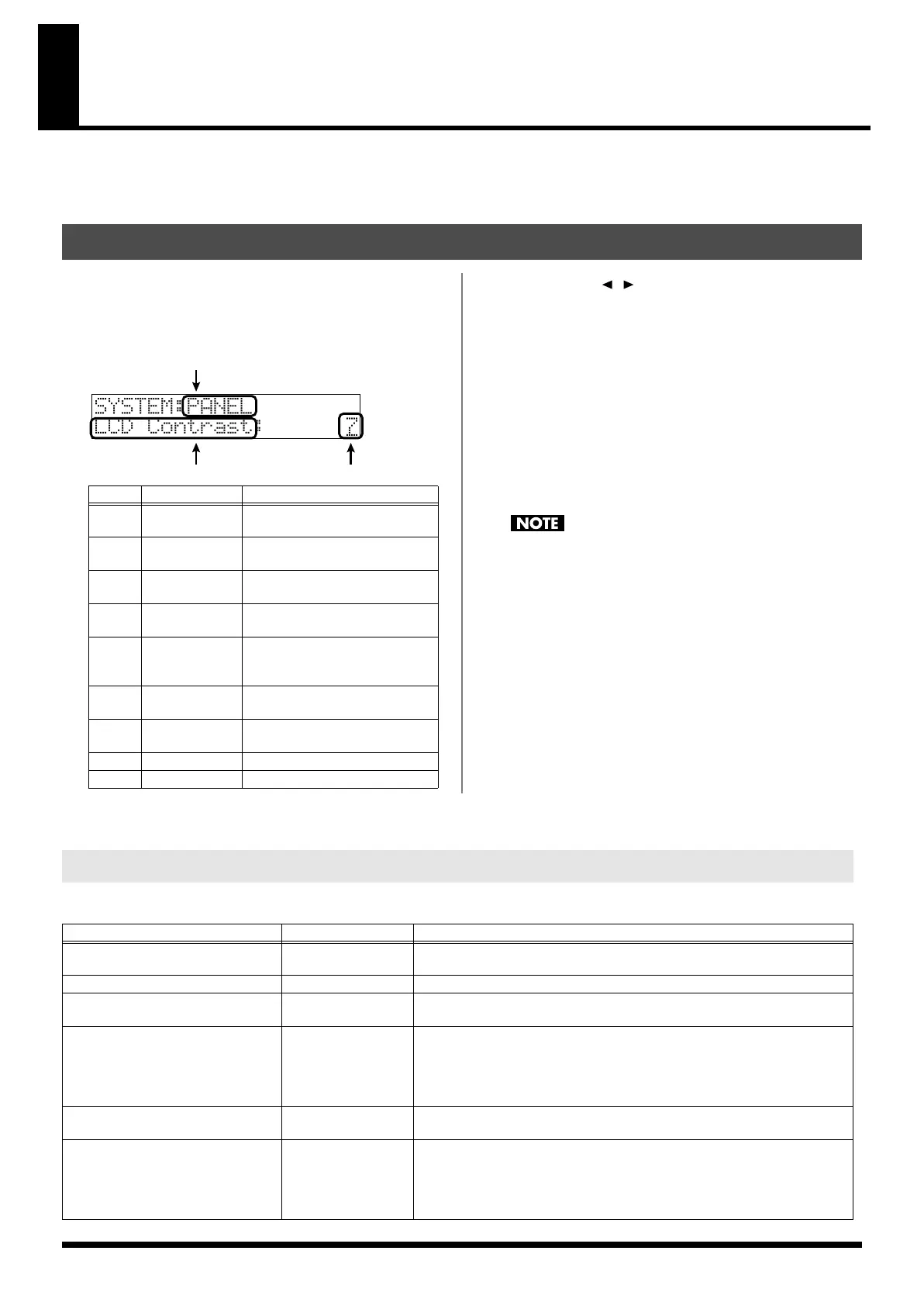118
System mode
Settings that affect the entire operating environment of the MC-808, such as tuning and MIDI message reception, are referred to as
system functions.
This section explains how to make settings for the System functions and describes the functions of the different
System parameters.
1.
Press [SYSTEM] to enter System mode.
2.
The system parameters are organized into several
categories. To select the parameter category you want to
edit, hold down [SHIFT] and press a keyboard pad [1]–[9].
fig.08-001.j
3.
Use [CURSOR ] to select a parameter.
4.
Turn the VALUE dial or use [INC] [DEC] to set the value.
5.
Unless you save your System settings, they will revert to
their prior state when you turn off the power.
Press [WRITE] if you want to save these settings.
* If you don’t want to save your settings, press [EXIT] to return to the
previous screen.
However, the changes you made will remain in effect until you turn
off the power.
Once you execute the Save operation, all existing data at the
save destination will be overwritten and lost. However, you can
recover the factory-set data by executing the Factory Reset
operation.
Here you can make settings for the panel controllers and the screen.
How to make the system function settings
PAD
CATEGORY DESCRIPTION
[1]
PANEL Make settings for the panel con-
trollers and the screen (p. 118).
[2] SEQUENCER Make sequencer and MIDI-relat-
ed settings (p. 119).
[3] TX MIDI Make settings for MIDI trans-
mission (p. 120).
[4] RX MIDI Make settings for MIDI recep-
tion (p. 120).
[5] SOUND Specify the tuning and how the
sounds are to be produced (p.
121).
[6] SAMPLING Make sampling-related settings
(p. 121).
[7] INPUT
SETTING
Make input source settings (p.
122).
[8] USB Specify the USB mode (p. 122).
[9] V-LINK Make V-LINK settings (p. 123).
Parameter Value
Category
Settings for the panel controllers and the screen (PANEL)
Parameter
Range Description
LCD Contrast
1–8 Adjusts the contrast of the display (brightness).
Increasing the value will darken the characters.
Pad Velocity 1–127 Strength of the note when you press a keyboard pad
Tap Switch OFF, ON Turns the Tap button on/off.
If this is OFF, you won’t be able to use [TAP] to change the tempo.
Tap Reso
(Tap Resolution)
QUARTER,
8TH,
16TH
Tap tempo resolution
The resolution (note value) to be used when using [TAP] to change the tempo
QUARTER:
Quarter note
8TH:
Eighth note
16TH:
Sixteenth note
D Beam Sens 0–127 Sensitivity of the D Beam controllers
Higher settings will make the D Beam controller more responsive.
Fader Motor Sw
(Fader Motor Switch)
OFF,
ON
Specifies whether the faders will move automatically.
OFF:
The faders will not move automatically, regardless of the value of the
internal parameters.
ON:
The faders will move automatically according to the value of the internal
parameters.
MC-808_r_e.book 118 ページ 2007年7月17日 火曜日 午後5時1分
