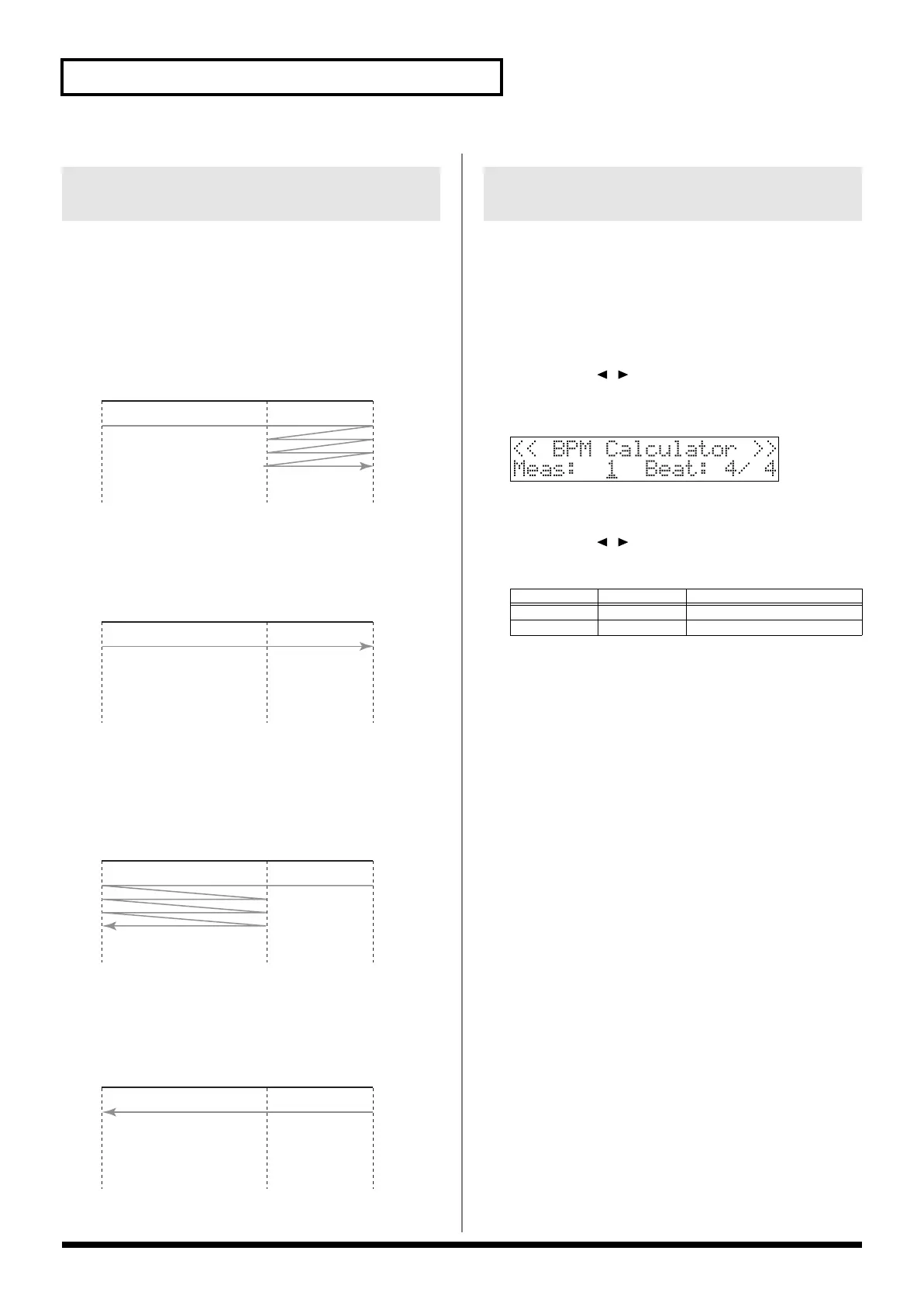98
Editing samples (Sample Edit)
About the loop mode
FWD (Forward)
After the sample played back from the start point to the end point, it
will then be repeatedly played back in the forward direction, from
the Loop Start point to the End point.
ONE-SHOT
The sample will be played back only once, from the Start point to the
End point.
REV (Reverse)
When the sample has been played back from the End point to the
Start point, it will be repeatedly played back in the reverse direction,
from the Loop Start point to the Start point.
REV-ONE (Reverse One-shot)
The sample will be played back only once from the End point to the
Start point in the reverse direction.
Here’s how to specify the original tempo of a sample.
1.
Select the sample patch that you want to edit (p. 96).
2.
Hold down [SHIFT] and press keyboard pad [4].
The sample parameter editing screen will appear.
3.
Set the parameters.
Use [CURSOR ] to select “BPM Calc,” then press
[ENTER].
The BPM Calculator screen will appear.
fig.04-056
4.
Enter the length of the sample (Measure) and its time
signature (Beat).
Use [CURSOR ] to select a parameter, and turn the
VALUE dial or use [INC] [DEC] to set the value.
5.
When you press [ENTER], the tempo will be calculated and
set.
Specifying how a sample will play
(Loop Mode)
Start
Loop
Start point End point
Start
Loop
Start point End point
Start
Loop
Start point End point
Start
Loop
Start point End point
Calculating the BPM of a sample
(BPM Calculator)
Parameter Range Description
Measure 1–999 Length of the sample
Beat 1/1–32/16 Time signature of the sample
MC-808_r_e.book 98 ページ 2007年7月17日 火曜日 午後5時1分
