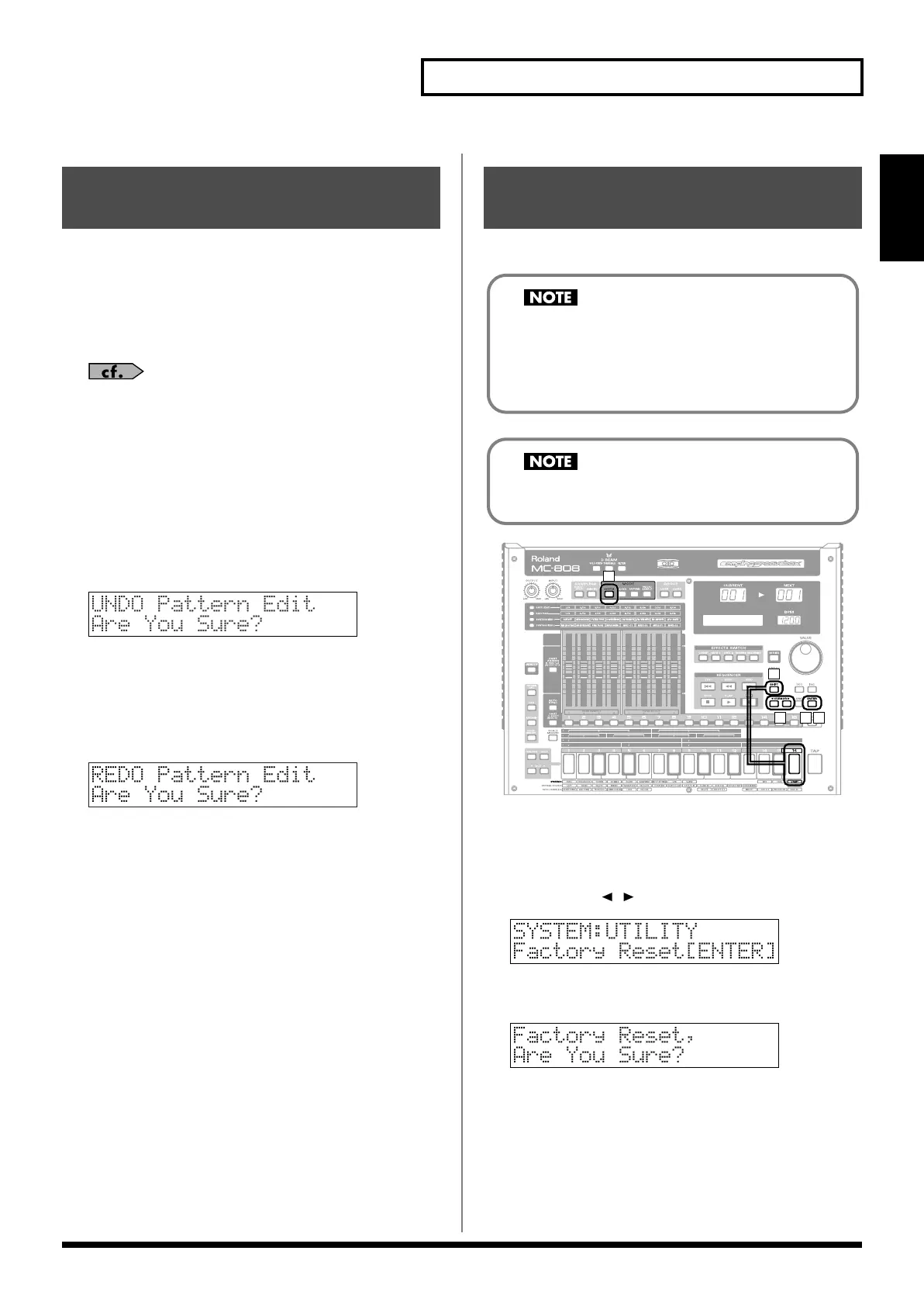25
Basic operation of the MC-808
Overview
“
Undo
” means to return the modified performance data to the state
prior to your most recent change, and “
Redo
” means to cancel the
Undo operation so that your change is re-applied.
The MC-808 lets you Undo/Redo when you’re performing the
following actions. This is a convenient way to cancel a change or to
compare the before-and-after result of editing.
• Pattern editing (p. 70)
• Microscope (p. 79)
• Song editing (p. 108)
• Recording a song (p. 107)
1.
Make sure that you’re in the select screen of Pattern mode
or Song mode.
2.
Press [UNDO/ERASE].
A display like the following will appear.
Example: If you’re undoing a Pattern Edit operation
fig.02-012
3.
Press [ENTER] to undo your edit and return to the previous
state.
4.
Press [UNDO/ERASE] once again.
A display like the following will appear.
Example: If you’re redoing a Pattern Edit operation
fig.02-013
5.
Press [ENTER] to redo the edit and return to the state prior
to the Undo operation.
* You must perform the Undo or Redo operation immediately after you
modify the data. Once you’ve saved the edited pattern, you won’t be
able to undo or redo. Also, if you’ve edited the data and then have
performed a different operation to further modify the data, you can’t
undo/redo the first change you made.
Here’s how to restore the settings of the MC-808 to their factory-set state.
fig.02-021
1.
Press [SYSTEM] to enter System mode.
2.
Hold down [SHIFT] and press keyboard pad [16].
The SYSTEM UTILITY screen will appear.
3.
Use [CURSOR ] to select a “Factory Reset.”
fig.02-015
4.
Press [ENTER].
You’ll be asked to confirm your choice.
fig.02-016
5.
Press [ENTER] to execute the Factory Reset.
The factory reset operation will be executed.
* To cancel, press [EXIT].
* After execution, the operation will require approximately two minutes
until completion.
When the display indicates “Please Power Off,” turn the power
off, then on again.
Canceling the previous
action (Undo/Redo)
Restoring the factory
settings (Factory Reset)
When you execute Factory Preset, the data of the internal
user memory will be lost. If the internal memory of the
MC-808 contains data that you want to keep, you must
save it on CompactFlash (“Backing up user data (User
Backup)” (p. 124)).
Never turn off the power while Factory Reset is being
executed. Doing so may destroy the contents of memory.
2
5
1
3 4
MC-808_r_e.book 25 ページ 2007年7月17日 火曜日 午後5時1分
