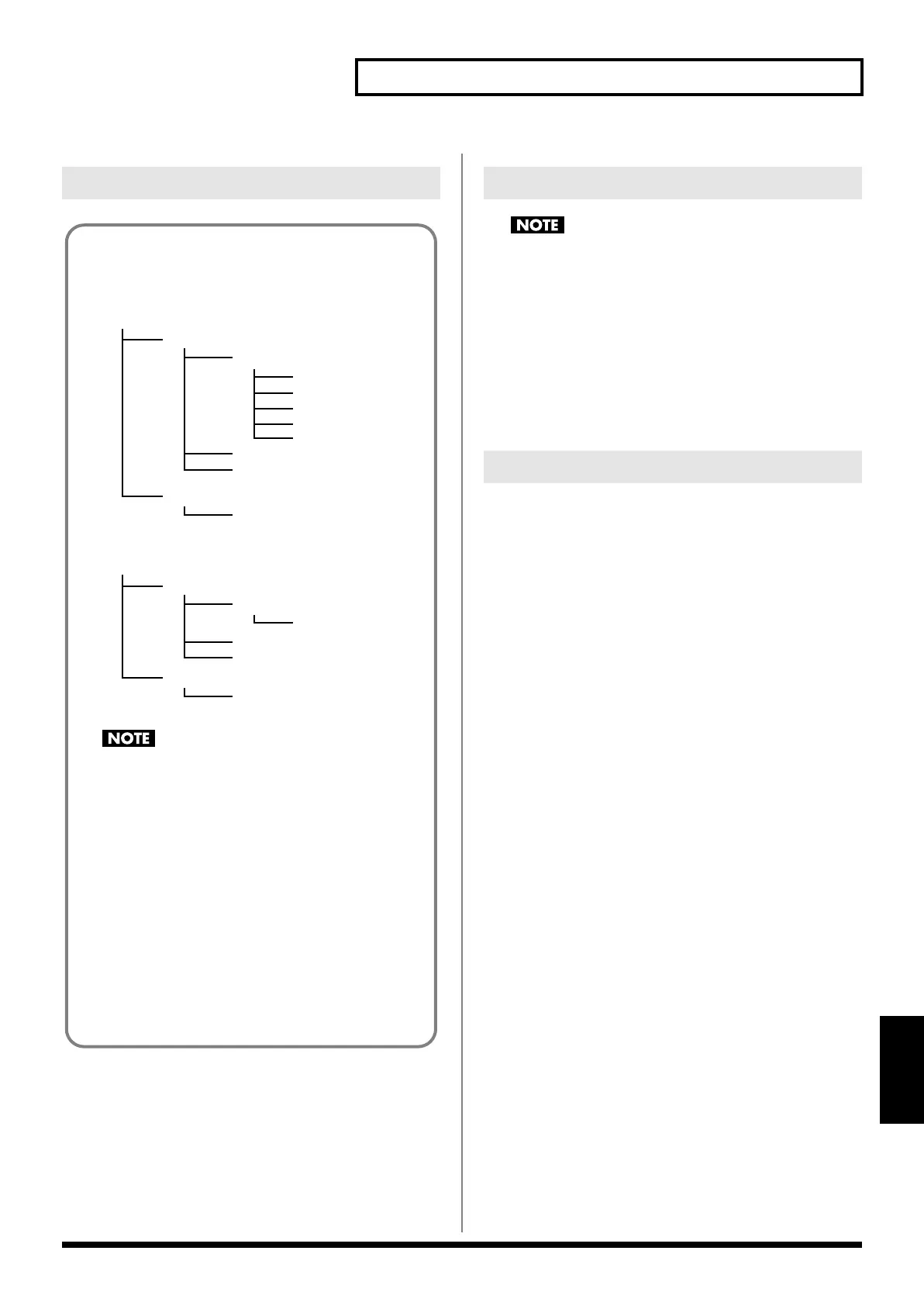135
Connecting to your computer via USB (USB mode)
Connecting to a
Computer
You must exit Storage mode before you disconnect the USB
cable.
Windows Me/2000/XP users
1.
In My Computer, right-click the “removable hard disk” icon
and execute “Remove.”
Macintosh users
1.
Drag the MC-808 drive icon into the trash.
If you want to power off the MC-808 when it is connected to your
computer in Storage mode, you must first cancel USB
communication on your computer as described here.
Windows Me/2000/XP users
1.
Use the device eject button shown in the taskbar at the
lower right of your computer screen to cancel the
connection with the MC-808.
Macintosh users
1.
Make sure that the MC-808 drive icon is not on your
desktop.
Important!
Caution regarding folders and files
The user area (User) and the CompactFlash (Card) have the
following folder structures.
fig.Directory
Do not use your USB-connected computer to delete or
rewrite any files placed in the ROLAND folder.
Audio files (WAV/AIFF format) are the only type of file that
can be exchanged between the MC-808 and the computer. Don’t
place any other type of file in the user area or on the
CompactFlash card.
• The MC-808 can only handle filenames consisting of single-
byte alphanumeric characters.
• You cannot use a period “.” at the beginning of a file name.
Certain other characters (\ / : , ; * ? “ < > |) can also not be
used in a file name.
• The file name extension for WAV files must be WAV, and
for AIFF files it must be AIF. The file cannot be recognized
if the extension is anything else.
ROLAND
(User)
TMP
AUDIO_IMPORT
SEQ
SMPL
SND
P00–P28
PCL
PTN
RPS
SNG
ROLAND
(Card)
TMP
AUDIO_IMPORT
SEQ
SMPL
SND
PTN
Exiting Storage mode
Canceling USB communication
MC-808_r_e.book 135 ページ 2007年7月17日 火曜日 午後5時1分
