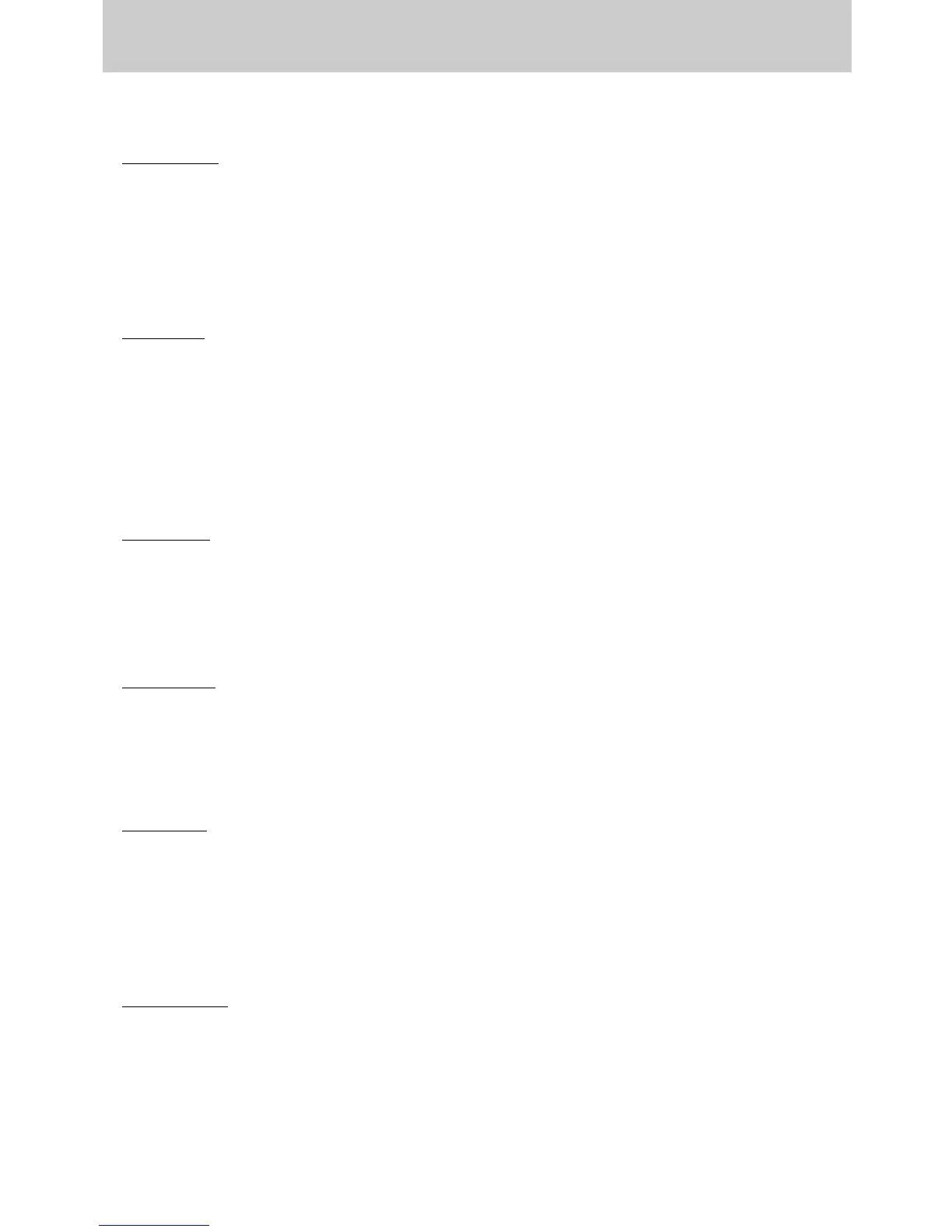ŝ130Ş
ƈ There are several warnings that may appear on the LCD display.
Card Error !
ϛMemory card error
ƍ Turn off the camera power and turn it on again
ƍ Insert the memory card again
ƍ Insert the memory card and format the memory card (p.116)
No Card !
ϛA memory card is not inserted
ƍ Insert a memory card
ϛThe camera can’t recognise the memory card
ƍ Insert the memory card again
ƍ Turn off the camera power and turn it on again
Card Full !
ϛThere is insufficient memory capacity to take an image
ƍ Insert a new memory card
ƍ Delete unnecessary image files to free up some memory
No Image !
ϛThere are no images stored on the memory card
ƍ Take images
ƍ Insert a memory card that is holding some images
File Error !
ϛFile error
ƍ Format the memory card
ϛMemory card error
ƍ Contact a camera service centre
Low Battery !
ϛThere is low battery capacity
ƍ Insert charged battery
Warning indicator
