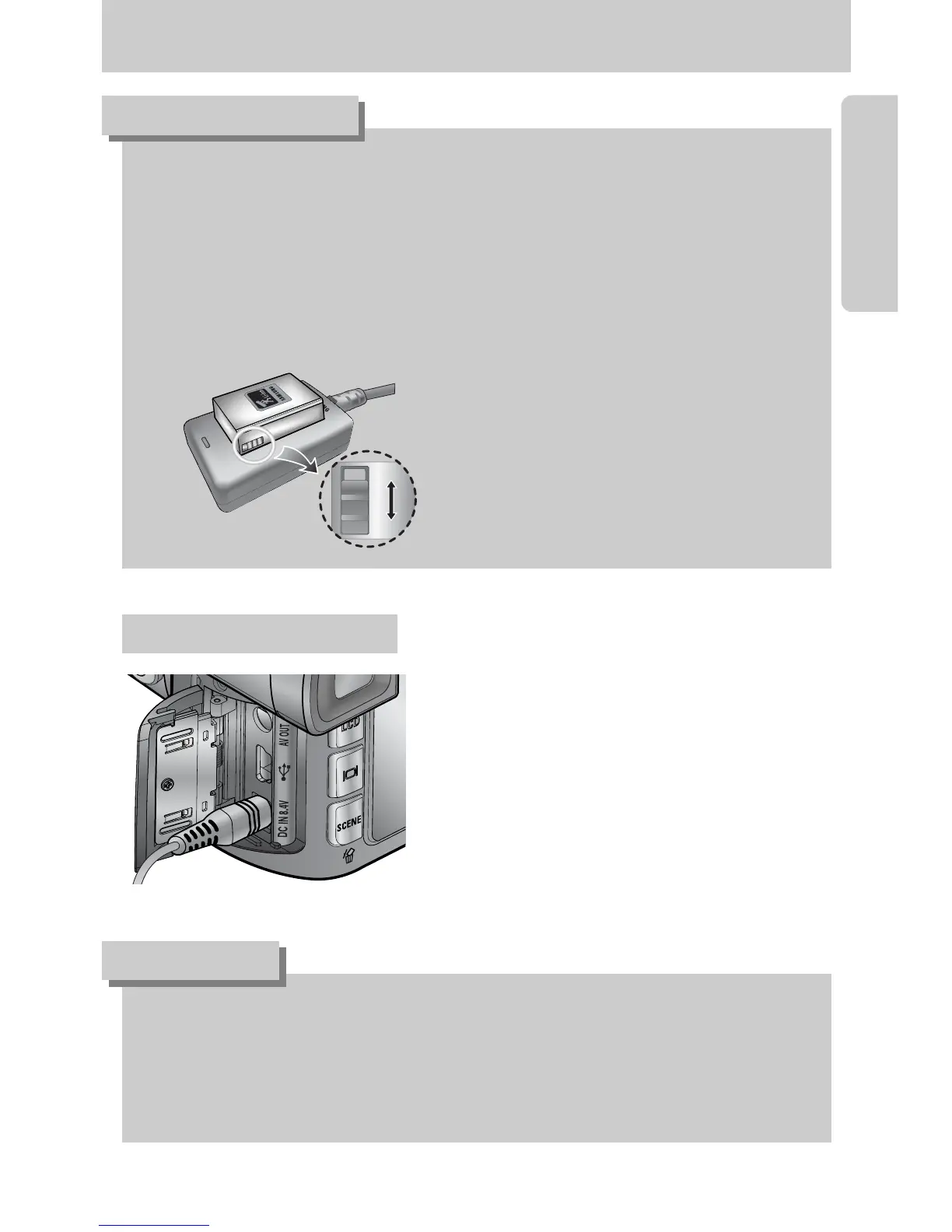ŝ19Ş
ƃ Always turn off the power before taking the AC adapter out of the mains supply.
ƃ As with all mains powered devices, safety is important. Ensure that neither the camera
nor adapter comes into contact with water or metallic materials.
ƃ Please ensure that you use an AC adapter (SAC-81, DC 8.4V) with the correct
specification for the camera. Failure to do so may affect your warranty.
DANGER
If you have access to a mains supply, using an AC
Adapter (SAC-81, DC 8.4V) allows the camera to
be used for long periods of time.
Remove the battery from the camera when using
an AC adapter. Plug the adapter into the DC-IN
port on the camera before using an AC adaptor.
AC adapter (SAC-81, DC 8.4V)
ƃ The proper operating temperature of the charger is 0°C ~ 40°C. When you charge the
battery under/over the proper operating temperature, the charger may not operate
(Yellow LED is on). Charging will restart at the operating temperature and this is not
camera malfunction.
ƃ Samsung warrants the charger for a period of one year and the Lithium Ion battery for a
period of six months from the original date of purchase of the product.
ƃ Wear and tear on the lithium battery is not covered by the Samsung warranty.
If the battery duration shortens considerably, you should purchase a new battery.
ƃ Slide the switch as you please to indicate
something like flash charging status.
This switch has yellow and black mark.
INFORMATION
Before using the camera
