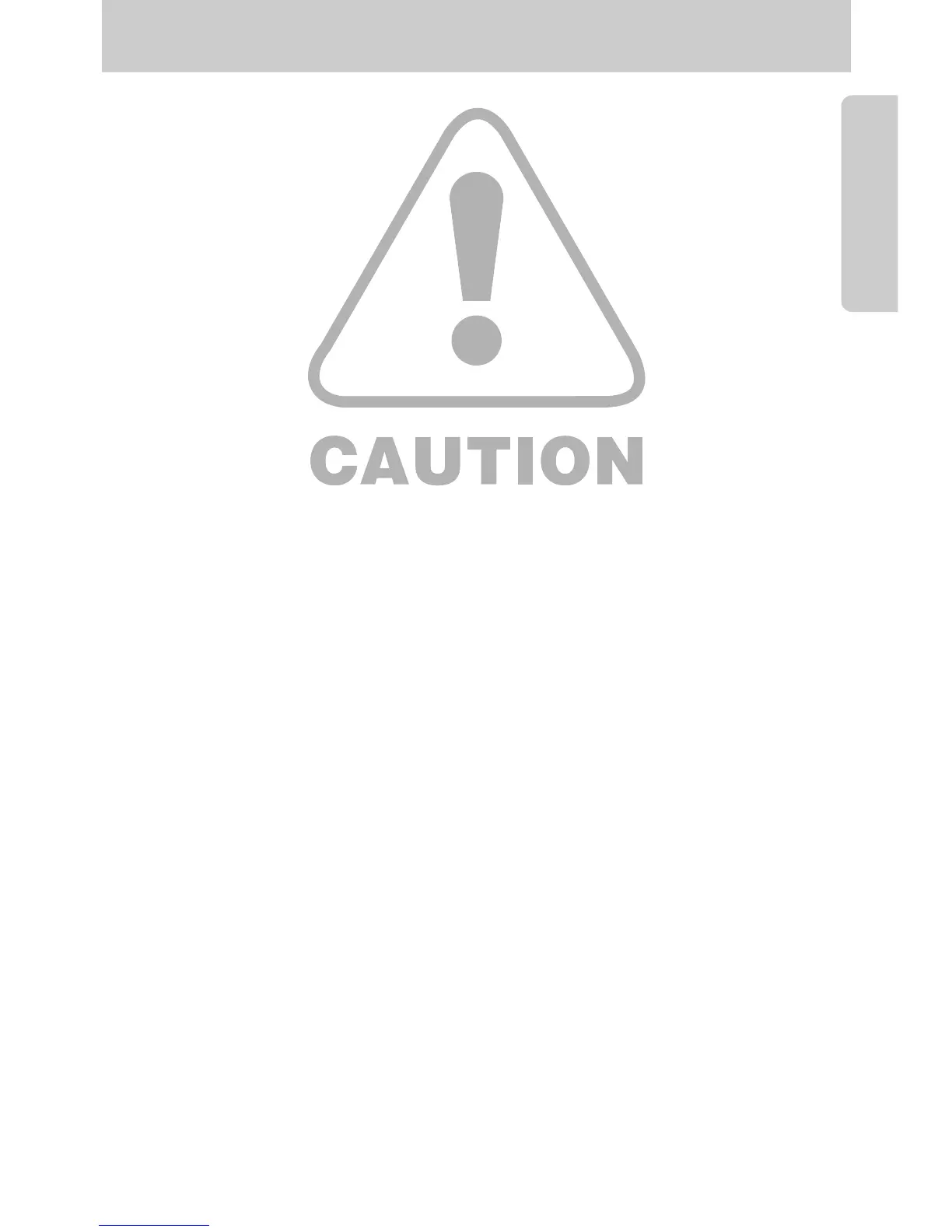ŝ7Ş
Caution
ƈ Leaking, overheating, or burst batteries could result in fire or injury.
ҮUse batteries with the correct specification for the camera.
ҮDo not short circuit, heat or dispose of battery in fire.
ҮDo not insert the batteries with the reverse polarities.
ƈ Remove the batteries when not planning to use the camera for a long period of time.
Batteries may leak corrosive electrolyte and permanently damage the camera's components.
ƈ Do not fire the flash while it is in contact with hands or objects. Do not touch the flash after
using it continuously. It may cause burns.
ƈ If you are using the AC power adaptor be careful when moving the camera.
After use, always switch off the camera before unplugging the adapter from the wall socket.
Then make sure that any connector cords or cables to other devices are disconnected before
moving the camera. Failure to do so may damage the cords or cables and cause a fire or
electric shock.
ƈ The Lens is attached to the camera body. Do not drop or press the lens by force.
It may cause a camera malfunction.
ƈ Do not pull the lens by hand or do not rotate the zoom ring quickly. It may cause a camera
malfunction. Please be careful when using the lens.
ƈ Do not extract the external flash from the camera by force. It may cause damage to the top of
the camera.
