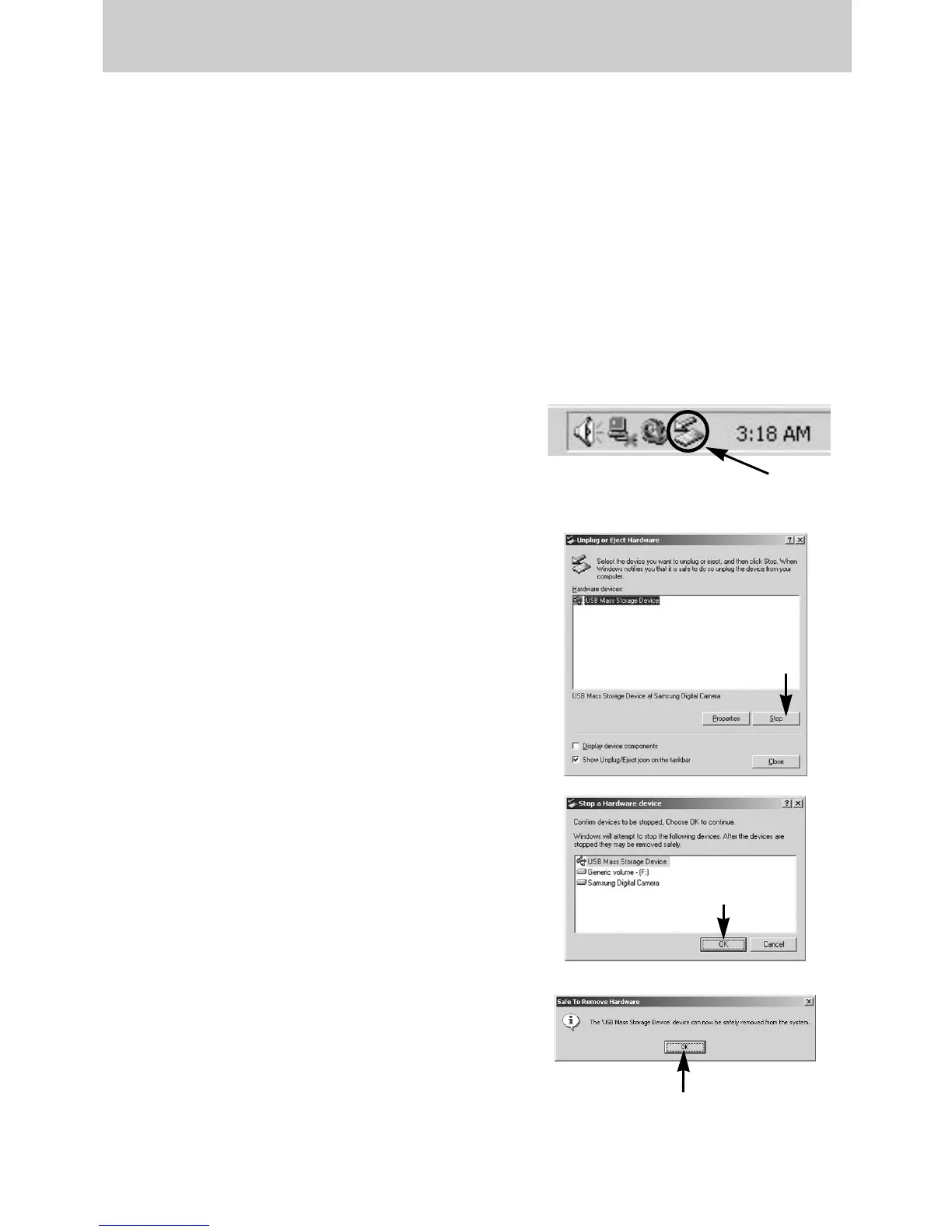ŝ150Ş
[Click !]
[Double-click!]
[Click !]
ƈ Windows 98/98SE
1. Check whether the camera and PC is transferring a file. If the Card in use lamp blinks, you
have to wait until the lamp is turned off.
2. Unplug the USB cable.
ƈ Windows 2000/ME/XP
(The illustrations may be different from the real display in accordance with the Windows O/S.)
1. Check whether the camera and PC is transferring a file. If the Card in use lamp blinks, you
have to wait until the lamp is turned off.
2. Double-click the [Unplug or Eject Hardware]
icon on the task bar.
3. The [Unplug or Eject Hardware] window will
open. Select the [USB Mass Storage
Device] and click the [Stop] button.
4. The [Stop a Hardware device] window will
open. Select the [USB Mass Storage
Device] and click the [OK] button.
5. A [Safe to Remove Hardware] window will
open. Click the [OK] button.
[Click !]
Removing the removable disk
