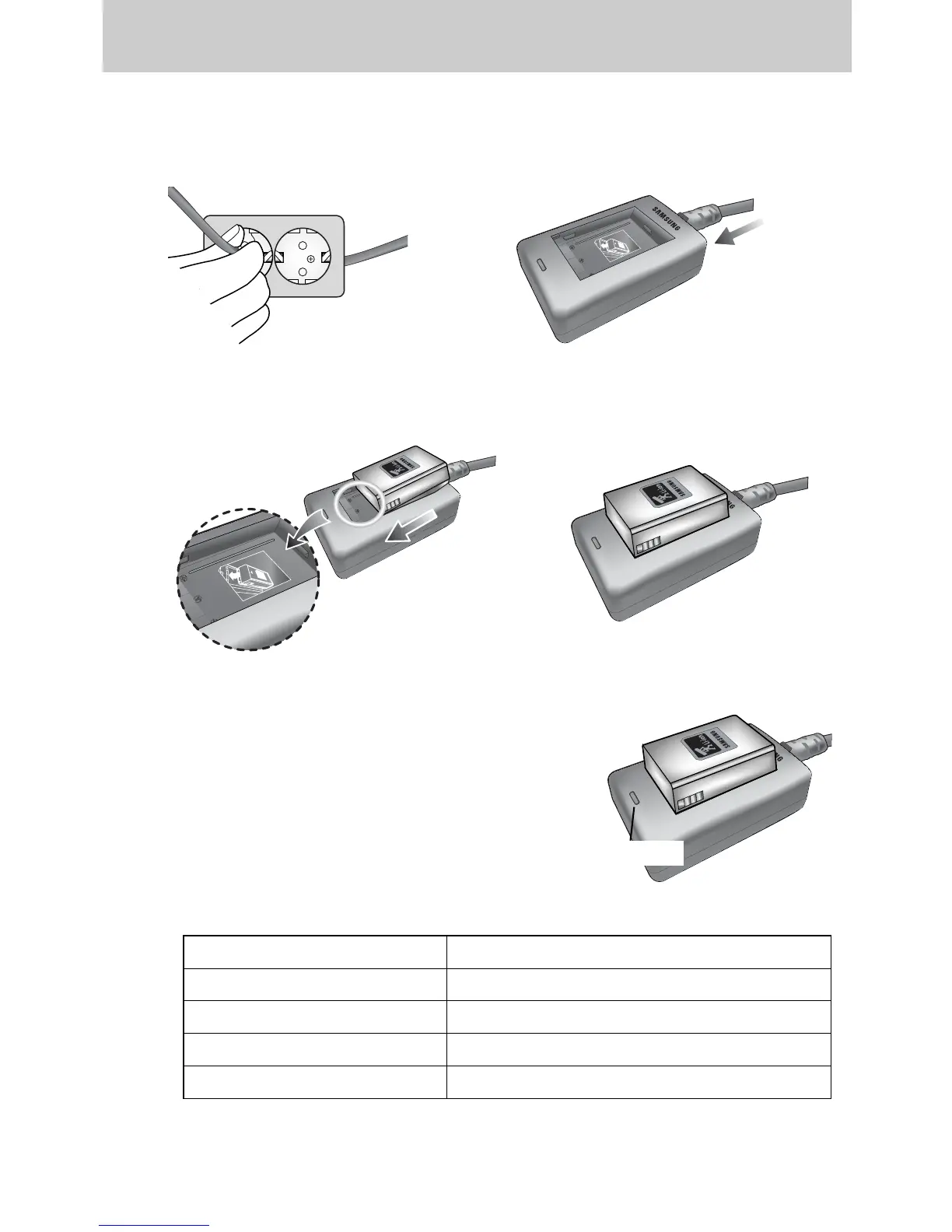ŝ18Ş
1. Plug the AC cord’s power plug into the wall outlet and insert the AC cord into the charger.
ſ If the charging LED doesn’t blink as red or blinks as
yellow, please check whether the battery is inserted
with the correct polarity (+/-).
ſ Check the battery charging status with the Charging
LED of the charger.
Status LED
Being charged Red LED is on
Charging is complete Green LED is on
Charging is paused Yellow LED is on
Charging error Yellow LED is blinking
Charging LED
ƈ How to charge the rechargeable battery
2. Place the battery in the charger as shown.
Before using the camera
