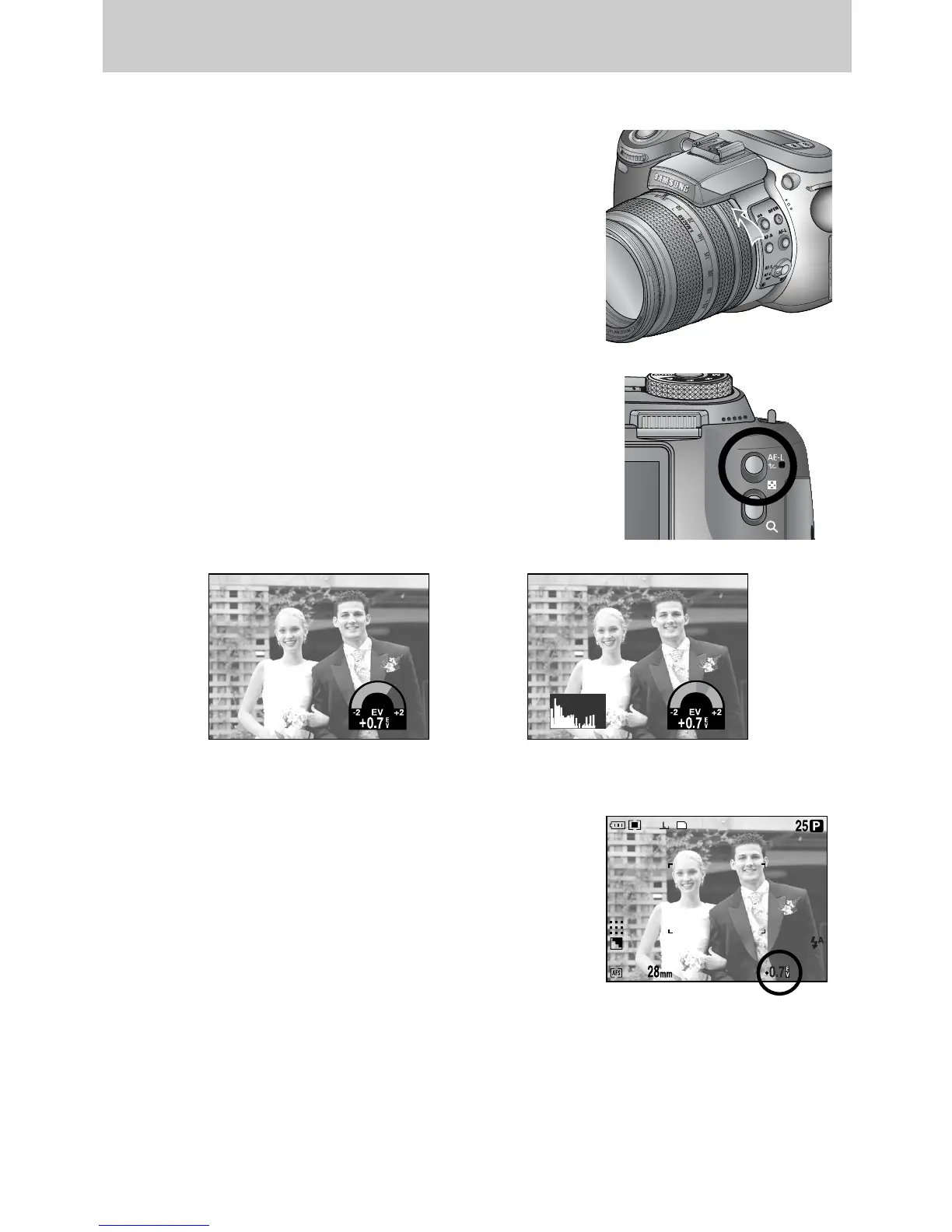ŝ50Ş
ƈ Exposure compensation
This camera automatically adjusts the exposure according
to the ambient lighting conditions.
You can also select the exposure value by using the EVC
(Exposure Value Compensation) ring.
This function is available in the PROGRAM, APERTURE
PRIORITY, SHUTTER PRIORITY, SCENE, MySET,
MOVIE CLIP mode.
* A negative exposure compensation value reduces the exposure. Note that a positive exposure
compensation value increases the exposure and the LCD will appear white or you may not get
good pictures.
ƃ How to set the Exposure Value Compensation
1. Press and hold the AE-L button. And then rotate the
EVC ring. The Exposure Compensation menu will
display.
- Rotating to right : 0 ~ +2EV (1/3 EV step)
- Rotating to left : 0 ~ -2EV (1/3 EV step)
2. Select an Exposure Value by rotating the EVC ring.
The Exposure Value will be set after releasing the AE-L
button and the changed Exposure Value will display on
the LCD.
[ Normal shooting mode ] [ Histogram display ]
Exposure control
