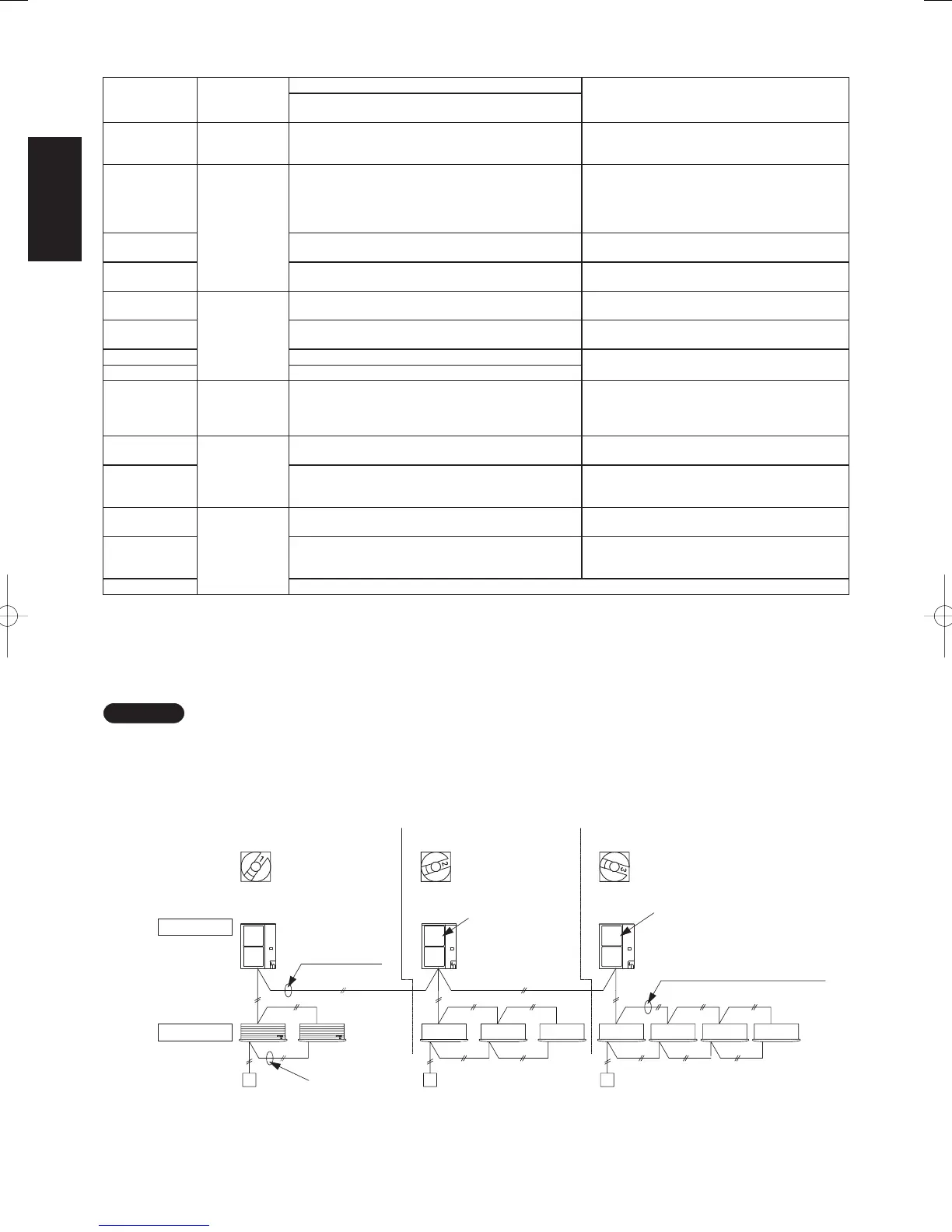2
2-18
3-1
3-2
1-1
1-2
2-1
2-2
2-3
3-3
3-4
2-21. Table of Self-Diagnostic Functions and Corrections (X, T, U Types)
Wired remote
controller
display
Indoor unit
receiver lamp
Cause
Correction
Group connection and simultaneous operation multi
system
Nothing is
displayed
Nothing is
displayed.
• Remote controller is not connected with indoor unit
correctly.
• Indoor unit power is not ON.
Connect the remote controller correctly. Turn ON
the indoor unit power.
E01 displayed
Operating lamp
is blinking.
• Automatic address setting has not been completed.
• Inter-unit control wiring is cut or is not connected
correctly.
• Remote controller is not connected with indoor unit
correctly.
Check the remote controller and inter-unit control
wiring.
Perform automatic address setting (2-22).
E02 displayed
• Remote controller is not connected with indoor unit
correctly.
Connect the remote controller correctly.
E14 displayed
• Remote controller communication wiring is cut or is
not connected correctly.
Check the remote controller communication wiring.
Perform automatic address setting again.
E04 displayed
Standby lamp is
blinking.
• Indoor-outdoor inter-unit wiring is not connected
correctly.
Connect the wiring correctly.
E06 displayed
• Inter-unit control wiring is cut or is not connected
correctly.
Refer to 2-22-1. Basic wiring diagram, and make
the correct setting.
E15 displayed • Indoor unit capacity is too low. Check that the total capacities of the indoor and
outdoor units are appropriate.
E16 displayed • Indoor unit capacity is too high.
P05 displayed
Operation lamp
and Standby
lamp are blinking
alternately.
• Reversed phase at one of the outdoor units in the
group.
• Insuf cient gas.
Reverse 2 phases of the outdoor unit 3-phase
power and connect them correctly.
Fill up the gas appropriately.
P09 displayed
Timer lamp and
Standby lamp
are blinking
alternately.
• Ceiling panel connector at one of the indoor units in
the group is not connected correctly.
Connect the indoor unit ceiling panel connector
correctly.
P12 displayed
• DC fan trouble at one of the indoor units in the group. Check whether the fan holder is loose.
Check the wiring between the DC fan and the
PCB.
L02
L13
displayed
Both the
Operation lamp
and Standby
lamp are blinking
simultaneously.
• Indoor-outdoor unit type mismatch. Check that the indoor and outdoor unit types are
correct.
L07 displayed
• Remote controller communication wiring is connected
to the indoor unit, however it is set for individual
operation.
Perform automatic address setting (2-22).
L10 displayed
• Check outdoor operation with separate maintenance-use remote controller.
2-22. Automatic Address Setting
2-22-1. Basic wiring diagram
• Link wiring
NOTE
• A terminal plug (black) is attached to each of the outdoor unit control PCBs. At only one outdoor unit,
leave the terminal plug short-circuit socket on the “Yes” side. At all the other outdoor units, change the
socket (from “Yes” to “No”).
• A maximum of 8 indoor units can be connected to 1 remote controller for group control.
System address
rotary switch on
the outdoor unit
PCB
(Change setting to “1”)
Outdoor unit
No. 1
Inter-unit control
wiring
Terminal plate 1, 2
Terminal plate 1, 2
Remote controller
Remote controller
communication
wiring for group
control
Remote controller
Refrigerant system No. 1
Change the terminal
plug (black) short-
circuit socket
(2P DIP switch
(black) is attached
due to a type of
model.)
Change the terminal plug (black)
short-circuit socket
(2P DIP switch (black) is
attached due to a type of model.)
Indoor unit
(Change setting to “2”)
Refrigerant system No. 2
(Change setting to “3”)
Refrigerant system No. 3
Remote controller
Inter-unit control wiring
Fig. 2-17
SM830160-03ClassicPAC-iA4.ind1818SM830160-03ClassicPAC-iA4.ind1818 2010/02/1610:28:122010/02/1610:28:12
