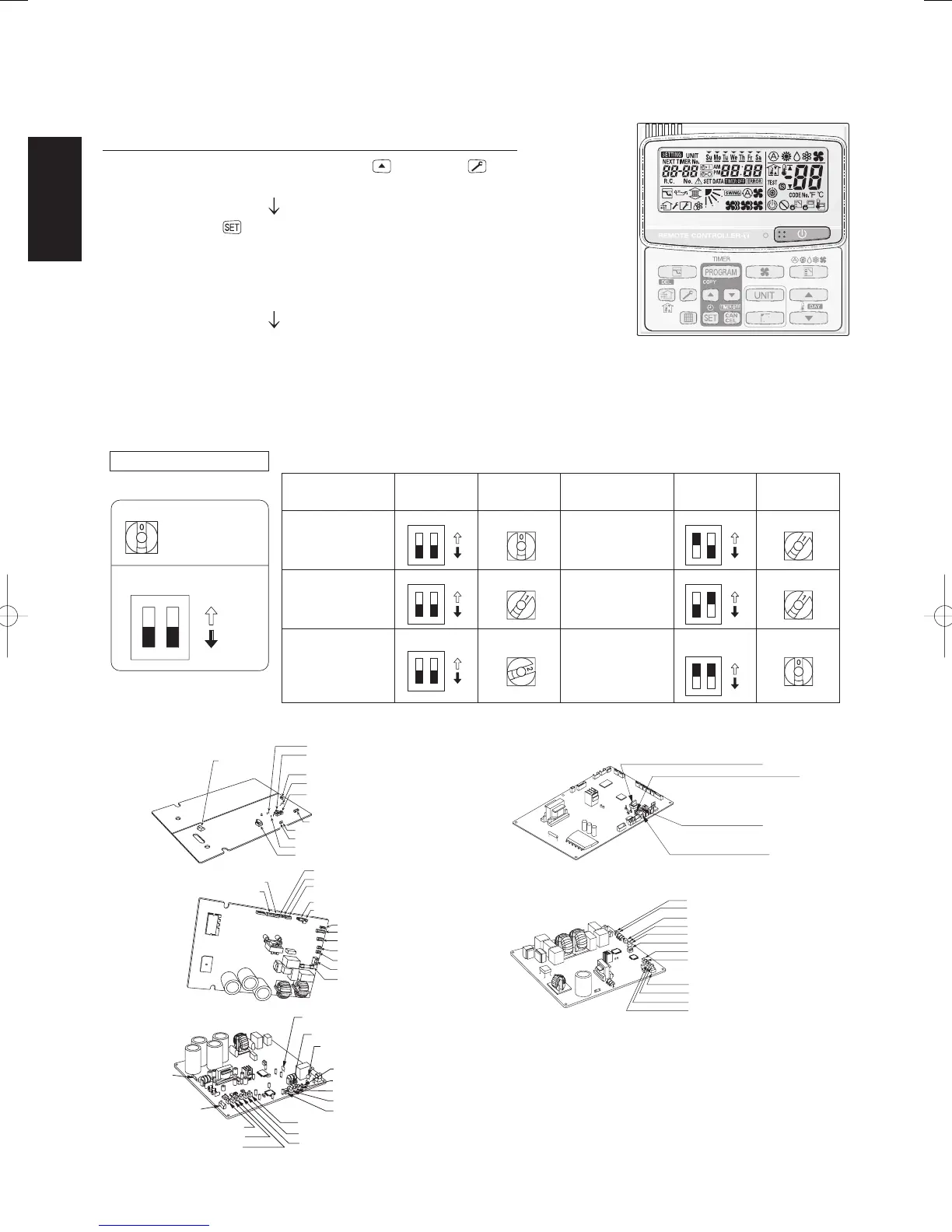2
2-20
Up side
HIC
Temperature
sensor
AUTO ADD (CN041)
System address
Rotary switch (S002)
TERMINAL (S010)
JP007
System address
DIP switch (S003)
RC-P (CN032,RED)
LED1
LED2
PUMP DOWN (CN042)
EEPROM (IC006)
TO (CN022, WHT)
Bottom
side
C2 (CN020, WHT)
MOV (CN25, WHT)
C1 (CN021, BLK)
TD, TS (CN023, WHT)
EXCT (CN026, RED)
SILENT (CN028, WHT)
RC-P (CN032, RED)
FAN (CN030, WHT)
ROM (CN012, WHT)
OC (CN013, BLU)
EMG (CN014, BRN)
20S (CN09, WHT)
FUSE (25A, F003)
SPW-C486VH
F101
MOV
(CN025, WHT)
TD (CN024, BLK)
TO (CN023, BLK)
TS (CN022, RED)
Varistor (VA002)
JP007
Varistor (VA001)
Terminal plug (CN015, BLK)
EMG (CN014, BRN)
OC (CN013, BLU)
ROM (CN012, WHT)
EEPROM (IC007)
PRY (CN110, YEL)
C2 (CN020, WHT)
C1 (CN021, WHT)
SPW-C256/366VH
System address rotary switch
Terminal plug (CN015, BLK)
OC (CN013, BLU)
EMG (CN014, BRN)
JP007
ROM (CN012, WHT)
EEPROM (IC007)
TD (CN024, BLK)
TO (CN023, BLK)
MOV(CN025, WHT)
SPW-C256/366VH8
SPW-C486/606VH8
System address 10s digit and 20s digit
DIP switch
Automatic address
button (black)
Terminal plug (black)
C2 (CN020, WHT)
C1 (CN021, WHT)
TS (CN022, RED)
1
2
10s
20s
ON
12
ON
OFF
ON
12
ON
OFF
ON
12
ON
OFF
ON
12
ON
OFF
ON
12
ON
OFF
ON
OFF
ON
12
Case 4
• If the power cannot be turned ON separately for the indoor and outdoor units in each system:
(The compressors must be run in order to automatically set the indoor unit addresses.
Therefore perform this step after completing the refrigerant tubing work.)
All-systems automatic address setting: Display item code “AA” .
(1) Press the remote controller timer time
button and button
simultaneously. (Hold for 4 seconds or longer.)
(2) Next press the button.
(Automatic address setting is performed in sequence for all outdoor units
from No. 1 to No. 30. When automatic address setting is completed, the
units return to normal stopped status.)
<Approximately 15 minutes is required for each system.>
During automatic address setting, “SETTING” blinks on the remote controller
display. This display disappears when address setting is completed.
2-22-2. Setting outdoor unit system addresses
For the basic wiring diagram (Set the system addresses: 1, 2, 3...)
Outdoor unit control PCB
System address rotary switch
(Set to “0” at time of shipment)
System address rotary switch
System address
DIP switch
OFF
ON
ON
System address No.
System address
10s digit
(2P DIP switch)
System address
1s place
(Rotary switch)
0
Automatic address
(Setting at shipment = “0”)
1
(If outdoor unit is No. 1)
2
(If outdoor unit is No. 2)
11
(If outdoor unit is No. 11)
21
(If outdoor unit is No. 21)
30
(If outdoor unit is No. 30)
Both OFF
Both OFF
Both OFF
10s digit ON
20s digit ON
10s digit and 20s
digit ON
“0” setting
“1” setting
“2” setting
“1” setting
“0” setting
“1” setting
System address No.
System address
10s digit
(2P DIP switch)
System address
1s place
(Rotary switch)
Fig. 2-19
Fig. 2-18
SM830160-03ClassicPAC-iA4.ind2020SM830160-03ClassicPAC-iA4.ind2020 2010/02/1610:28:122010/02/1610:28:12
