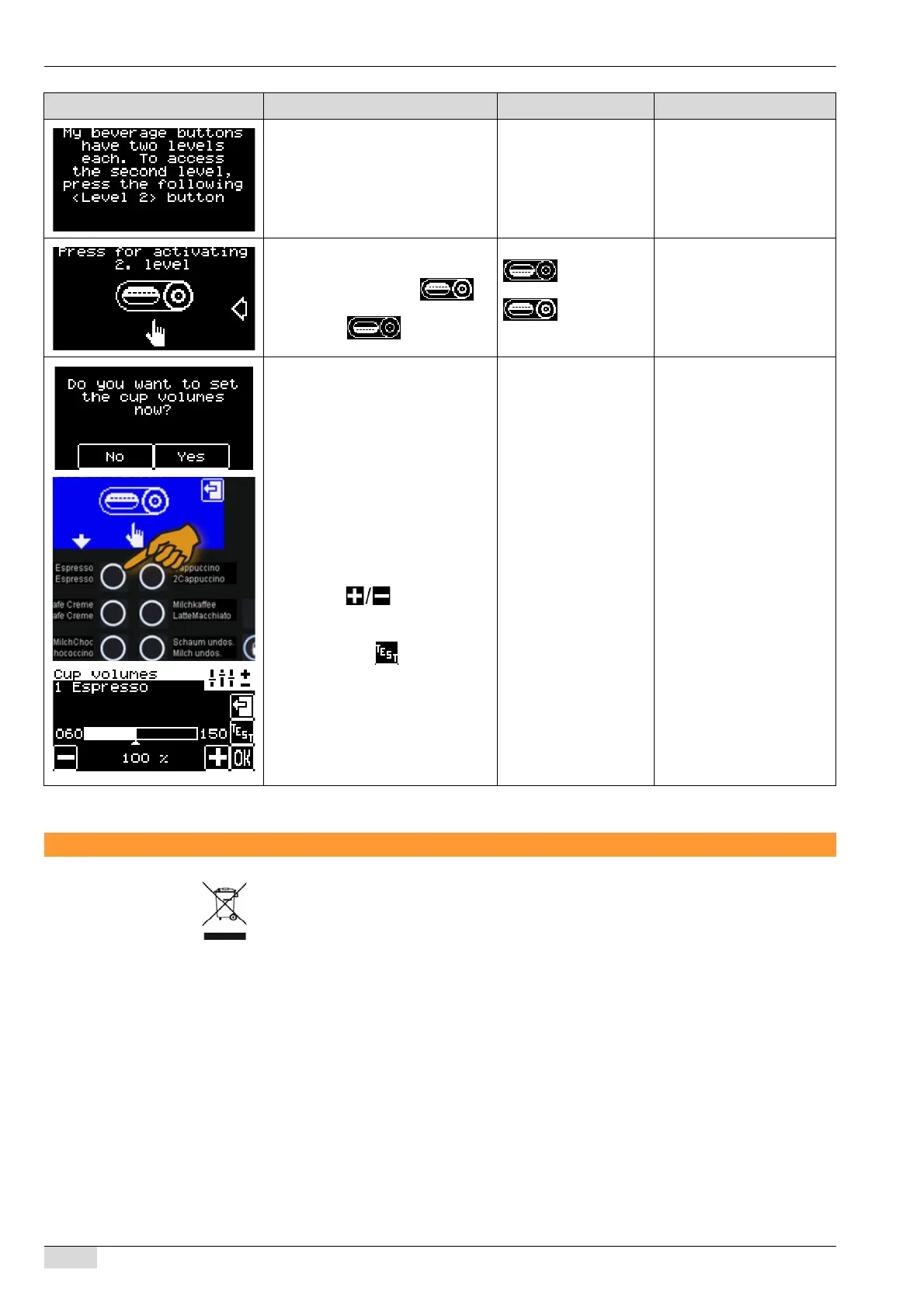www.schaerer.com Installation and commissioning
Display/ Display text Parameter description Setting range Notes
Information about the second beve- - The buttons can optionally
rage button level have double assignments.
The possible button selecti-
on is "top" or "bottom".
Selection of the beverage button le-
vel:
► Change to 2nd level .
The level changes. The new
level is displayed.
"Top" level
"Bottom" level
See "Operation - Operating
options" to deactivate this
function.
Cup fill volume
Option 1: "NO"
The commissioning pro-
gramme is complete. The
coffee machine is now ready
for use.
50% – 150% The cup fill volume can also
be set at a later point in ti-
me.
See "Programming" - "Set-
tings menu"
The display will then auto-
matically be ready for use.
Option 2: "YES"
► Select the button "YES".
► Select the beverage button (be
sure to note the level selected).
► Use the buttons to con-
figure the setting.
► If necessary, check the cup vol-
ume with the button.
► Confirm the setting with "OK".
► Repeat the procedure with the
other buttons.
The display indicates that
the coffee machine is ready
for use.
Deinstallation and disposal
The coffee machine must be disposed of correctly in conformity with local and legal regula-
tions.
► Contact your service partner.
BA SCV_EN
V06 | 11.2015
28
